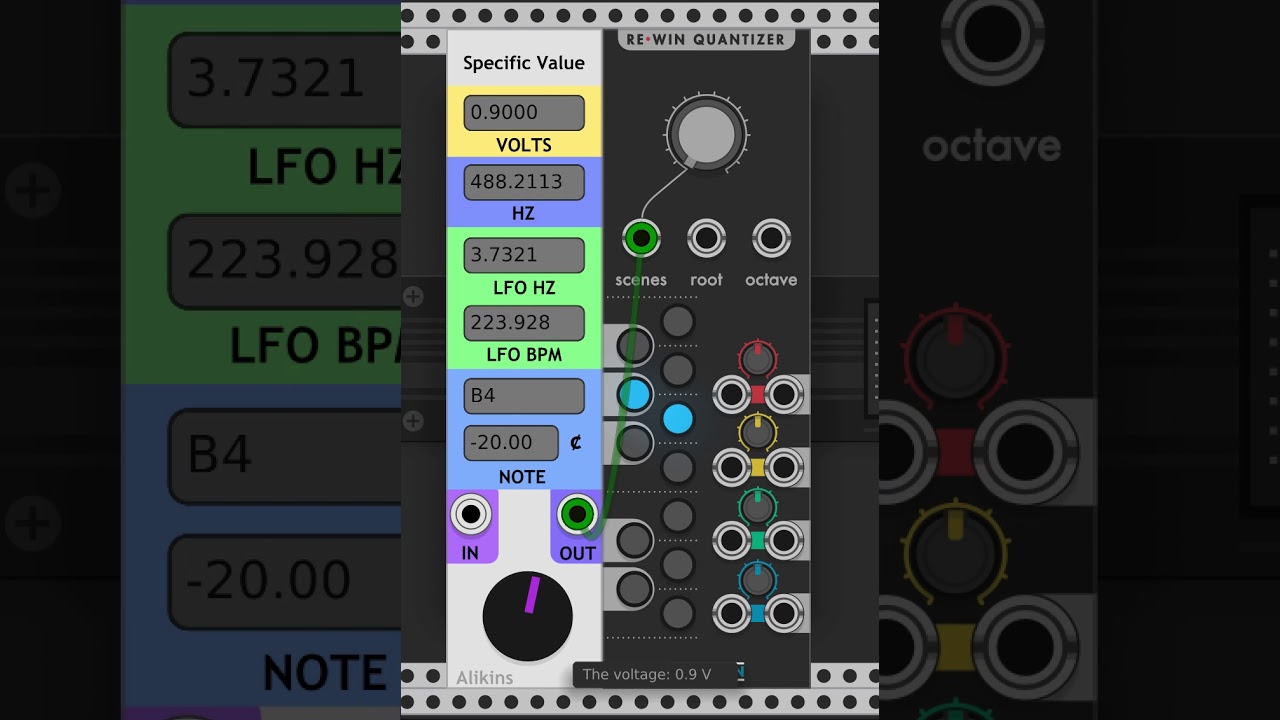Hello VCV people! can you advise me on how to use CV to switch between specific values. So as an example I am using the ReWin quantiser, which allows me to set different ‘Scenes’, i.e. scales or chords. these are switched between via a dial, or by typing values when you right click on the dial - 1, 2 , 3 etc how can I modulate this, so I can switch between these set values over time? I’ve got a patch with different voices, all using this quantiser, and I’d like to switch between chords or scales Thank you in advance for any help you can offer Chris
I can see that Pile might do it, but cant see a way of translating between voltage and specific values
Computerscare I Love Cookies is a sequencer that lets you type in specific voltages. For instance, if you type:
<1.0><1.4><2.4>
Into the top text field, and provide a clock signal, the output will cycle between those 3 voltages.
cool thanks so that definitely works, I can see the values 1, 2, and 3 are being generated sequentially but the ReWin module isnt switching between scenes when those values are fed to it. is there a direct mapping between the values that I Love Cookies generates adn the values in a module like ReWin or is it more complicated than that? or more likely have I just missed something?!
Every module gets to choose its own input voltage ranges, so unfortunately there is no universal way to know what the right values are. To figure out what range to use for any given module, you could try to find the manual, or read the source code or something but I find it easiest to just experiment. I used another utility module, Alikins Specific Value to determine which voltages correspond to which “scene” in repelzen re-win. I found that re-win changes scene every (roughly) .6 volts. Here’s a video of what I’m talking about:
So, if you want to use I Love Cookies, you could use the sequence: <.4><.8><1.4> and that should cycle between the first 3 scenes.
Not sure this is what you want but the most literal way to do it that I can think of is Nysthi Fixed Voltages into a switch like the Bogaudio one.
(Computerscare is good as well)
Hi! Don’t forget the sequencers are nothing but switchers between fixed values so you can use the ADDR sequencer, for example. Connect it to the Scenes input of Rewin, and set the value you want on each step. You can go step by step with the Select control while the sequencer is not running, and see on Rewin exactly what it’s doing. If the range of the steps is too high, by the way, you can change it in the right click menu so you will have better control of the range of each step. Then, you can run the sequencer with a division of the clock so the Scenes will change in time. Will this help you?
Brilliant, thanks for your detailed help (and the Cookies module!). Onwards and upwards on my VCV journey Chris
Yes! I think I’ve understood the basic idea of what is going on, which is the important thing, so will be able to do this in different contexts now. Thanks to all for your help
I agree with Omri that any CV sequencer would work for what you want to do. Your original post mentioned “specific value” which is why I suggested the I Love Cookies module.
all good stuff to help me understand the basics, I’ll play with other sequencers to get the same effect.
it is actually 10 volts divided into 16 steps, so 0.625 volts per step.
That makes sense I guess I am now entering the sequencer zone, I’ll be back with more questions!
8face is even better switcher for CV modules like quantizer
I’ve been using 8Face to switch between mode and key settings on Jeremy Wentworth’s Quantizer. Works beautifully. I also use to switch between sequences with Seq3.
nysthi thecage or thesquonk are exactly what you want (with a max of 12 values)