I have not tried with the original launchpad mini myself, what problems are you running into with the mapping? Once the controller is selected in both the midi in & out boxes, I would expect following the steps listed in Studio 6 + 1, Trigger sequencer for midi controllers, prerelease to work.
Of Course any updated presets are welcomed and appreciated 
Thanks for the link @Curlymorphic. As they say, RTFM… I was selecting the buttons in Rack first and the pads on my launchpad mini afterwards. ![]()
Anyhow, here’s my preset: Novation Launchpad Mini.vcvm (18.6 KB)
Pretty straightforward: Pads are for the 8x8 grid, circular button column to the right for muting and top row of buttons in the following order
(Page 1) (Page 2) (Page 3) (Page 4) (Length) (NOT ASSIGNED) (Euclidian) (Rotate)
I didn’t assign map the Midi Learn button and tbh I’m not sure what else I could map it to.
Edit: Also, I have no idea how to access color feedback on the launchpad mini in this case. I’m only getting red lights. Any ideas welcome!
here is an updated version of the akai apc key 25 preset - it now maps only the first 4 of the 5 button rows to the iverson sequencer and the top 4 of the knobs to the main probability controls - this leaves 8+1 buttons and 4 knobs to control other modules via midi-cat etc. as this is very generic controller which also has a keyboard as well … other changes include: it now only uses the first midi channel for button input to avoid the keyboard keys sending info to iverson (it sends on the second channel) … the buttons below the button field are mapped: page 1, page 2, page 3, page 4, length, clock reset, euclidian, rotate … the first four buttons on the right of the button field are mapped to the corresponding track mute buttons.
@lukaskalmar maybe you can also map the one still unmapped button to the clock reset - might be useful to have it available on the controller as well to reset all tracks at once to the beginning
APC_key_25.vcvm (14.3 KB)
Your selection order when mapping was considered and is available in the context menu.
Thanks for the preset, I shall wait a few days before I include, incase you decide you wish to make changes, but your choices seem reasonable, iirc Midi Learn can not be assigned, as it was causing issues early on in development.
The feedback colors can be selected in the context menu, the colour produces varies between controllers so you may need to experiment.
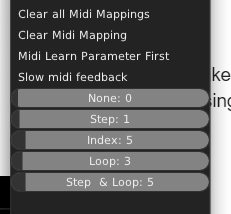
Thanks @hexdump I shall include in the next update 
I’m a bit late with my suggestion, but what would you think about individual clock inputs for each row? Maybe they could be added with an expander?
I like the individual clock idea, it was also suggested yesterday on github and I feel will be a great addition. I shall be looking at an expander soonish and this shall be included.
Coming from the other thread…sorry didn’t realize there was a thread on this already.
Thank you for the presets for the launchpad mk3. I prefer the 6 track. However, the yellow color on the plugin is blue on the device. And the final column of the loop is red when filled (same color as the time bar) and blue when not filled…which makes it look like it should trigger.
Ideally, the time bar would be yellow as in the plugin, and the final trigger of the loop should be yellow as well (except when filled then it should be green). And triggers should be green like the plugin not blue. I have no idea how difficult that is to set up though…
I also did some toying around and yes, it’s pretty frustrating that the buttons on the right don’t send midi signals. They do across the top however as I can capture them in the midi cc plugin. If you put the mini in legacy mode (hold the session button for 5 seconds, then click the purple right arrow on the lower right) then the top square buttons send 91-98,
Maybe a good workaround to the light on the last trigger of a loop would be to color in all triggers red if they are not part of an active loop, then any unfilled triggers would be off and green when on.
Anyways, thank you for the module. Having fun with it…look forward to its development. Tough given the number of midi devices and their unique oddities.
Just checking, you have the standard or mini mk 3?
I have been testing on a mini. Good news the buttons work, changing the color is easy, if you open the context menu, you will see some sliders, these adjust the colors in the various states.
mini mk3
Perfect. Thank you, this fixes the confusion completely. I would consider moving the 7th row to the square buttons on the top if you can capture the midi there. That would give 7 available tracks with the bottom row for actives.
I’m also using the larger Iverson which is super great. I can plug in my launch control into it along with the pad and control the dials. There’s something to be said about the simplicity of the APC Mini though…The extra buttons and sliders are nice…considering picking one up…because I’m a nerd.
Good to know the colors are sorted. I shall look into legacy mode as it would be nice to utilize the other buttons.
You say you are using the 16 step Iverson, I would expect that to be an issue with just a single grid. You could use Midi-Cat to map the controls to the knobs, if that is preferable.
It was a little fiddly, but the learn function worked with the knobs. I haven’t used the Midi-Cat yet.
Hi,
I’m trying to use the LaunchPadMini Mk3 with the Iverson Studio 6+1 plugin. I either don’t understand what I’m doing, or I’m getting wonky results.
The preset for the mk3 doesn’t function on my mk3 with the most up to date drivers. I gave up trying to use the preset and tried creating my own but I can only learn one binding at a time and is limited to just the triggers. I cannot bind the euclidian button with any of the outside buttons on the mini. The arrow buttons on the mini do nothing by default and I can’t bind them. The colors don’t match what’s on the plugin though the mini is capable of showing more than just red and blue that’s all that shows…and it doesn’t match the colors on the plugin. The final trigger in the sequence is red (color of the time bar) when there’s a trigger there, but blue when there is no note. Then everything else in the sequence is blue if there is a note and blank when there isn’t. This is really confusing.
I saw Omri’s video with the Studio 6+1 and was excided to see it would work with my Mini (preset available) but maybe it’s just not ready yet…or I’m missing something. Anybody else have any luck?
Hi, @xyresic Thanks for taking an interest in Iverson. I’m Dave the author from studio 6 + 1.
Sorry to hear you have had an unsatisfactory first experience with the Launchpad mini mk3 preset, It would appear the various versions of the launchpad use different codes for the colours, I have just updated the preset so the colours better reflect the on-screen feedback. Please try the preset below, I shall include this in the next release.
lp3_201004-1025cvm.vcvm (6.5 KB)
I can confirm the outside buttons are not functioning, during my testing no midi data is received when these are pressed, I have also tested with midi monitoring software that confirms this. While writing this post I have an idea for a workaround to allow the mapping of the utility functions, I have posted a second preset with the top six rows for sequencing, row seven has the four-page selects, length, reset, euclidean & rotate, the bottom row is the active / mutes
lp3_6track_201004-1130.vcvm (6.9 KB)
As a side note, there is already a forum thread on this subject a few posts down at the current time, it would be preferable if we could keep all discussion about Iverson in a single thread.
Thanks for your feedback, Dave
@ Forum Admins, you may wish to merge this thread with Studio 6 + 1, Trigger sequencer for midi controllers, prerelease to keep all discussions on the module in a single thread.
Switching to the other thread. Thanks for the updated presets but still strange.
Due to the merging of threads, anyone reading the last few posts may mistake this for being a non-active thread, This is the correct thread for discussion about Iverson.
Any plans for a Push 2 preset?
(may have seen this mentioned before but can’t find any reference in this thread)