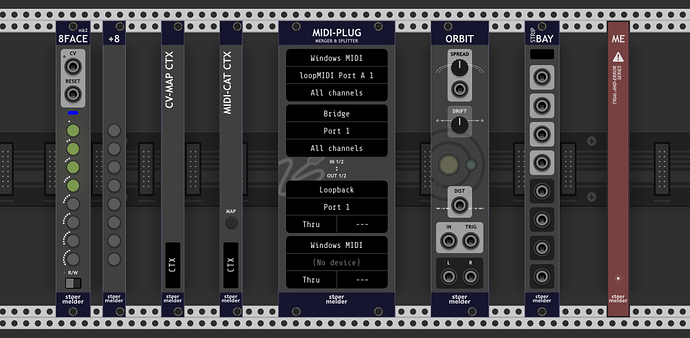Hello world 2021
Seven long months since the last update of PackOne.
Why so long you ask? Various reasons.
One of them, and I’m honest here, because I was waiting for Rack v2 to appear, at least its source code so I can check how much work it will be to port things over. I stopped waiting, for the moment ![]() .
.
Another reason, I like writing code but avoid writing manuals. But I won’t release any new modules or features without any basic documentation, at least. Manuals have been updated, almost all new features are mentioned and explained with a few sentences. Short video clips have been added wherever it makes sense. Check ![]() .
.
One more reason. I tried concentrating on making music instead of writing code for more modules. I actually mentioned this after the last update was released in November and well, I did make some music. But not as much as I could have, not even close. I’m working on that but this might be a story for another time, I guess ![]() .
.
Back to PackOne. As some of you might know CV-MAP was my first module for VCV Rack. At the time, Rack v1 was on the horizon and MIDI-MAP was pretty new. I took MIDI-MAP’s code, made some adjustments, added two polyphonic input ports and from that point on modulation by CV of any parameter was possible. Theoretically.
Since then many things have changed, CV-MAP almost disappeared from patches and was replaced by µMAP whenever someone needed some modulation, for good reason, it is much easier and faster to use.
In the new update of PackOne I revisited CV-MAP and brought its workflow to the next level: CV-MAP got an expander “CTX” = (context) which adds mapping to the context menu of any parameter. It’s now much more obvious how to find use for CV-MAP once set up. Artem did a nice video demonstrating its possibilities, thank you Artem! Sure, “wireless modulations” aren’t for everyone and are not supposed to replace cables, by any means, but I think it is nice to have the option.
And: MIDI-CAT got also an expander “CTX” which works almost the same way!
Here it is, the very long changelog for the latest update of PackOne which just hit the VCV Library.
New Modules
- Modules 8FACE mk2, +8
- New modules, evolution of 8FACE and 8FACEx2 (#63 #76 #144 #154 #157 #158 #160 #162)
- Module CV-MAP CTX
- New expander-module for CV-MAP, helper for mapping parameters by context menu (#256)
- Module MIDI-CAT CTX
- New expander-module for MIDI-CAT, helper for mapping parameters by context menu (#232, #250)
- Module MIDI-PLUG
- New module, a virtual MIDI merger and splitter
- MIDI “Loopback” driver for routing outgoing MIDI messages back into Rack (enabled on the context menu)
- Module ORBIT
- New module, a polyphonic stereo field spreader
- Module STRIP-BAY
- New module, a companion module for STRIP for keeping input/output connections while replacing strips
- Module ME
- New experimental module for “mouse enhacements”, provides a screen overlay for parameters changes
Fixes and Changes
- Modules 8FACE, 8FACEx2
- Load preset in Arm-mode even when the same slot was selected before (#212)
- Improved thread-handling for crashes when used with specific modules (#76)
- Added an option for auto-loading the last active preset
- Added “Off” as SLOT mode (#249)
- Fixed broken “Autoload first preset” (#29)
- Module CV-MAP
- Added context menu sliders for slew and scaling and transforming the input and parameter-range (manual) (#243)
- Added arbitrary channel routings to allow every input channel assigned to any mapping slot (manual)
- Added context menu on the input ports for custom labeling the channels (manual) (#256)
- Fixed wrong slot behavior when toggling input to 0V (#221)
- Module GLUE
- Added option to consolidate all GLUE modules into the current one (manual)
- Module HIVE
- Fixed hanging ratchets on missing or stopped clock trigger (#216)
- Added new ratcheting modes (“Twos”, “Threes”, “Power of Two”) (manual)
- Module MACRO
- Added context menu options on mapped parameters of target module for MACRO
- Module MAZE
- Fixed hanging ratchets on missing or stopped clock trigger (#216)
- Added new ratcheting modes (“Twos”, “Threes”, “Power of Two”) (manual)
- Module MB
- Added option to hide the “brands” section of the V1-browser (#223)
- Added option to search module descriptions (Search descriptions in v1 browser by diimdeep · Pull Request #9 · stoermelder/vcvrack-packtau · GitHub)
- Module µMAP
- Added context menu options on mapped parameters of target module for µMAP (manual)
- Fixed wrong behavior when toggling input to 0V (#221)
- Module MIDI-CAT
- Added support for MIDI 14-bit CC (manual)
- Added toggle-modes for MIDI CC mappings (manual) (#225)
- Added an overlay showing current parameter changes on the bottom of the screen (manual)
- Fixed crash when binding modules with more than 128 parameters (#234)
- Added option for clearing mapping slots on preset load (#259)
- Module MIDI-MON
- Added support for more message types (program change, song select, song pointer)
- Added context menu option for clearing the log
- Module MIDI-STEP
- Fixed relative modes for Behringer X-Touch (#240)
- Fixed duplicate mappings of the same CC (#240)
- Module RAW
- Added basic limiting to prevent rare instabilities (#214)
- Module SAIL
- Added an overlay showing current parameter changes on the bottom of the screen
- Block adjustments on switch-parameters to avoid undefined behavior
- Module SPIN
- Improved transition between scrolling and parameter adjustments on hovering (#260)
- Module STRIP
- Added context menu option “Load and replace” to preset-submenu (#215)
- Added support for sub-folders in preset-submenu (#230)
- Module STROKE
- Allow mapping mouse buttons 0/1/2 (left/right/middle) in use with modifiers
- Fixed not working mappings caused by Num Lock state (#220)
- Fixed not working mappings caused by use of numpad keys (#220)
- Added view-commands using smooth transitions (#139)
- Added “Add module” command (manual)
- Added “Send hotkey to module” command (manual)
- Added scroll-commands (manual) (#252)
- Added tooltips for mapped commands
- Module TRANSIT
- Added “Phase”-mode for CV-input which scans continously through snapshots (manual) (#182)
- Added context menu option “Locate and indicate” for bound parameters
- Added context menu option for custom text labels
- Improved performance of +T expanders
Final words, as usual
If something is unclear or not explained very well feel free to ask… also, don’t be afraid telling me something isn’t working as expected. I spent some time with testing but I’m sure there are some bugs I did not discover.
So, now… have fund and make some music!
If you like what I’m doing and and want support my work you can donate: PayPal.Me