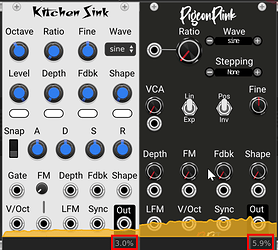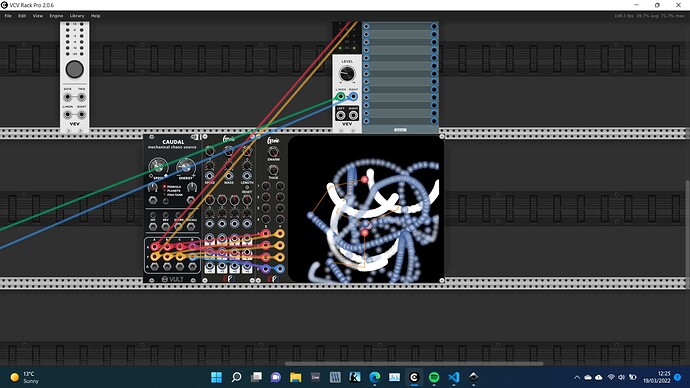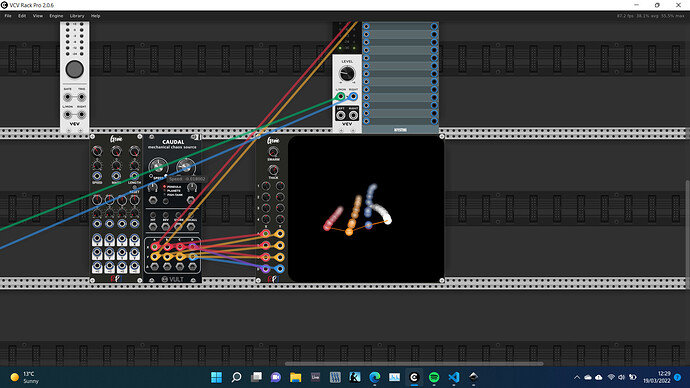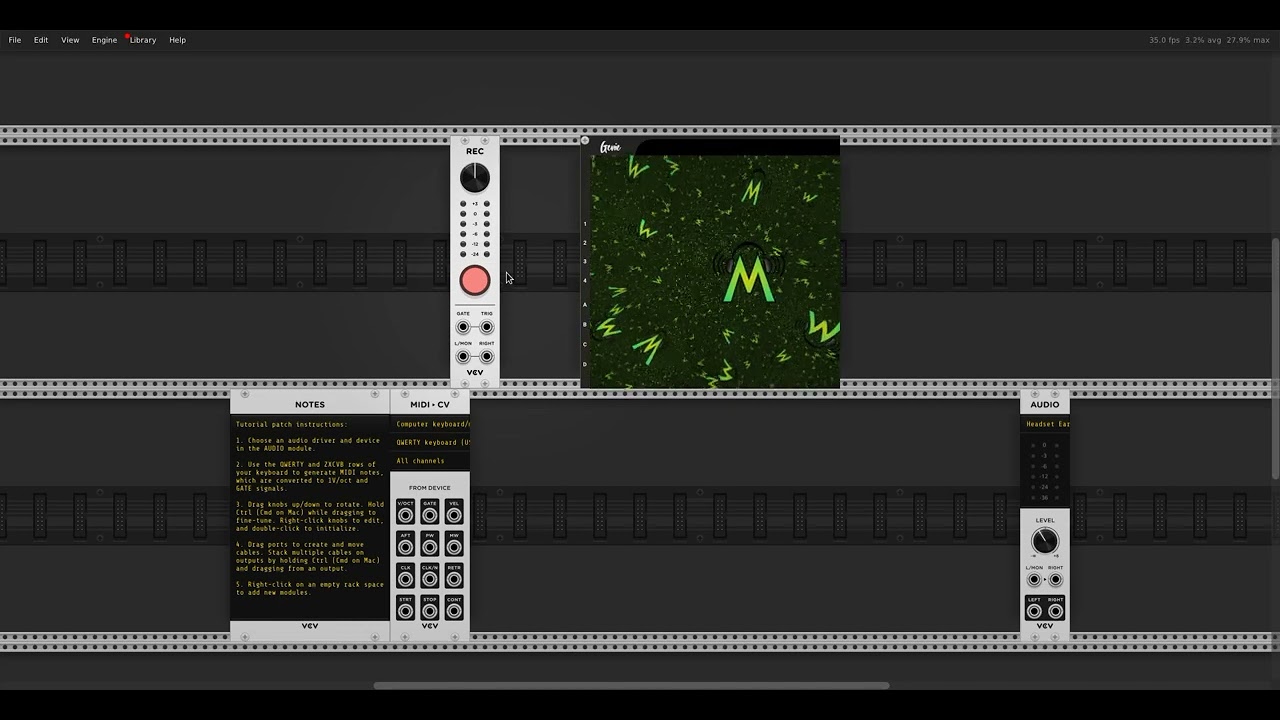Ah, so simple. Thanks!
Today we released new versions of RPJ and Squinky Labs.
RPJ contains a great new module called Pigeon Plink, which is a newer and modern version of SL Kitchen Sink. Fully Polyphonic , great sounds and fully configurable FM operator. See the manual here: RPJ/pigeonplink.md at v2 · kockie69/RPJ (github.com)
We also have a demo video available here that shows some of its nice capabilities
Squinky Labs contains a bug fix and a small enhancement:
- Kitchen Sink hookup caused VCV Rack crash in v2
- Seq++ now has EOC
What a nice sounding and esthetically pleasing module! ![]()
What’s behind the increased CPU (+100%) need?
Win10 Rack v2.0.6 without any input/output cables I see this
Ooops, that was not what I was seeing while testing it and it has about twice the CPU-Usage now than when I was testing it for the video. I will report a bug later.
Crashes for me, apparently because there is no RPJ.json file. I submitted a bug report.
I tried looking at the source for a way I could force it to work, but it’s outside my field of competency.
I responded already, asking for the complete logfile.
@mosphaere , there is no need for a RPJ.json. If that doesn’t exist, PP will use its default settings. Can you check if PP also crashes for you if you start it without RPJ.json file? It doesn’t on Windows but maybe it begaves differently on Linux distros.
Here different RPJ modules result in a crash when you want to delete one of them. Mac OSX 10.13.6
No log is writen at all, because its needed to end the software via my monitor software! Endless spinning ball!
NICE! Fantastic demo, looks really interesting. Good stuff!
Congrats on Pigeon Plink! It looks good and sounds great. An outstanding addition to the RPJ line and a good example of the evolution possible in VCV Rack, from Kitchen Sink to Pigeon Plink. So much to explore and learn with it. Thanks to @mosphaere for getting us started with many examples. First thing I tried was creating a bunch of polyphonic madness with Grendel plugged into various PP inputs, followed of course by some Circular Ride delay. It becomes interesting very quickly. Thank you all.
Amazing modules. Thank you.
Whilst adding more CV’s to my existing modules, fixing some polyphonic issues I also am working on a new module called Genie. I started it as a module containing 4 chaos pendulums (2 edges). I realised it would be fun to create a display that shows me the pendulum and I realised it would give me a good opportunity to study nanovg a bit more. So that is now an expander module for my Chaos creator.
I got it working and you can build it from my repo. I am not releasing it yet, as I will be implementing more functionalities (more chaos patterns, color configuration) and need to work on the documentation.
I also realised I could connect Causal from Vult to my display to show the internal 4 edge Chaos pendulum (see below).
Any suggestions or new ideas welcome (if you have an account, please do it on github). You can download a very early version from here: Added rotating and static · kockie69/RPJ@bf3eb05 (github.com)
I quickly made a vcv recording of Genie in action:
This is cool. Could it be made into some kind of visualizer that could work with other modules?
Well, it can already be used by other moules, there are no 4 x,y inputs available. Go wild I would say ![]()
But a standard visual module is exactly what my thinking is/was when I started working on it. But there are so many ways of possible visualisations of course, and the effect I have created now is not unique of course. Others have done similar things in similar environments.
Also my next thought was, does it really need to be a VCV module? Why not run it seperate, on a seperate machine that can drive a beamer during a live show? Use VCV audio and CV and midi outputs to drive the external program.
Well, true that there aren’t that many 4,x,y modules. I’m working on “Harmony” right now which has four outputs. If you consider “time” or “clock” to be x, then you just need 4 y modules, and there are probably a lot of those. I’ll have to try it and see what happens. Of course Harmony already has what I consider a nice visualizer, but still…
Not sure if I understand correctly what you mean, but you don’t need to use all the x,y inputs. You can start with row 1. That will give you 1 moving ball. Next you can add a second row that will give you a second ball etc.
I don’t know the module (yet), but I’m just saying it’s super common to make graphs with time on the x axis. That’s what “scope” is, after all. So if I can somehow feed “time” into your module for x, then problem solved.
Instead of drawing with nanovg I wanted to see what is possible with openGL. So I implemented an OpenGlWidget and I am running projectM in it. Very surprised I got this working. We can feed audio to the plugin and it will show the graphics based on this input. ProjectM is fully in development at the moment so I will work on implementing more screens (.milk) from now. It was a big hutdle to get all of this compiled and integrated but very happy with the first results.
Examples of what is possible (156) projectM Demo - YouTube
It will be nice to see these visualisations return to Rack. Milkrack didn’t make it to Rack 2.
Yeah. Excuse the rant but… I find it unfathomable how much constantly needs to be re-invented in the Rack ecosystem because developers just drop their work like hot potatoes and we have no sane adoption policy. I don’t think I’ll every understand this. Sorry for the off-topic rant.
I feel like I’m part of the problem here - I’ve not ported any of my plugins to Rack 2, simply because I don’t use Rack anymore (not that it’s bad or anything - Rack was amazing in v1, I’m sure it’s even better in v2). I’d love to have folks adopt my plugins and port them forward, including Milkrack and WhatTheRack (the only 2 I made that had any success). If you’re interested, feel free to reach out at korfuri at gmail directly. I don’t watch this forum either (but I was @ on this thread, so I happened to see this rant).
Cheers and happy to see the Rack scene is alive and well ![]()