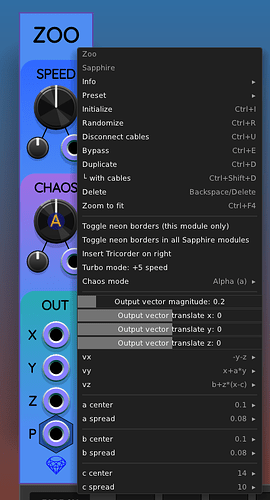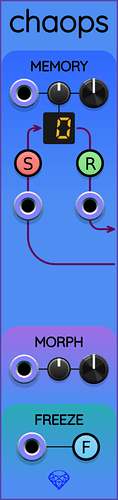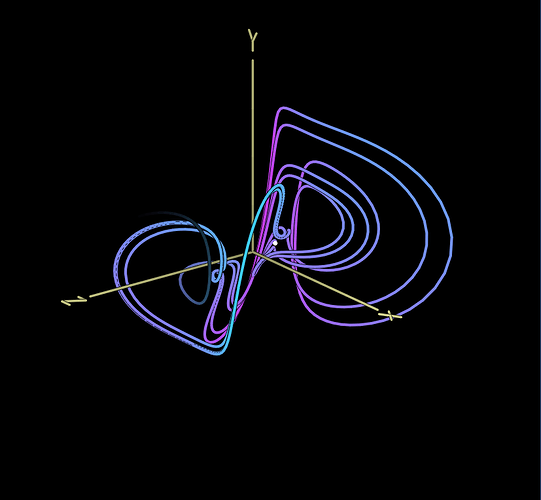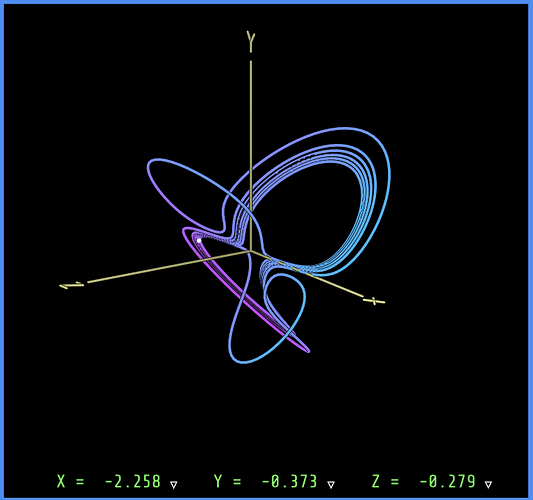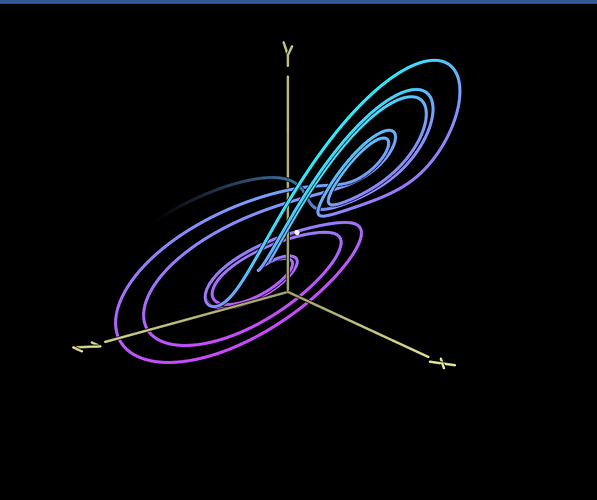Recently I started a conversation here about chaotic oscillators. This got me inspired!
I have been sequestered in my code cave for the last couple of weeks working on a fun project that I’m now ready to reveal. I’m creating a programmable chaotic oscillator module called Sapphire Zoo. On the surface, Zoo looks a lot like my existing modules Frolic, Glee, and Lark.
But once you right-click on the panel, you will see a huge difference: the ability to enter your own velocity vector formulas to create an unlimited variety of chaotic attractors!
Here is a demo video:
Zoo is the final chaotic attractor module I will likely ever create for the Sapphire plugin, because it can by itself create an unlimited number of attractors, while Frolic, Glee, and Lark can each only calculate one attractor.
I have not yet submitted Zoo to VCV Rack for approval. I’m looking for testers willing to manually install and use a pre-release build. The current pre-release is here:
And here is the Sapphire Zoo documentation.
There are two main ways you can use Zoo:
- Use the factory presets for the following attractors: Bouali, Halvorsen, Lorenz, and Rössler.
- (Advanced) Find a formula from a website like this and program it yourself. You will definitely need to read and understand the documentation, plus it helps to have basic understanding of algebra.
You can even help me create factory presets for additional attractors! Upload them to this thread and if I like them, I will include them in the official release.
Let me know what you think, and have fun!