Not working >_<
Extracted and moved SanguineMutants-2.4.0-e455170-lin-x64.vcvplugin to ./Rack2/plugins-lin-x64/
when I start VCV the file gets deleted and I’m not seeing the modules in VCV’s library; searching them as “sanguine…”
Not working >_<
Extracted and moved SanguineMutants-2.4.0-e455170-lin-x64.vcvplugin to ./Rack2/plugins-lin-x64/
when I start VCV the file gets deleted and I’m not seeing the modules in VCV’s library; searching them as “sanguine…”
Anyway, I have them added in the account, but still they do not appear.
I can try running VCV from a terminal, to see if throws any error
What version of VCV are you running ?
Free 2.5.2
Do you use the user folder from here ?
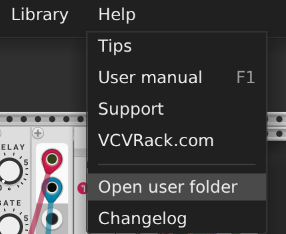
Yes.
No errors thrown from a terminal, still same behaviour
So you put the *.vcvplugin in the ./Rack2/plugins-lin-x64/ folder, start rack the *.vcvplugin is unpacked and removed from the folder and there is no SanguineMutants folder made ?
The folder gets done. I’m not seeing the modules in VCV’s library
I must say that I’m starting to see I have other modules I’m not seeing.
“repelzen”, “Jasmine-and-Olive-Trees”
What’s the content of the SanguineMutants folder ?
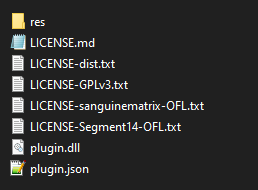
you have plugin.so
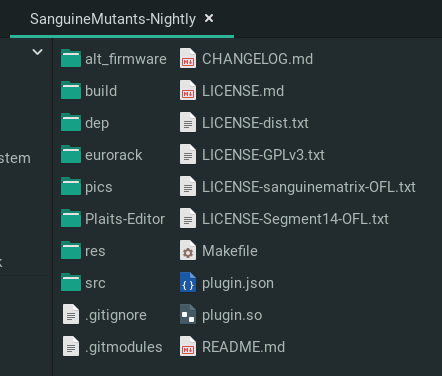
I see plugin.so
Are you subscribed to the plugin in the library? If you used Add module instead you won’t see any new ones, even if you manually install
Yes, did so
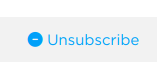
And for reference:
“Plugins for Rack are distributed as .vcvplugin files.”
Downloaded the linux file and put into place; gets moved but modules are not appearing…
May there be some visualization thing in VCV Rack, preventing me to see them?
Seeing now that some are greyed out:
I managed once adding modules outside the library: I have AepelzensParasites working
I can see Sanguine in the screenshots (both of them).
What is the contents of the .\Rack2\plunginetclin x64\SanguineMutants folder
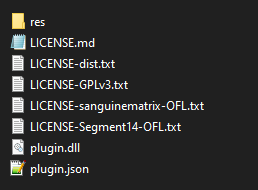
You have plugin.so
And is this entry in your settings.json (scroll down to the bottom)
“SanguineMutants”: true,