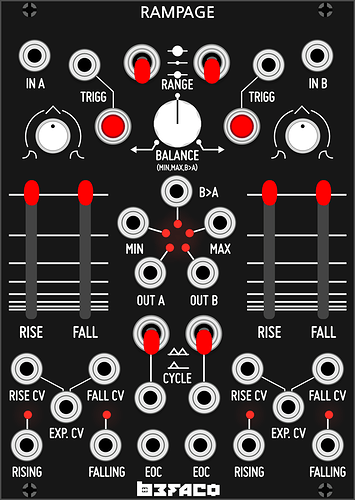Asked the same a few days ago, but there was no answer!
Think we have to save 0.62c on a secure location for us self…
Another question for me is if we stay at 0.62c for some time, is it still possible to buy the 062c payed modules?
The reason for staying at the 0.62c for me is that it needs time to update all the plugins from all developers and you could believe it or not but I am recording music and Sounds from VCV Rack, so missing modules are not nice sometimes!
yes, that is already possible by adding switches on the commandline when calling the installer
someone will surely make a video on how to do that when we get closer to the release date
SkJack doesn’t work here, I’m running an older version of Jack, so that kind of leaves me un-Jacked. Can that support be easily added back to RtAudio by a builder ?
You can set -DRTAUDIO_API_JACK to ON in dep/Makefile under the respective ARCH block.
Thanks, Andrew, I hoped that would still work. V1 looking better every day now ! ![]()
Maybe add an LFO somewhere in there… just for modulation.
PondRacer
what would that switch be to get v1 to use another folder?
EDIT: found it
./Rack -u ~/.Rackv1
setting -DRTAUDIO_API_JACK to ON in dep/Makefile worked like a charm. Thanks!
I’ve made a new branch called v1-gpl which is where I’ll be working until the non-commercial plugin license exception and commercial plugin licensing texts are finalized. Don’t use this branch for compiling plugins whose licenses aren’t GPLv3-compatible.
I’ve added a new flag -p which takes screenshots of all modules and dumps them to <Rack user dir>/screenshots/<plugin>/<module>.png. It’s quite fast, taking about 100ms per module.
The zoom level is hard-coded to 200%, but you can change it in the source. Here’s 400% for example.
make run -p ??
It’s a Rack flag, not a Makefile flag, so ./Rack -d -p for example.
The “Plugins” menubar item is nearly complete. The “Update all” item is currently nonfunctional, but I need to do some work on api.vcvrack.com first before v1 plugins can be downloaded. The menu isn’t pretty (I was hoping for a popup window), but I find this to be more usable and it satisfies all the feature requests.
- Ability to see old/new plugin versions before they are updated
- Ability to click to open a changelog in your browser. (Currently no plugins have
"changelogUrl"in their plugin manifest, so no plugins are clickable in this screenshot.)

My TODO list for v1 API stability is roughly:
Rewrite audio.hpp, overhaul API. Light rewrite of Core Audio module. (1-3 days)Review all headers in v1 API. Will most certainly break API as I fix mistakes, clean up, and make final improvements. Rewrite https://vcvrack.com/manual/Migrate1.html. (1-2 days)
Other tasks immediately after v1 stability:
- Rework how Rack updates are announced (by a notification icon under the “Help” menu instead of a dialog box at launch). Automatically download and install when user clicks Help > Update Rack (at least on Windows and Mac). (1-2 days)
- Update api.vcvrack.com and Rack client. (2 days)
- Port all VCV and Eurorack plugins, add polyphony, rewrite DSP algorithms for some modules, add new Grayscale modules. (~14 days)
- Release Rack v1, possibly with signed bundle on Mac. (2 days)
Is there a list of open defects that are still considered blockers before v1 release?
For example https://github.com/VCVRack/Rack/issues/1205 is a major issue on the most recent LTS version of Ubuntu (18.04).
Woah!! This is big Andrew, thanks! Was one of the major stumbling blocks when I was contemplating my ‘racktool’. If it would be trivial to make a slight change, so that ‘-p’ would take a percentage argument, it would be even more awesome. Super awesome in fact ![]()
Sounds like a good idea.
I see that we can not disable certain updates from that window, but since it says “update all” would it also be possible to click only one of the items listed to update that item only?
That is what the Plugin Manager at https://vcvrack.com/plugins.html is for. Clicking -FREE unsubscribes your VCV account to the plugin.
If you still want exactly this feature, click Update All, close Rack after updates are downloaded, and delete the unwanted *.zip files from <Rack user dir>/plugins/.
I don’t see that issue specifically as a blocker or a major issue by a long shot, since a workaround is to just maximize after launching. It can also be fixed post-1.0 with only window.cpp modifications.