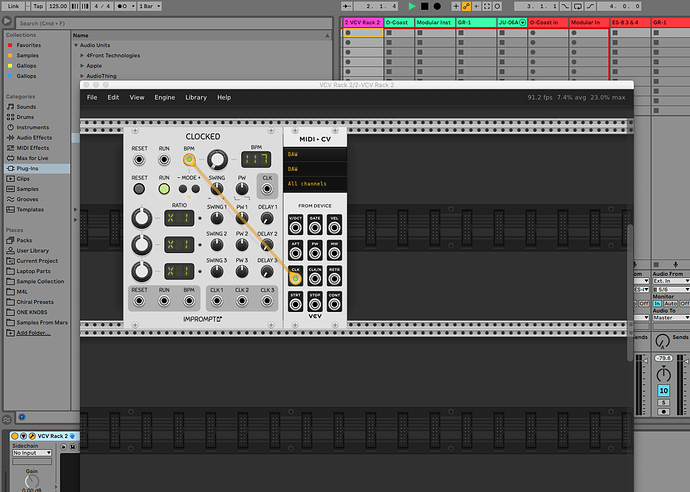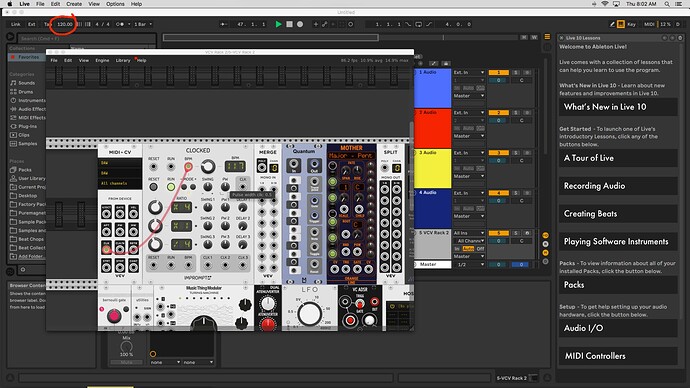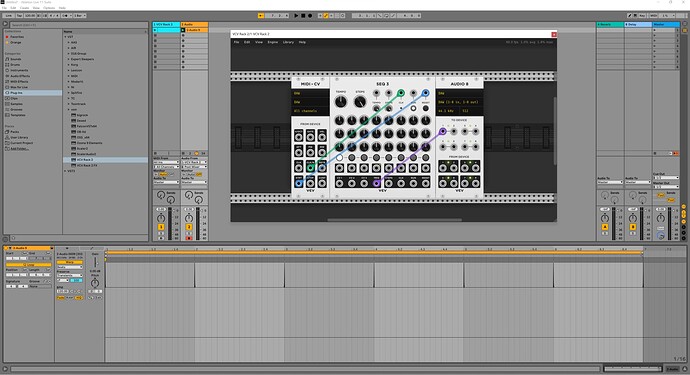I’m running Rack as a VST. I’m having issues though! I can’t get the Clocked module to sync solidly from the MIDI/CV module (out of Ableton 11). I’m trying to get the VCV Delay module to clock from it. I’ve out the Clocked module into P24 mode, and I’m feeding it clock from the MIDI/CC Module ‘Clock’ output, but the tempo is fluctuating up and down like crazy (which is affecting the sequence and the delay time)! Any ideas?
You’re lucky it is still working! On my system the VST crashes Ableton since the last update. This aside: did you put the clocked module in ppq24 mode? I had to do this to get Clocked in sync. To get a delay in sync I use AS module BPM Delay/MS Calc sync from the main clock output on clocked.
Might be a typo, but you need to use the midi/CV module. Connect clock out to Clock’ed bpm input and set it to 24ppqn. Should work perfectly. As mentioned: AS bpm calc is a good tool to see the delaytime in ms. Also has divided clocks out.
Sorry yes typo!! I am using the MIDI/CV module in ppq24. Thanks will try the AS module!
Nope still getting the same problem. Tempo ramping up and down intermittently, by a good 20bpm+!!
Strange
Here’s how:
Midi > CV module CLK (Not CLK/N) out to Impromptu Clocked BPM input.
Press Mode button on Clocked till it says P24
That’s it - you should be synced and stable.
If you’ve done that and still having problems, post a screen grab of your patch.
Hi, if you have Ableton CV Tools (10.1 and up).
You could try this method and see if it works for you:
Hope this helps.
Thanks @Eurikon! I just tried this though and it doesn’t work at all for me!  I followed everything in the video step-by-step too
I followed everything in the video step-by-step too
I tried this and its really unstable. At 120 bpm it fluctuates from 119-121 constantly. This screen grab i caught it down at 117.
Glad it’s not just me @dronehands! Thought mine fluctuates as much as 40bpm at times!
hmmm - not sure what the issue can be then. It’s totally stable for me in Bitwig and was stable before in Live (although haven’t opened that up for a while).
Just checking - do you have an Audio module in your patch? if not, try it with one in (with DAW driver)
theres an audio module in the patch. its cropped out of the window though.
What is the buffersize of the audio driver selected in the daw?
Try it with a much higher buffersize, to see if that makes a difference in your system.
I just tried the same setup in Live 10 and the clock is rock solid. Must be a Live 11 bug/issue
odd, its working for me ok in Live 11 (macOS) is it doing this in a complete empty Live project ? . does it do it all the time?
I get tight clock sync with both clock pulse and midi in Live 11.0.12,
i do prefer clock pulse instead of midi sync, as i observe jitter with midi sync.
So i can confirm that it is not a bug with neither Live 11 or VCV, on my system.
(This is on Mac OS Bigsur).
Live 11.0.12 on Windows 10 with Rack 2.0.3b is also rock-solid for me. Tested with MIDI-CV → Impromptu Clocked with 24ppq.
its maxed out. 2048
im on live 10