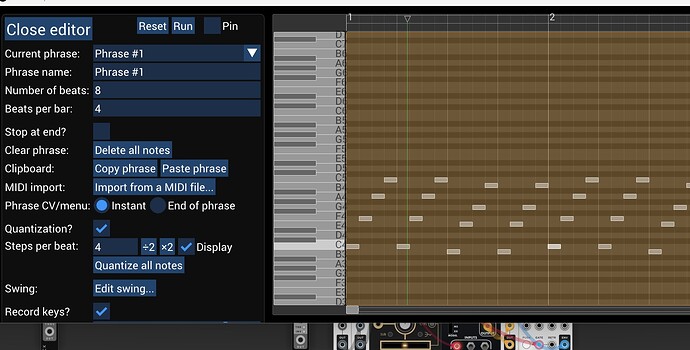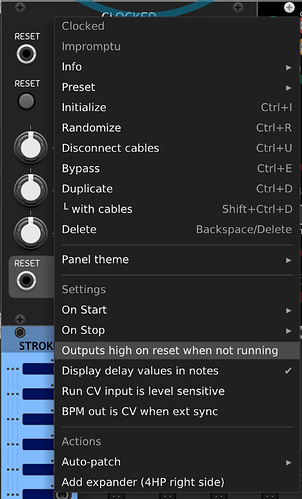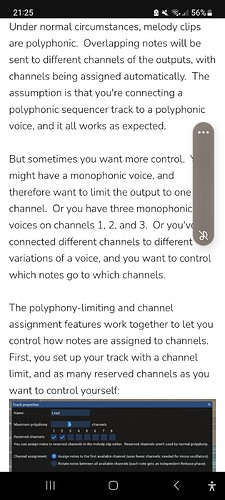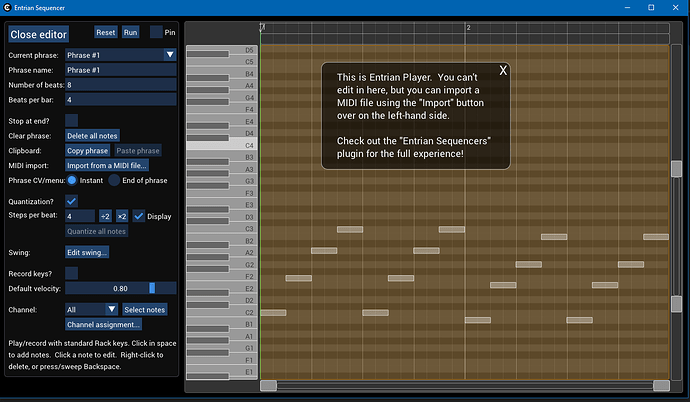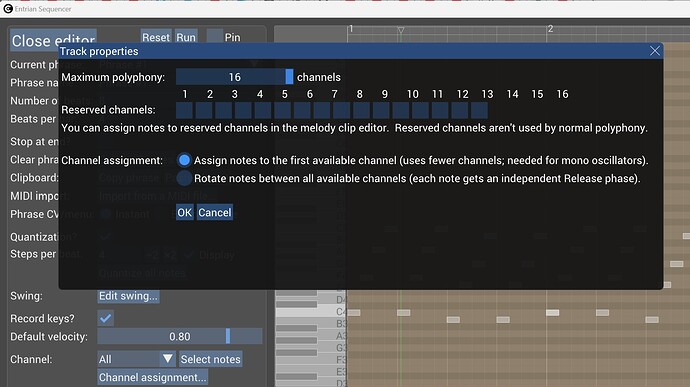I’m using Entrian Melody and I have a small 2 bar phrase with single notes. But when I hover over the V/Oct output I see two voltage sources from Entrian (the voltage for each of the notes and then a constant 000.v or middle C) and when I open the editor, middle C on the editor keyboard is lit up and I don not see anyway to change or stop this action.
What is happening here?No sir.
It is just a guess, but maybe there is a “track setting” where you can specify the number of channels per track. If it is set to 2, it will output a polyphonic signal (one being 0V if you only use a monophonic voice) In order to have it output a monophonic signal, you have to set the track to only 1 channel.
I recall vaguely this is stated in the manual somewhere…
Edit: yes, here it is in the manual of the commercial Entrian Sequencers
is the constant output a “velocity” output? It’s pretty common to have more than one voltage output per “note”.
This may apply to the Timeline sequencer and not the Melody sequencer. I cannot find anything to do with Track Properties in Melody.
If it is outputting pitch CV+0V, a workaround (until you have found the actual solution) could be using a sum module, so it will be a monophonic signal.
Duh. Thanks. Except it shows no assigned channels and you can see that C4 still appears active. (The playhead just happens to be over the C note in the sequncer but it stays that way regardless.
I can clearly see that there is a poly output coming from the Voct and Gate did you copy and paste over the first part of the sequence ? Are there double notes ? ( on top of each other ?) @Richie
Yes there definitely was. I deleted all the notes and put them back in the same way I thought I did previously - Did the first bar then copy pasta… this time no polyphony. I will have to play with this one more to understand why the polyphony anyways. In the meantime I have Foundry doing what I wanted. Thanks for the help.
my old Seq++ is similar, if simpler. It has a good manual (imao). And you can copy/paste between them.
actually, now that I think about it, some of the Impromptu sequencers support that same format: https://github.com/squinkylabs/Demo/blob/main/docs/clipboard-format.md
Looks like the C4 at 2 is doubled. It’s more solid colour than the others. Try deleting with right click.
Yeager and PaulPiko were right - you had two notes on top of each other. That meant that the clip needed two channels of output. The Gate for that second channel should have gone high only for that extra note - assuming that’s what was happening, that’s all as expected.
Re. “middle C on the editor keyboard is lit up” - it always is, just as a quick visual clue as to where Middle C is without needing to read the note labels. It’s just a coincidence that that was the note you had doubled!
Thanks Richie. Have a great day!