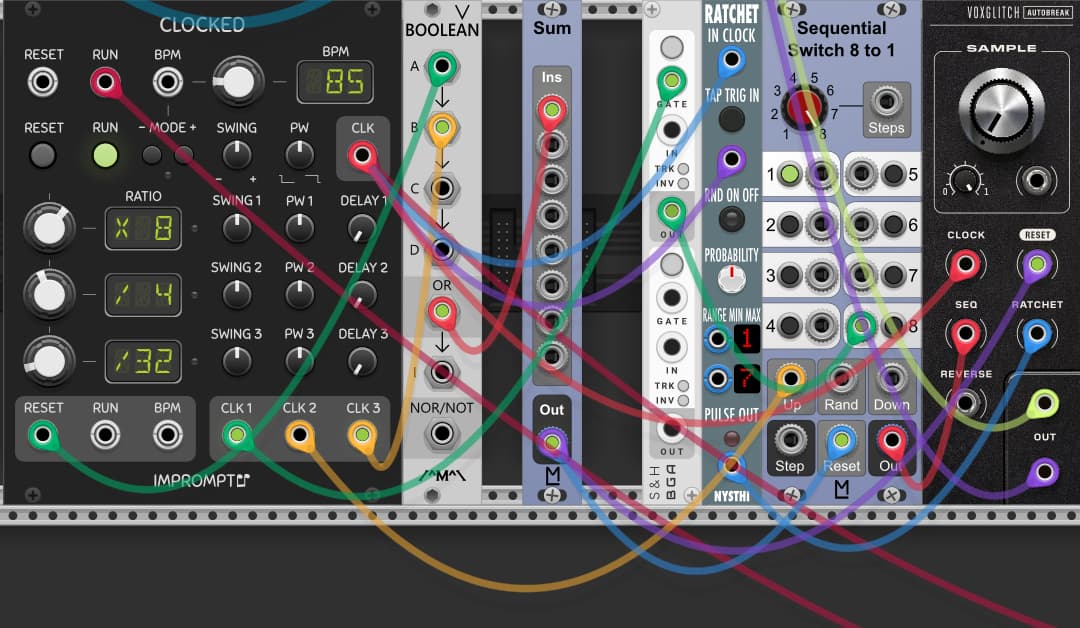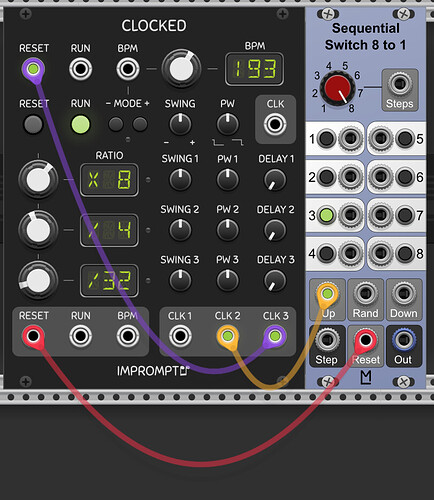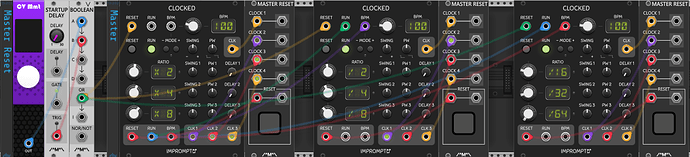I guess it’s not the same module as this one, which is a paid module and hasn’t been updated in the last year? VCV Library - Hora Hi-Hat
But the Hi Hat module was the one you reported the NAN issue in yeah? The module was also included in today’s update.
Sometimes it works, sometimes it doesn’t. It’s an intermittent problem. Sometimes it happens when re-opening a patch that was working fine minutes before.
Also, I should state that it’s the free version I’m having issues with.
Aye. But that’s just lucky, I guess, that I wrote them few days before the library update. They knew about the problem though… So I am not sure about what’s up with Hi Hats
Yeah. Not too concerned about it. There are plenty of other options now to choose from. The drum sequencer as well. It just bothers me that I paid for that one and it’s been at least 6 months since I reported an issue with it and the NAN issue has been going on for over two years with some of the free Hora modules (not just the hats).
Way back when I was looking at drum modules I was tempted to buy all of Hora’s paid offerings. Glad I decided against it. I’m sure some are good and issue free but I’m wary now and can do without.
Besides, I just ordered an RD-9 ![]()
So meanwhile my reset problem is still there, it appears. I probably was lucky that I haven’t encountered it for a couple of days. Or, well, I was trying to do everything in a more conventional way. Now when I returned to use clock dividers as resets, the problem showed itself again! I recorded a little illustration for yous!
I am thinking that it could be caused by some kind of delay. Maybe 1 sample is enough to mess up with the clock, so I made a little buffer for all the clocks to go through. Nothing changed sadly.
*If it’s hard to see - the clock sends resets on \32 to the ML switch and Autobreak. That’s how I usually do it. I don’t know why I forgot to mention that in the starting post. Probably I was sleepy. Resets also acting weird time to time, but the main problem is with using clocks as resets. And I tried to mess with the Pulse width and gate to trigger stuff and all that
**Don’t worry about the patch, btw, that’s just an illustration, haha. I know that after the 8th step it would go to the 1st step regardless of the reset.
No, I think this one is new :
Yep you have to delay the reset by 1 sample to make this work correctly :
Here I used the sum module to delay the signal to both resets, and it works.
Oh! I’ll try it. Thanks! I was doing it in the wrong direction then, haha. I tried to delay everything else too…
I think I had a fluke or something , just tried it again and now it’s hit or miss, will look at it some more… ![]()
Oh… Well, that’s just how it goes, haha. I think it is definitely caused by some kind of delay though… Or some kind of internal mechanics that are common in sequencers and switches. Cause ML switch is not the only one that does that. And sequencers also do that time to time. It sure is cool sometimes. Like offsets the rhythm or melody. Sounds cool and all, but I want some kind of predictability too, haha
It all boils down to…This does NOT work, as it should.
Changing the pulse-width of clock 3 does not help.
But THIS Works :
Oh wow… I mean… WTF… Thanks! I will try it, I think it should do the trick, looks weird enough to actually work, hhaha
Change the PW3 to 1 so you can manually trigger the reset too.
Oh yeah, I was tricked by this long gate before, so I never forget to do it now, haha. Thanks again!
I have had much better reset behavior in my patches by including the Count Modula “Master Reset” module, especially when using CM switches and sequencers, but I now put it in all patches.
In case you want to try out the CM “MASTER RESET” in conjunction with CLOCKED, Here is a bare bones patch showing how I do this. I also use the CM “STARTUP DELAY” module.
Master Reset Template.vcv (2.4 KB)
The reset “problem” is always something that comes up more than once in a while in anyone’s patches. And it’s always quite the challenge to try and figure it out. ![]() It happens to me a lot,
It happens to me a lot, ![]() and every time I need to search my memory to try and remember; “how did I do this last time?”.
and every time I need to search my memory to try and remember; “how did I do this last time?”. ![]()
In fact I recently reported a bug to stoermelder about his 8FACEs and TRANSIT module reset strange behavior.
For a quick fix he suggested to use the SUM module, same as @Yeager, in order to add a sample delay. But that didn’t do the trick for my little reset problem. ![]() But he since then fixed his modules so they now behave properly.
But he since then fixed his modules so they now behave properly. ![]() Yeh
Yeh
At the time of writing this post, I haven’t tried @k-chaffin’s solution yet. (Count Modula’s Master Reset), which seems to be the best solution. I hope I’ll remember that module next time I have a reset problem. ![]()
So here’s the quick fix that I came up with, for this specific case. Instead of using SUM to add 1 sample delay, I used VSD from GRANDE (Variable Sample Delays) and I set it to 3 sample delays. You don’t need to change any PW on the CLOCKED in my example. It should now work every reset cycle.
Here’s the .vcv file of my quick fix. 3XSampleDelaysToReset.vcv (2.0 KB)
Don’t ask me why 3 samples, and not 1 or 2. I leave this to better brains than mine to answer. I just know that with minimum 3 sample delays, it works on my computer. ![]()