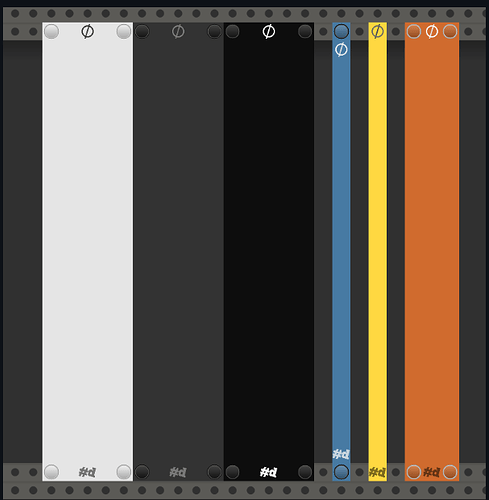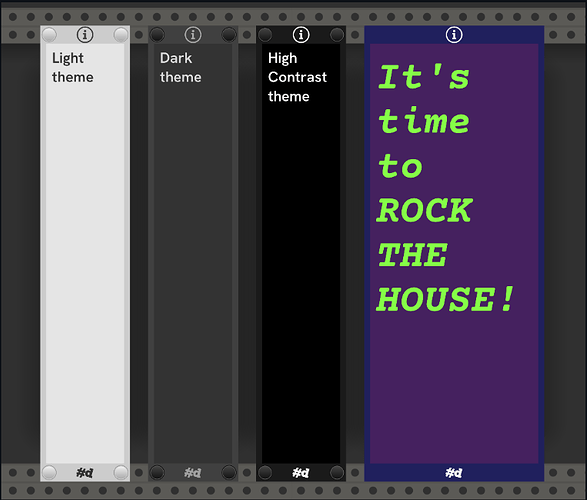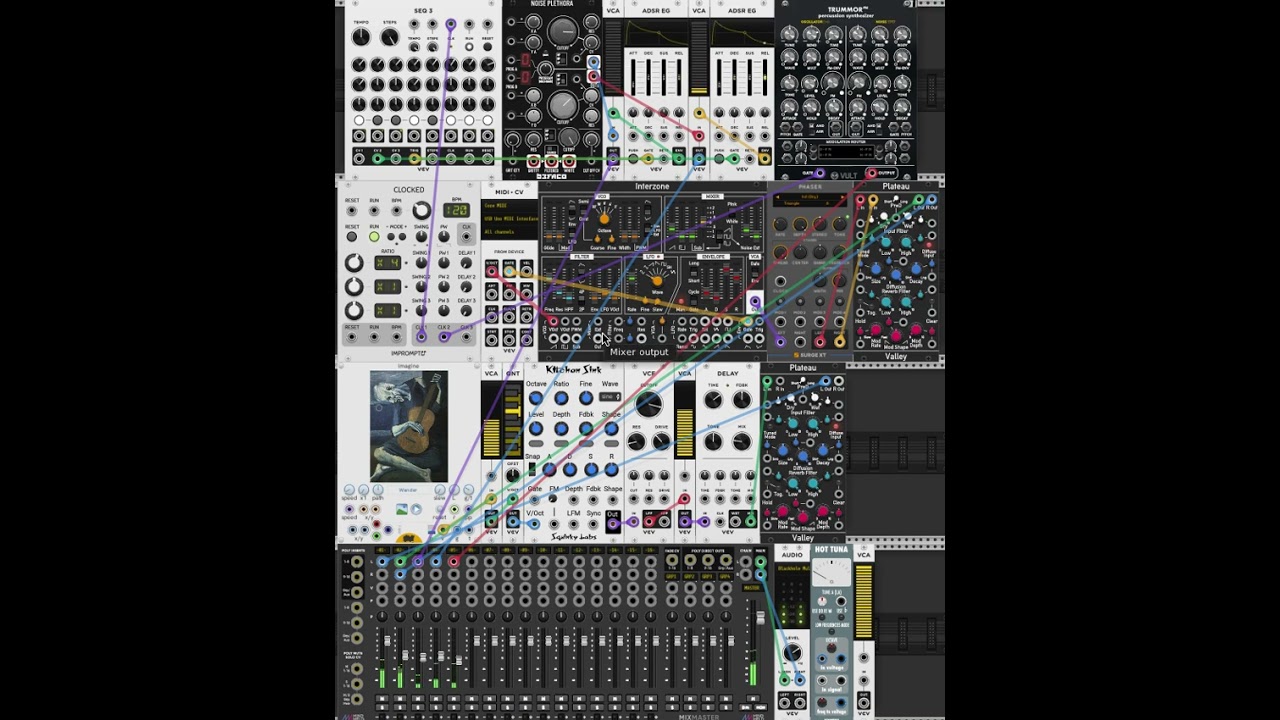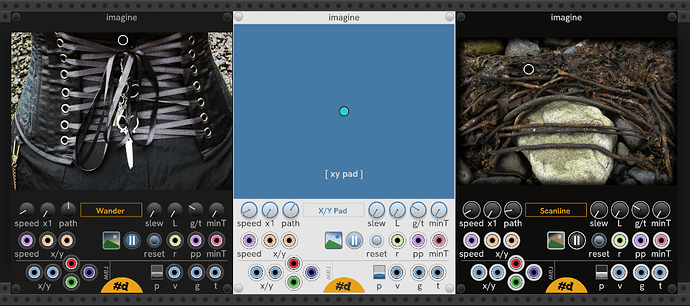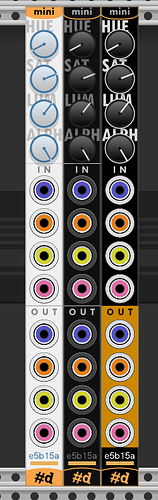I’m pleased to announce that pachde One is released and available in the VCV Rack Library. pachde One free and open source.
All the modules in pachde One offer Light, Dark, and High Contrast themes, and removable screws. Most include some handy presets for various patch scenarios.
I’ve dropped a couple of simple Demo Patches on patchstorage to get you started. These use only free Core and Fundamental modules, so anyone can try them out. Feel free to share your patches there and tag them with pachde-one. Patches with that tag should show up when you click the link above.
There are 4 modules in pachde One: Imagine, Null, Info, and Copper.
Imagine
The flagship module for pachde One, and the reason this plugin was created.
It’s an eccentric source of voltage, gates, and triggers from an image. Supports a number of basic graphic image formats. Here it is in Light, Dark, and High Contrast themes with sample images from the factory presets and the center instance in X/Y Pad mode.
Imagine has a read head that scans your chosen image, generating voltages, gates and triggers. It’s sort of a sampler for images but generates control voltage. Includes a number of stock images in the factory presets to get you started. Imagine doesn’t generate audio: it’s not an oscillator; it’s akin to a sequencer.
Choose from a variety of traversals (Scanline, Bounce, Vinyl, Wander, and X/Y Pad), click to move the read head. Shift+Click the reset button to save a new default position for the read head. Scrub using the mouse, or drive the read head using control voltage. Start and stop the traversal or reset the head position using CV. Choose from a variety of color components sampled at the read head to drive CV output or use the raw x/y and RGB outputs. Make sure to check out the options available in the right click menu.
There are many possibilities for creating noise and chaos with this one, especially when photographs are the source image. To tame it, keep the speed slow, turn up the slew, and/or turn up the g/t (gate and trigger) threshold. For more “musical” results, run the outputs through a quantizer.
Carefully prepared images can be used for more predictable results. With photos, try selective blurring to smooth the signals, posterize to quantize, pixellate to make the outputs chunkier. The possibilities with prepared images are endless.
I am really excited and looking forward to seeing your videos using Imagine!
The other modules in pachde One are:
Null
A discrete, minimal, resizable, blank blanking plate, with some fancy features for a blank plate. See the Null documentation for details.
The next update to this module will include an option to make it even blanker, including presets suitable for blue/green-screen effects.
Info
A lean and clean basic resizable patch notes module, with a couple of fancy tricks to light up your patch. Info documentation
Copper
A modulate-able color picker. Be sure to check out the menu options to pick colors from the palette that includes a gray ramp, some custom colors (like the VCV Core and Fundamental panel color) and SVG standard named colors. Extends Null and Info for choosing and animating their colors. Handy for panel developers, too.
_______________
I hang out here and the VCV Discord and happy to answer questions. if you find a bug, please open an issue on github. The plugin doesn’t have a donation link until the next update, but you can visit the repo and scan the QR code or click the link to buy me a coffee (or a Mac to test on :-])
Thanks!
#d (pachde)