I only really grasped today that you ddidn’t actualyl need midi to use cv-map. I don’t know whther it’s a game changer but it definately opens some interesting possibilities.
Well, it introduces a whole new way of modulating so yes, there are some interesting new things to explore now…
Yes, CV-MAP is great. It doesn’t use midi, it’s just based on the code of MIDI-MAP. The micro version is cool too. I used it to give the ADDR-SEQ a random mode by modulating the step knob. And had it randomly switching the direction knob too. And tweak the dry/wet knob of StereoPhaser2
Yes, there is no Midi involved in the modules. They share a fair amount of code with VCV MIDI-MAP, but everything Midi related has been removed.
The annoying thing is that I can already modulate most of the knobs i want to adjust but the one knob that I want to sweep, the scope knob on Lindenberg Alma, is stil beyond my reach.
edit: weird I thought i’d posted this message hours ago.
Like this?
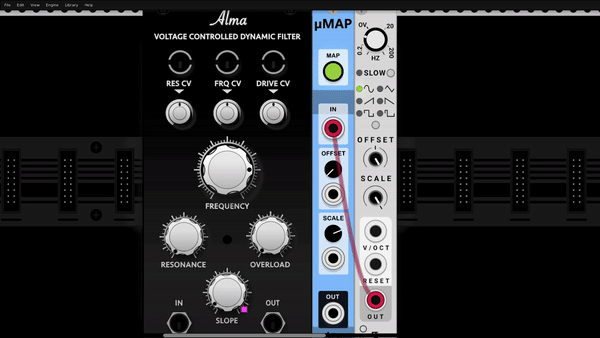

Couldn’t find a"jealousy" emote so i went with “nauseated” but you should read it as “green with envy”.
But, yes, that is what i meant.
Doesn’t that work for you?
It would work but Alma isn’t available yet. I don’t compile my own stuff so It’s a waiting game at the moment.
Oh, sorry, now I get it. Patrick put up a link to the beta version (on Facebook?).
The final v1.0.0 version is here (if you’re on mac/windows)
thanks, I think I’ll just wait until it’s in the plugin manager
Hi Omri,
Just a suggestion, to try to avoid any confusion for those new to the modules. It might be good to be clear that the stoermelder modules are not midi, even though there are similarities with the VCV MIDI-MAP module. E.g. at 14:28, 15:43… it’s not midi mapping but CV mapping, there’s no midi involved. Maybe you could put a note on your video?
Sorry if I sound negative or picky.
Hi Paul! That’s a good point! I will add something in the comments, thanks 
Another great video Omri, super useful! Janneker and Jooper seem like a killer combination, I will be using those for sure. And that was a really nice patch you were demonstrating! A couple of notes: For switching and/or holding between two different voltages, the Bogaudio:switch module is very effective, especially when used in latch-mode. Also, UMix works fine for mixing pitch-CV, but you have to right-click and select “CV mode” ![]() Thanks again Omri!
Thanks again Omri!
Hey Lars, thanks so much! And thanks for the tips as well, I should have looked in the right click menu… 
Cheers my friend!
So this was one of the weirdest patches I’ve built in a while… Today’s model was noise sent to 2 resonators, and this patch was indeed noisy. I’ve used Garbage In from the KlirrFactory to get the groove going, added the GateSeq from Starling, ran Andromeda through a sequential switch, and ran a few voices through Trummor2, Branches, and Rampage. Yes, it was crazy… But I really like the result 
Hey Omri, love your stuff. I did notice something: You do not have tutorials for Impromptu Modular’s Write-Seq-32/Write-Seq-64. I don’t quite understand how to insert notes, could you make a tutorial(s)? Thanks!
Best Regards,
Kevin
Hi Kevin, thank you! You know what, you’re right… The truth is, I never really got to using these, and it’s a shame actually because they look very powerful. Can you tell me what it is you want to do, and maybe I can help you out 
@kingofligers The trick is that you write notes by feeding it V/Oct values. So here’s how to write one step at a time…
- In Write-Seq-32/64 turn off the Run button
- Take a V/Oct output (lets say from Core MIDI-CV for example but could be any V/Oct source)
- Send in the V/Oct signal you want to for your first step
- Press “Write”
That will write the pitch value that corresponds to the V/Oct to the first step. This would be the equivalent to old-school, single step sequencing where you’re entering notes one step at a time.
Now, you can also trigger step writing by feeding a signal into the Write input. You could even take the output of something like Branes, feed it into the CV input of WriteSeq32 along with a Clock signal to the Write Input and capture the Branes output as a repeatable sequence, knowing exactly which notes are being played.
Hope that’s helpful. I haven’t played around much with those modules, but figured out how to write notes.