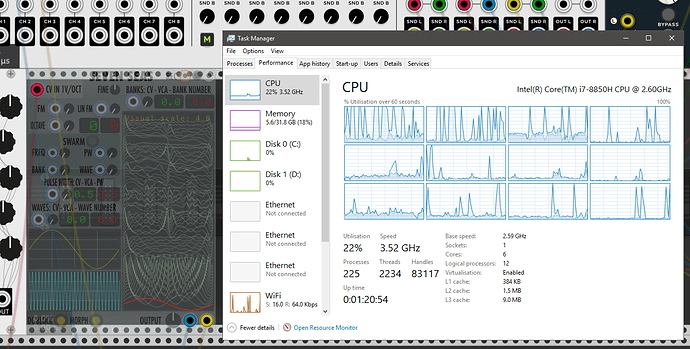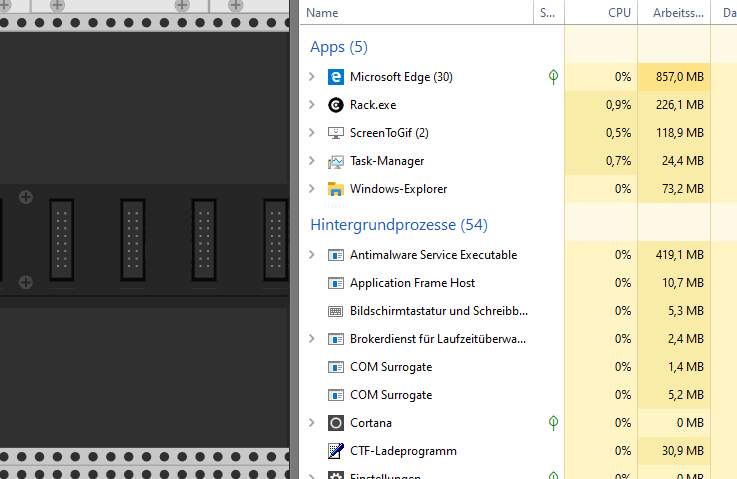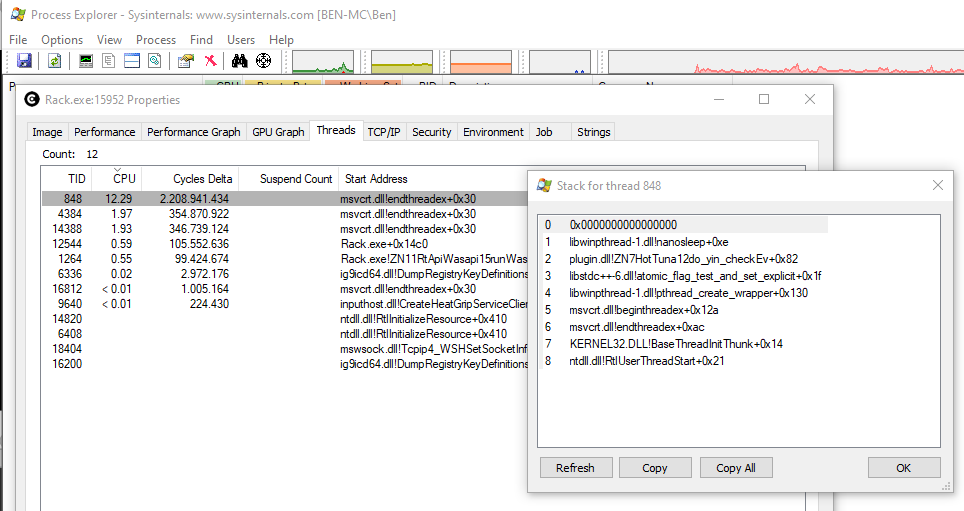Yes, CPU stays the same, no matter what settings I choose.
I know it runs on a different thread to the Rack audio thread which is why, I think, it doesn’t report high usage in Rack’s CPU meter.
If you turn off the multithreading so that it runs inside Rack it still doesn’t use vast amounts of Rack’s resources but I agree, the CPU meters in Windows are spiking even with it disabled.
**
**It seems that many NYSTHI modules have that behaviour… Hot Tuna, Gran Tunismo, P2V…
is using a different thread and it is most of time in ::sleep
std::this_thread::sleep_for(std::chrono::microseconds(x_microsecs));
but your detector thinks it’s working  and stealing all the CPU
and stealing all the CPU
you can jump IN and OUT from the extra thread using the settings to check real CPU usage
Are you sure? Task manager in Windows shows otherwise, and so do the fans in my laptop… actually thats how I noticed it: fans getting noisy without any obvious reason…
How about Hot Tuna and the others?
I don’t use any special THREAD magic, I don’t use any extra LIB
I don’t ask for any extra priority
I call a default
std::thread
allocator
probably system to system the standard is implemented in a different way
but the rule is of the std::thread, is instantiate a thread on the less busy core
all my modules multithreaded are using the same methods
if there is something to process, will be processed otherwise, the thread is in SLEEP
my POLY Seven SEAS with 4 voices and 8 swarmer (40 VCOs) and normal interpolation (4x) on my Macbook pro 2011 i7 hits 20% in non MT and 6% in MT mode, so I guess the processing on the engine thread (that, BTW I REMOVE helping other modules) is around 14%
“Spin sleeping” has no advantages over mutex waiting.
I think this visual is completely wrong is just saying, the module is stealing one core the module is sleeping all the time
this is my visual in OSX in instrumentation:
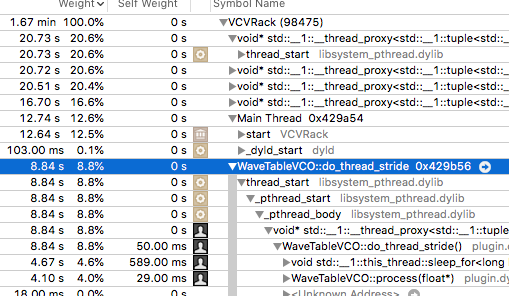
the SEVEN SEAS is using 4% of CPU and the sleep is at 4.6%
It’s not just the processes that show it. The computer gets hot.
Running Chrome and Rack with my default template the processor is ticking over at 43 degrees C.
Add one Hot Tuna and the first two cores are instantly up to 67-70 degrees. Delete it and we’re back to 43 degrees again.
v1.0.2 (2019-07-14)
– THE CAGE
---- a MULTI FUNCTION DEVICE
---- THE CAGE is a very far cousin of THE SQUONK
they share the same number of lines and the GATE, PULSE and BRIDGE Lines
---- It is essentially a Quantizer with FREE settings of the comparators’ voltages
---- it’s a 12 stages (and 13 voltages comparators)
---- when a STAGE is selected, if nothing is plugged in the QUANTIZER INPUT
these events are going to happen:
the STAGE BRIDGE is closed (and data can travese the BRIDGE
a GATE is ON for that stage
a PULSE is emitted for that stage (1 msec)
the Switch One to MANY is outputting from the Bridge OUT from that stage
(if the BRIDGE IN is unconnected)
the Switch Many to ONE is outputting the current BRIDGE IN to the SWITCH GLOBAL OUT
the current selected voltage is presented to the QUANTIZED OUTPUT
the GLOBAL GATE is set to HIGH
---- A stage can be selected with:
a) using TAP on the stage
b) a pulse coming in for that stage
c) if a CV select is connected, the CV is quantized as MIDI note and wrapped
selecting the corrispondent STAGE
d) if a TRIG/CLOCK is coming in the advancer/sequencer
e) if a TAP is done on the advancer/sequencer
---- if the stage is selected using the TRIG/CLOCK, the LAST STAGE line is valid
the last stage is selected TAPPING on the desired LAST STAGE
the function advancer/sequencer, can have 3 modes: FORWARD, BACKWARD, RANDOM
---- the function advancer/sequencer can be synced with RESET to other sequencers
---- if a cable is connected to the QUANTIZER INPUT THE CAGE works in quantizer mode
can quantize both CV and AUDIO signal
a quantized signal, activates (or not, depends on wrapping mode) a STAGE
---- if NOT WRAPPED the quantizer works only in the range between the FIRST and LAST VOLTAGE COMPARATOR
---- if WRAPPED is doing full quantazing with OCTAVE wrapping
– PEPPER
---- a TEXT compation for JOOPER, to take notes about the execution
---- complete with scene manager
---- of course can be used for many other “textual” jobs
– 4MIX 8MIX 16MIX
---- ADD full POLY from channel 1 for VOLUME, PAN, SOLO and MUTE
---- added POLY OUT from POST OUT channel 1
to minimize the cabling when doing submixing with send and returns;
the number of POLYphony is via contextual menu
(max 4 ,8 or 16, depends on the mixer)
---- BUG: the contextual menu attenuator were disabled if a mono signal was attached to the inputs…
– JOOPER
---- feature request: ADD context menu to activate/deactivate AUTOLOAD mode for PREV-NEXT scene
---- feature request: if you press reset and you are in MULTIPLEXER mode all the IN and all the OUT will be DEACTIVATED
---- feature request: the CV select is now MIDI related; SCENE 1 will be selected with MIDI NOTE C3 (-1Volts)
and C#3 will select SCENE 2 (-0.916Volts) and so on.
Of course the max selectable scene is the 127 - 36 = 91 scenes
The old style SELECT mode is reactivable using CONTEXTUAL MENU
– HOTTUNA
---- added LOW power mode in automatic
– GRAN TUNISMO
---- added LOW power mode in automatic
– TUNATHOR
---- added LOW power mode in automatic
– PITCH2VOLTAGE
---- changed detector (testing a faster detector)
– UNNYSTHIPLEASURESGRAPHER
---- bug in the new v1 because of the zoom levels, solved
---- new visualization mode (more centered and JD)
– SIMPLICITER
---- bug “playback restart after pause is not deterministic SOLVED”
---- bug “Simpliciter does not restore last slice automatically in certain conditions SOLVED”
---- bug: respect the LOADED audio file sampling rate
---- bug: correct draggin on samples if in TRIMMED mode
---- bug: correct timing of slices created in TRIMMED mode
---- bug: can open now VCVRecorder WAV files
---- bug: after recording, reapply the current speed to the new recorded snippets
---- feature request: implemented multiple load via DRAG and DROP
you can drop a folder and all the Audio file will be imported/appended
you can drop a bunch of file audio and all the Audio file will be imported/appended
if you use the WINDOW KEY (CMD on MAC) during the DRAG and DROP, ALL will be APPENDED
---- feature request: the CV select for the SLICE SEQUENCER is now MIDI related;
SLICE 1 will be selected with MIDI NOTE C3 (-1Volts)
and C#3 will select SLICE 2 (-0.916Volts) and so on. of course the max selectable slice is 127 - 36 = 91 slices
The old style SELECT mode is reactivable using CONTEXTUAL MENU
---- ADD START and LENGHT mode for selections
---- ADD RECORD with prefixed time of recording (to capture live events)
must be activated via MAIN contextual menu, and from the contextual menu
is possible to set from 0.5 to 120 seconds max
– COMPLEX SIMPLER
---- bug: respect the LOADED audio file sampling rate
---- bug: can open now VCVRecorder WAV files
– CONFUSING SIMPLER
---- bug: respect the LOADED audio file sampling rate
---- bug: can open now VCVRecorder WAV files
– QUAD SIMPLER
---- bug: respect the LOADED audio file sampling rate
---- bug: can open now VCVRecorder WAV files
– LFO MULTIPHASE
---- feature request: added -10v to +10v BIPOLAR mode (activable via contextual menu)
– JANNEKER
---- bug: DELETE with BACKSPACE and DELETE key, now working
– µSQ2
---- bug: DELETE with BACKSPACE and DELETE key, now working
– µOP
---- bug: OCTAVE is back in the range fromn -8 to +8 octave
- AD (AttackDecay) + complexDAHD + POLY AttackDecay + POLY DelayAttackHoldDecay
---- bug: when decay was at MAX (1) the module was not correctly reinited at reload time
– MULTIVOLTIMETRO
---- add MIN MAX detector mode
---- add reset PEAK - MIN - MAX via PULSE IN or TAP
– POLY DelayAttackHoldDecay
---- bug, missing EOA EOD EOH EOC pulses if the input was not POLY
@stoermelder I’ve added a dual mode to the pitch detectors
when under 1kHz they switch to wavelets detector that is much faster
(and less cpu intensive)
I don’t know if you’ll see any change on widows regarding FAN and CPU going up…
I did not change the structure, I’ve always a separate thread that is idling most of the time and consuming when the block is ready
let me know 
Hi Antonio, CPU usage on Hot Tuna etc. looks good now!
But for the Seven Seas Oscialltors CPU goes up immidiently after I add the module, no matter what settings I choose. If I can provide any help to narrow this down please let me know!
I can confirm this, on my laptop with i7 4702MQ @2.20ghz the cpu usage jumps 20% high when I just load seven seas in a patch, and it is not even connected to anything
BEWARE, with vers 1.0.2 I’ve introduced a bug regarding PORT shifting
(happens if you open old files and probably til 1.0.1 files)
the patch 1.0.3 is coming, so if you used some mixer yesterday, you’ll see something moved
@synthi Hi Antonio, I’m seeing odd behaviour in QuadSimpler (QS) i.e. when I open a project that had blank QSs in it, they somehow have automatically loaded files used in the previously open (unrelated) project. Sounds weird I know. Noticed a few other seemingly related problems. Not sure if this is the best place to go into details. Just letting you know in case you want to look into it before releasing 1.0.3. Can provide more info here if you want. I’m unsure if the problem existed in previous versions.
Also FYI it appears all Nysthi samplers have a slightly slow attack: the first 0.5-1.0ms is being cut off the samples. Makes a big different to some percussive hits.
I’m on OS X 10.11.6.
report any issues with complete desc on how to repro on my github: issues
thanks
(+ os and version)
are you using the ANTICLICK ?, set it to ZERO…
Assuming you’re referring to the screenshot, yes it’s set to zero. And the other samplers don’t have the option (unless I’m mistaken). I first noticed in Quad Simpler then quickly tested others.
Sure will report on github when I can make time (very busy atm).