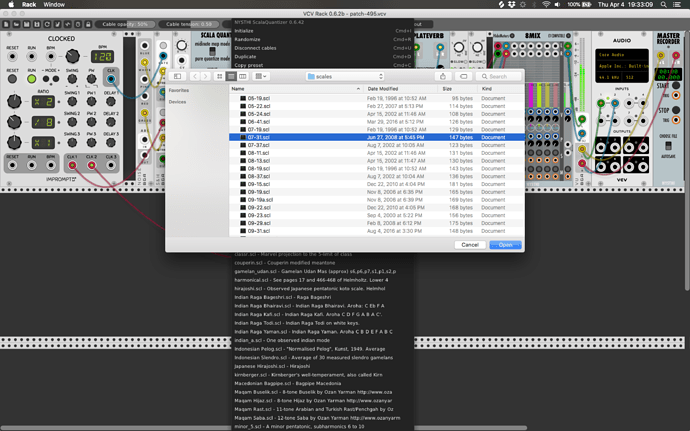For me it would be nice to have the possibility to switch the cycling graphics off at your echoes, thank you
please post feature requests on my github
version 0.6.42
– GRAPHIC METER
---- add pass thru outputs to insert it in a chain
– MULTIVOLTIMETRO
---- add pass thru outputs to insert it in a chain
– JIRA JIRA ECHO
---- exposed the inner LowPass filter: cutoff freq goes from 500Hz to 8kHz (added IN CV too) ---- boosted volume for summed nodes ---- add an all gray disk for people don’t want running disks (check in YOURRACKINSTALL/plugins/nysthi/res/shapes/ and substitute the JIRAJIRADISK.svg)
– EQUAL DIVISION QUANTIZER
---- change the input field, from DRAG displays to EDIT, WRITE and SET displays ---- now 0 VOLTS-IN will always correspond to a 0.0 VOLTS-OUT (added an auto offset when changing scale) ---- removed a possible crash cause (a connected input at 0 volts can crash it on restart) ---- add correct refresh of the panel and internal if the scale is changed on the fly
– CLOCK MULTIPLIER
---- solved a case of a non-initialized timer
Is it possible to import multiple .scl files at once in Scala Quantizer ?
to have them all available ?
Just put the ones you need in the destination dir for .scl files (you can put a directory too IIRC)
outside of rack, copy/move them into the directory the other .scl live in
aahhh ok I found it; on mac os it’s under ~/Documents/Rack/plugins/NYSTHI/res/microtuning/scala_scales  thank you!!
thank you!!
absolutly! last week i’ve tried to make a patch only wiht NYSTHI modules…the result wasn’t very good but it was a good way to check out some modules i didn’t use before. Amazing stuff in there!
The trick is to start using the ones you recognize first (LFO, chorus, phase, Deep Note ![]() etc) first, and then slowly incorporate more intense modules.
etc) first, and then slowly incorporate more intense modules.
Or start with things like the Phasor VCO, and add in other stuff you already know…
The problem with a lot of Nysthi stuff is that it’s hard to put it in context. Looking at the list of modules some of them are fairly clear but in a lot of cases I just have no idea what something is for. It’s the same problem I had with mid/side chains until I actually read something about them.
but you can ask me !
ready to help you !
I really love the nysthi modules I use but there are so many that I have no idea what they do. It’s great though, slowly you discover another gem. It’s a shame they are not fully documented because I feel there is untold power in the whole set
@synthi is there a module list somewhere with a couple of sentences explaining what they all do?
you should read the changelog.txt
everything is in there
- @Patman is the owner of the new documentation github repo NYSTHI related
where you can find also a changelog PARSED
Oh nice, thanks. I thought I had checked the changelog before but that looks really useful.
I just updated the manual page, I’d apparently neglected to upload the parsed 0.6.42 changelog like, 4 months ago…
PRE RELEASE alpha 2 only MAC
same to me…but it’s not impossible, sometimes i’m trying to make a patch with only NYSTHI modules and it helps a lot to understand them a bit more
but i wouldn’t say no to a manual for all this stuff ![]() (i know that there’s already a facebook group but i think my skills are not good enough to help out)
(i know that there’s already a facebook group but i think my skills are not good enough to help out)
Hi Antonio, I had a look at your Seven Seas oscillator. Is it right that it takes that much CPU even when it’s doing nothing, say no cable connected? Behaviour is the same in v0.6 and v1, even when using “disable” in v1 it takes about one CPU core…
It’s a demanding module. Have you played with all the power setting s in the context menu ?