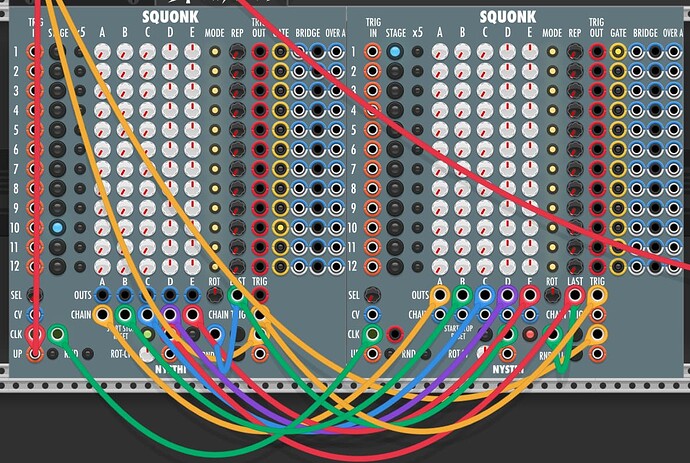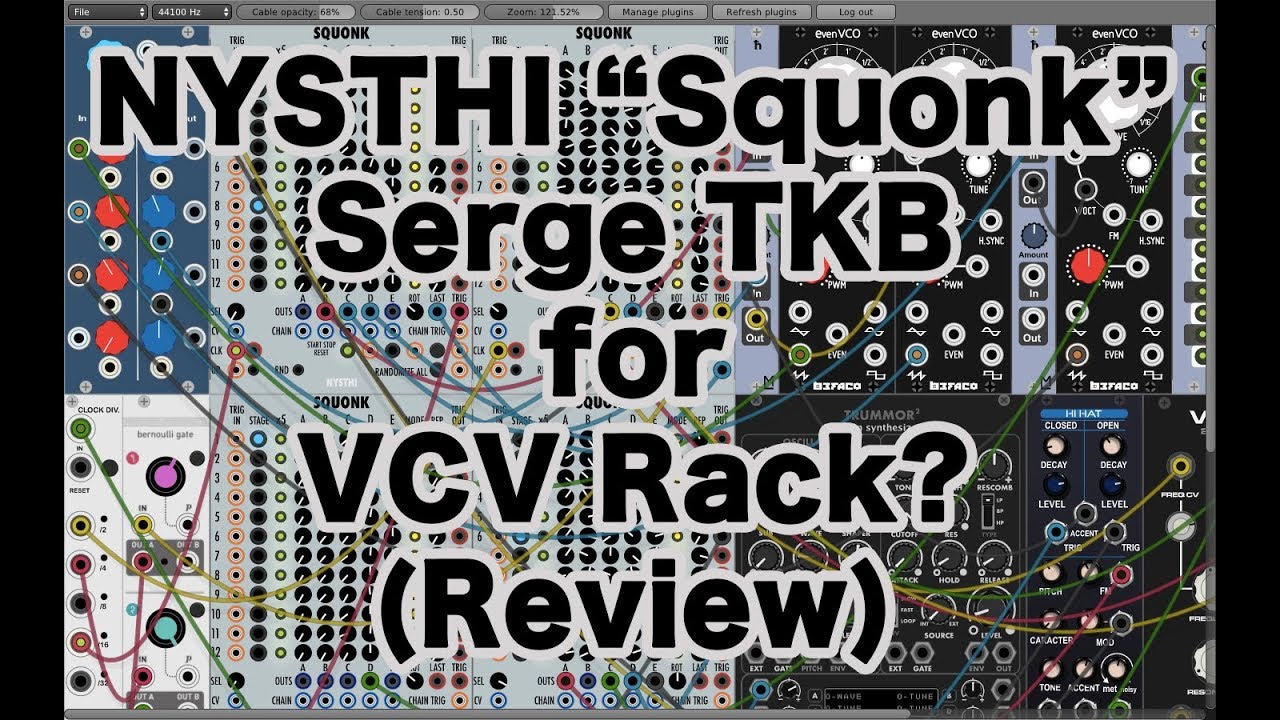that one is untouched (IIRC)
I’m having problems building that:
src/MVerb.cpp:1480:10: error: ‘mutex’ in namespace ‘std’ does not name a type
1480 | std::mutex creation_mutex;
| ^~~~~
src/MVerb.cpp:2:1: note: ‘std::mutex’ is defined in header ‘<mutex>’; did you forget to ‘#include <mutex>’?
1 | #include "plugin.hpp"
+++ |+#include <mutex>
2 |
please pull and retry I’ve added blind mode the possible missing includes (sorry I build only on MAC and was working)
let me know
Thanks, that fixes it!
BEWARE: use with Rack V 2.1.0
when I’ll a have a good number of positive reports I’ll give to the VCV team for the normal distribution
(I played a lot with my JiraJiraEcho, I’M IN LOVE !!! can do 20 minutes delay, stereo
BEWARE is a MEMORY waster !)
v2.1.16 (2022-04-18) debugging
nysthi released this now
QUAD SIMPLER SLICER QUANTIZER
- simd speed up, poly mode, support for 10v, 5v and 1v subdivision
- added rounding modes (ceil, floor, round)
- support for negative voltages
MASTER RECORDER 2
- add disable VU METERs
SIMPLICITER
SIMPLICITER MULTI
- add a menu command “DRAG & DROP files are appended”. If the flag is OFF incoming sample will substitute the current one. If it’s ON samples will be appended
JIRAJIRAECHO
- add 10x time multiplier (via contextual menu) (current max delay 20 minutes, WOW!)
- removed the soft clipper form input (too much harmonic distorsion)
- BEWARE repetitions + SWELL must be well controlled! (otherwise huge levels!) (clamp to -20 +20)
- the Panic button now acts on the 2 dc blocker (left right) too
SUSSUDIO
MUSICAL BOX
MUSICAL BOX 2
- removed offscreens (maybe offending in VST ?)
- some tweaking about the tails in samplers
WARNING
if you use the VCV in VST
please don’t use the UNNYSTHIPLEASURESGRAPHER or SPECTRE
modules in your patches (all other modules are sanitized… ![]() )
)
at least till I find the bug related to the use of the offscreens (framebuffer widget)
thanks
#v2.1.17 (2022-04-27)
THE SQUONK
- bug: case limit of stage pulse out remaining high
- bug: repaired the randomize
- bug: repaired the randomize filters
- add minimal quantizer for the CV outs, same as SProgrammer
- add Randomize ranges (5% 10% 20% 100%)
@Omri_Cohen is going to like it… ![]()
Proper
Squonk is a beauty! Thanks so much for this!
Omri Cohen Voice Very nice!
BTW I put Squonk in the patch and though “Huh? How do you use it?” So I googled “SQUONK OMRI” and now I know ![]()
![]()
![]()
you need an LFO as clock
and don’t forget to press START ! ![]()
the modes are:
BLACK → jump step
YELLOW → emit CVs and TRIGs
BLUE → emit only CVs
RED → end MARKER
all the other things are standard things
repairing sample players in one shot mode and using samples starting with a DC offset
SUSSUDIO
MUSICAL BOX
MUSICAL BOX 2
SIMPLICITER
QUAD SIMPLER
- changed strategy for the LAST sample in table (should remove the click for samples starting with DC offsets)
Squonk Mostly makes sense to me except for ‘bridge’ and ‘over a’ jacks, how do you use those? And what do the Chain inputs and Chain trig do?
-
bridge: in and out are connected if the stage is selected (makes sense if using squonk as signal deviator: much better theCage for this)
-
over a: should be more “override A”; if a signal is connected will be used instead of the line A of voltages (if stage is selected)
the chain outputs are a relics: with some complex connections (that I really don’t know I’ve thought about it ![]() ) you could connect many squonks to have 24, 36, and more steps
) you could connect many squonks to have 24, 36, and more steps
Thanks @browneditor this was very helpful. @patman & @synthi, I made a cheat sheet for Squonk, you can look at it here!
Please give me any suggestions, additions or corrections
@synthi a feature request: The ‘Mode’ could use another color/mode: Rest. outputs A-E don’t change, and no trigger.
Decades ago I spent some time working on a Serge at a friend’s house with a TKB and I think I may have stayed up 24 hours straight exploring everything it was capable. Nice to have a different-but-inspired by Sequencer to mess with in SQUONK.
Hello
It seems access to the cheat sheet is refused ![]()
thanks
Here’s the full text. I thought I shared a link anyone could read.
SQUONK CHEAT SHEET
This document – such as it is – is written by Kent Williams (email chaircrusher@gmail.com) and can be edited, extended, & reused with attribution.
x5
If x5 is on for a stage, it changes the range of outputs A B C from 0-2Volts (outputs A-C) to 0-10Volts. Outputs D & E go from -2/+2 range to -5/+5 range
MODE LIGHTS
BLACK → jump step
YELLOW → emit CVs and TRIGs
BLUE → emit only CVs
RED → end MARKER
BRIDGE
Bridge is like send/receive. A signal connected to BRIDGE input is sent to BRIDGE output when that state is active.
OVER A
“Override A” – a signal connected to OVER A outputs that signal instead of the knob value of sequence column A.
CHAINING SEQUENCERS
One SQUONK is the ‘Main.’ It’s outputs will be the outputs of the whole chain.
CONNECTIONS
- Secondary LAST to Secondary STOP.
- Secondary LAST to Main START
- Main LAST to Main STOP
- Secondary TRIG to Master CHAIN TRIG
- Secondary A to Main CHAIN A, Secondary B to Main B, etc
- Main LAST to Secondary START
- Main CLK(output) to Secondary CLK(input)
SEQUENCE OF EVENTS
- Main SQUONK runs until last step.
- Main LAST stops Main Sequencer & triggers Secondary START
- Secondary runs until last step.
- Secondary LAST stops Secondary Sequencer & triggers Main START
MORE THAN TWO SEQUENCERS
This works about the same as 2 sequencers, except that each additional sequencer connects to the one before it in sequence. Assuming the Primary Squonk is leftmost, and the last Squonk is rightmost:
- Last sequence in Chain connects LAST to the START on the Main sequencer.
- Each Squonk after the Master connects LAST to START on the Squonk to its right.
- Each Squonk connects ABCDE to the CHAIN inputs on the Squonk to it’s left.
- Each Squonk connects TRIG to the CHAIN TRIG to it’s left.
- As above in the two Squonk chain, connect CLK output to the Squonk to the right.