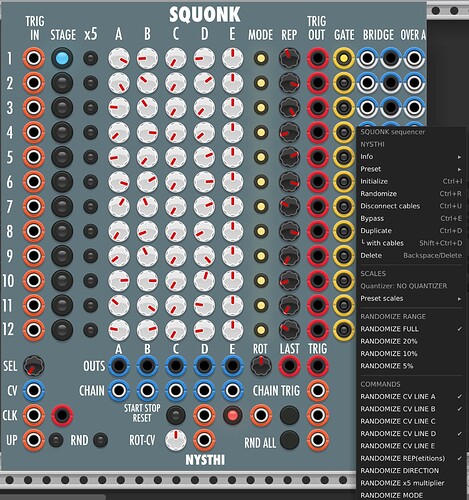E P I C ! @chaircrusher ![]()
It’s a cool thing @synthi, and I wanted written instructions for myself.
excellent, made a little cheatsheet from that, thanks a bunch!
Proper
more info about SQUONK controls
RND ALL
the button is activated only if you press the SHIFT key (to avoid unwanted “randomizations”)
SELECT CV
it’s a chromatic input (you can connect a midi input) so you can do some special “Quantizing” or you can use as KEYBOARD controlled switch (or gater, or trigger and so on…)
(everything is replicated in the THECAGE)
UP (with the trig input)
invert the sense of the sequencer if driven by a CLOCK
ok I’ll open a feature req
OK I updated it. This SHOULD be a public link. I’ve been getting notifications from people requesting shares. This link should allow edits, so don’t garbage it up, but feel free to add or clarify.
Yes, this link has public access enabled.
Thanks sc
Antonio where can i hear your músic if you have any online. Thanks.
OK, I think I nearly understand Squonk. But for the life of me I cannot figure out how the randomize features work. I can’t get the RND ALL button to do anything - I’ve tried pressing Shift, and every other key combination I can think of - no effect. Also the randomize options in the context menu - I don’t understand how they work. The only randomization I can get to work is the standard randomize in the context menu - and it always randomizes everything, regardless of the other options. I’m on Windows, if that makes any difference.
I have a couple suggestions for enhancements:
- Option to pass the clock gate through the trigger output.
- Rather than have each A,B,C,D,E channel range fixed, I would like each one to be configurable as either bipolar -1 to 1, or unipolar 1 to 2, probably via the context menu.
- When chaining multiple Squonk, I would expect only one step gate to be active at a time. But each squonk has its own active step, even if the squonk is in a stopped state. It would be nice if each step gate is always low if the squonk is stopped. (or a context menu option to enable this feature, so as to be non breaking for existing patches) Likewise, I think each step bridge should always be off if the squonk is stopped.
I know a new layout is soon to be released. But I think the bottom section could still be made less cramped with a more logical layout if you utilize the empty space in the lower right corner.
Select what you want to change in the right-click menu.
So holding shift and pressing the “RND ALL” button does nothing for you ?
Correct - shift + RND ALL does nothing for me.
I’ve got the current library version 2.0.15. It has the Commands context menu section, but not the Randomize Range section. Perhaps the RND ALL is bugged in that version?
Could be I’m using the 2.1.18 version and that works as it should.
Indeed !
#v2.1.19 (2022-07-20)
THE SQUONK
- bug: correct the input for RANDOM ALL when using pulses
- bug: correct the randomize mode
- feature: add rest mode for stage (pink/violet color)
- added all the names to all the inputs and outputs and params and lights
LOGAN
- removed (superseded by logan20)
LOGAN20
- add “save to file” with auto-enumaration (if requested)
- save is always choosen the first time (not anymore by default in the plugin directory)
- removed AUTOSAVE flag (useless with auto-enumeration)
- the START can be used also as STOP (toggle mode trig)
SIMPLICITER
SIMPLICITER MULTI
QUADSIMPLER
CONFUSING SIMPLER
SUSSUDIO
MUSICAL BOX
MUSICAL BOX 2
- bug: when re-initialized, forget about connected files
- change anticlick strategy
Sono così entusiasta!
Simpliciter question: Should the cv input under the “sel” knob in the Slice Assembler section allow me to jump to different slices of the audio file using cv? I guess it should not because it does not. If I change the slice with the rnd button then the sel knob jumps to different positions but changing the knob position or putting in cv does not change the selected slice.
I have two simpliciters with different audio in each and I want to jump randomly between slices but I want the same slice in each one (when it jumps to slice 1 in simpliciter 1 then simpliciter 2 should always also jump to slice 1). I thought I might be able to do this by sending the same cv signal to the two sel imputs - is there another/better way? Thanks!
Never mind, I got it (negative values, doh)
i opened a saved patch which had lots of labels using the label module, and all the label text has been reset. is there a reason this may have happened? i like the nsythi label module, but should i use another one from now on? i’m afraid of losing my work again
I have a question regarding Complex Simpler - when I save a wav, it saves with a “.wavf” extension rather than the normal “.wav” extension, despite the .wav extension being selected.
this happens even if I manually type the filename and extension I want to save with.
Example : In save dialog I enter “1234567.wav” as the filename. The file that is actually written to disk saves as “1234567.wavf”
Same here, Win10 VCVRack 2.2.1 free, saves as a .wavf