I’m having the same issue in Linux.
I compiled everything updating Rack to 2.0.4, maybe it’s related ?
Or maybe you should delete the current NYSTHI dir and reinsert the plugin ?
Or maybe you have 2 position of the plugins and you don’t know, and you are updating in the wrong place ?
I have no knowledge of compiling and possible errors in that area.
I have deleted the directory before installing, that did not help . If I had the plugin in two positions, and updated the wrong one, would Rack still display the right version number?
I had a look at the plugin json, and they are there. So somehow they install, but do not show up in the browser.
Check your settings.json for a whitelist?
They are not in the whitelist. I tried to add “Label” to the settings.json, but that did not help. I am not really familiar with the white list concept, I must add.
I just had a similar idea, so I went through settings.json and removed all lines referencing NYSTHI, and then all the modules showed up in the browser.
For grins, I went to the library page and removed a couple of modules. Afterward, NYSTHI was in the list of brands, but grayed out, and none of the modules were available. So it seems to be an all-or-nothing choice; if you want the newest modules, you have to have all of them in the plugin.
I tried that too, but it didn’t work. All the lines, except the ones referencing the missing modules, re-appeared in the json. So no change
I posted here recently. If you unsubscribe to a module from the library, that information will make it’s way into the whitelist in your settings. Once that happens the only way to get back to ‘all’ is to completely unsubscribe from the plugin and then resubscribe.
So the problem is when you have a non-library version of the plugin, any new modules in it will not be in the whitelist and you can’t see them.
That’s not necessarily the problem here, but I thought it worth checking.
cool! so I’ve just to release my next 20 modules in 20 different releases !!!
I love make the users suffers ! ![]()
![]()
![]()
![]()
It’s only a problem for anyone who has a NYSTHI whitelist. If you don’t unsubscribe to any NYSTHI modules, then it should be fine.
If you do have a whitelist, then you either unsubscribe from the whole plugin (from the plugins page), and resubscribe. Or you wait until the new version reaches the library, and explicitly subscribe to the new module.
I want the other FACE! I want to BLACKLIST rude users !
Same problem here, VCV Rack 2.04, I tried to unsubscribe, edit settings.json and removed a line referencing NYSTHI. The last update available is 2.0.1.0. (also in the plugin list online).
Downloaded the latest release off the github, the library still show 2.0.1.0 and I’m unable to reset to all brands. Thanks
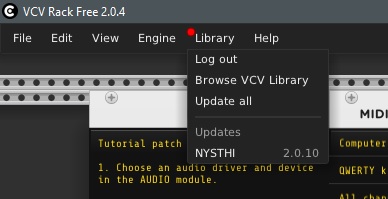
you are mistaken
version 2 0 13 is only distributed via my github

Yes downloaded from github, deleted the folder nysti put in plugin folder, still show 2.0.1.0
Close rack, remove folder NYSTI from C:\Users\YOU\Documents\Rack2\plugins
put NYSTHI-2.0.13-win.vcvplugin in the same folder, start Rack.
OK now is working, I probably haven’t closed Rack or used the right steps. Thanks
This whitelist thing sounds like a horrible bug. Has anyone reported it? Maybe it should be a don’t allow list rather than an allow list? Btw, where I work we don’t call things white, black, master, slave. Including git branch names.
Stoermelder’s MB keeps them in a “hidden” list.
 yes, but the technical issue is that rack should probably not create an exclusive allow list when you say you don’t want one module. maybe it should make a disallow list just for that module. All depends on what “should” happen when you disallow a module but then the developer releases more modules in the same plugin.
yes, but the technical issue is that rack should probably not create an exclusive allow list when you say you don’t want one module. maybe it should make a disallow list just for that module. All depends on what “should” happen when you disallow a module but then the developer releases more modules in the same plugin.
