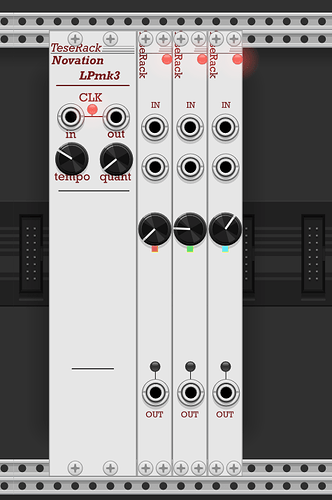Hi there. Is there anyone using this MIDI controler? Any feedback or suggestion? Thank you. Alain
I have a SL Zero and it works fine. Any MIDI controller by Novation should be ok.
the Novation Launch Control XL MK2 is close to perfect but it lacks NPRN functionality. This becomes apparent when you screw around with the oscilators. 127 steps CC is really not much.
or use two controllers - for coarse and fine. Here i use CC32 for “coarse” and CC33 for the “fine” control.
Set “smooth CC” in the MIDI CC > CV module right-click menu to minimize jaggies when you move the coarse control.
-5V to +5V CV output: CVMIX knobs at -50%, 90% and 10%
0V to 10V CV output: CVMIX knobs at 0%, 90% and 10%.
Optionally use CVMap to map rack controls.
Hello,
I’ve just bought “Novation Launch Control XL”. Received now ;o)
The MIDI devices suggested in the MIDI modules are ![]()
- Launch control XL 1
- MIDIIN2 (Launch control XL) 1
What’s the differents? Thank you. Alain
Here, under DAW setup/cubase:
Note: The ‘Launch Control XL HUI’ port may show as ‘MIDIIN2’/’MIDIOUT2’ or something similar on Windows.
( HUI must have been included in a firmware update - the Programmers reference guide v2 says: “Launch Control XL has a single MIDI port named ‘Launch Control XL n’, where n is the device ID of your unit (not shown for device ID 1).” )
Anyway, I can’t think of any modules that use the HUI protocol - use the “Launch control XL 1” port.
Have fun making a good template, their new editor looks fine.
Thank you! Reading… ![]()
Thank you once again for these informations. Not easy to start with Launch Control XL and VCV Rack. I know now of course how to configure MIDI modules in VCV Rack to control Faders, Pans, etc. But I don’t understand the Templates… And don’t know why, the default Templates are now not the same as when they got out of the box… Do you know hos to reset this stuff?
Alain
I don’t have one, so i haven’t tried it, but I found this:
I don’t think it’s possible for you to change the factory templates.
About the Templates… Do you know if there’s somwhere some Templates for VCV Rack? Didn’t find any… For instance, is it possible to light ON/OFF in Red/Green the buttons at the bottom of Control XL corresponding to the Minmeld Mix one? Impossible to find the way to do that… Alain
If you are on linux then you might be able to use midizap - GitHub - agraef/midizap: Control your multimedia applications with MIDI. I created a template for launchcontrol xl with this for VCV Rack but it was so long ago now that I can’t remember what it did or what the capabilities are now unfortunately.
Ok. Thanks. Will look at this module. Alain
Another thought is to use slight slew to smooth midi messages
With Rack, you probably don’t need a template for most purposes. There is enough flexibility within Rack, you can handle anything that a MIDI controller is likely to produce, as long as it is MIDI CCs and notes (exclusive of hardware-specific SysEx, NRPN, or things that aren’t MIDI).
Not to say that it might be useful for some specific purposes to create custom templates. All depends on exactly what you want to do.
I think you just send the right midi note/cc value. Experiment with sending different voltages to the XL, pretty sure you can change colours like that and I think this was one of the things I was using midizap for.
Hey there! I’m currently working on a plugin on VCV Rack, which will give you the opportunity to create as many drum, note, and CV sequencers as you like additionally with inbuilt quantizers and scales!
You can follow the development on My GitHub Account. Hopefully in less than month, the first version with basic sequencers will be released.
Great !
Looking briefly in your github, your modules seems to be for Novation Launchpad mk3. (not “Launch Control XL MK2” that is the headline for this thread)
I have two “Novation Launchpad mkII” - any chance you will build in support for those too ?
programmers manual for the Novation Launchpad mkII
Hi, yeah, you are right. When I’m done with basic functionality, I will slowly add support for other devices as well. I personally have a mini mk3 at home, and therefore, I first created an adapter for the device I have. Later, I would love to add support for other devices as well. Would you be interested in testing then?
yes