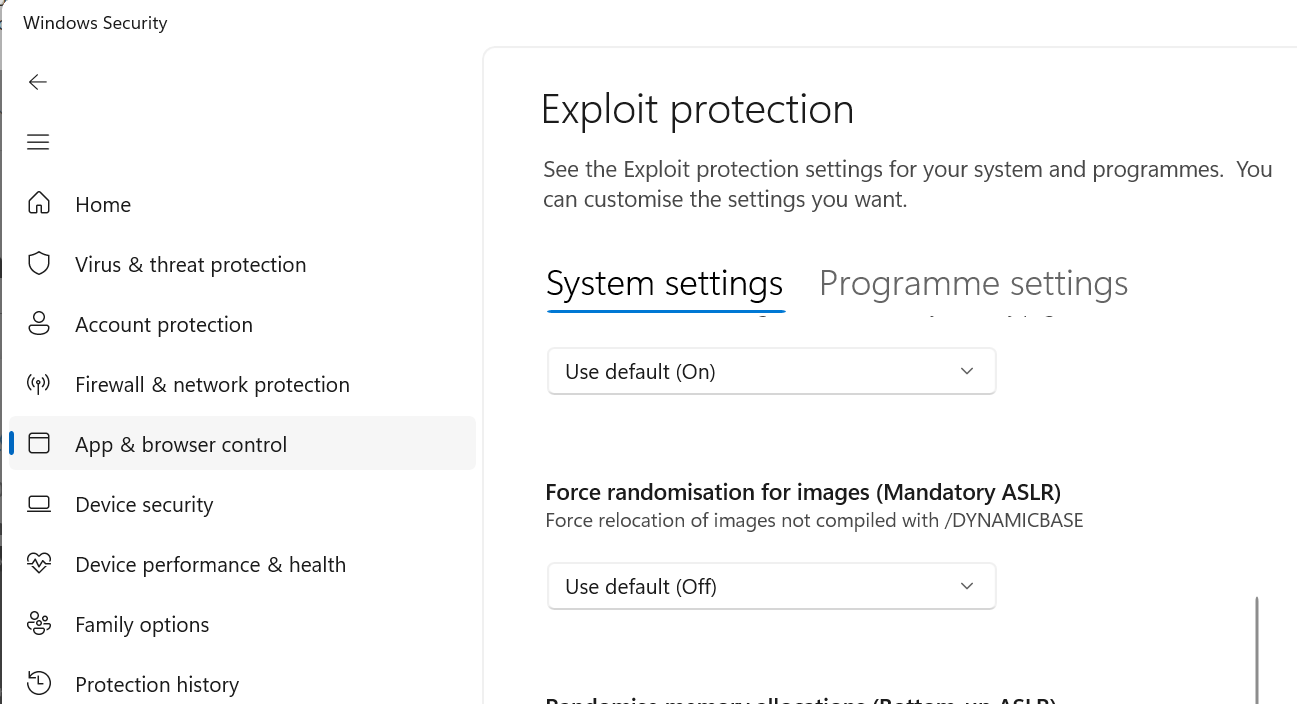Was there ever a solution to this?
I am running the latest installer (April 7th 2023) as administrator, my firewall is off, my anti-virus is disabled, the folder is in my “root” directory using the default folder name - C:/msys64/ I have also tried restarting and shutting down my PC. Windows 10 22H2.
PowerShell install log below
PS B:\Users\Red\Programs> .\msys2-x86_64-20230526.exe --verbose
IFW Version: 4.5.2, built with Qt 5.15.8.
Build date: Apr 7 2023
Installer Framework SHA1: 659addd6ba5862b7c21a31fae4b7856d6cc9d58f
[0] Arguments: B:\Users\Red\Programs\msys2-x86_64-20230526.exe, --verbose
[13] Operations sanity check succeeded.
[21] Using metadata cache from "C:/Users/Red/AppData/Local/cache\\qt-installer-framework\\d75f1c19-3379-3717-ae8d-1404b51494a9"
[22] Found 0 cached items.
[22] Language: en-US
[55] Loaded control script ":/metadata/installer-config/control_js.js"
[55] Using control script: ":/metadata/installer-config/control_js.js"
[3625] Fetching latest update information...
[3630] Loading component scripts...
[7585] backup operation: Mkdir
[7585] - arguments: C:/msys64
[7585] Done
[7585] perform operation: Mkdir
[7585] - arguments: C:/msys64
[7586] Done
[7586] Preparing the installation...
[7586] Install size: 1 components
[7590] Preparing to unpack components...
[7590] backup com.msys2.root concurrent operation: Extract
[7590] - arguments: installer://com.msys2.root/20230526msys64.7z, C:/msys64
[7590] Started
[7917] Unpacking components...
[7919] perform com.msys2.root concurrent operation: Extract
[7919] - arguments: installer://com.msys2.root/20230526msys64.7z, C:/msys64
[7919] Started
[15002] Installing component MSYS2
[15005] backup com.msys2.root operation: CreateShortcut
[15005] - arguments: C:/msys64/mingw32.exe, C:\Users\Red\AppData\Roaming\Microsoft\Windows\Start Menu\Programs\MSYS2/MSYS2 MINGW32.lnk, iconPath=C:/msys64/mingw32.exe
[15005] Done
[15006] perform com.msys2.root operation: CreateShortcut
[15008] - arguments: C:/msys64/mingw32.exe, C:\Users\Red\AppData\Roaming\Microsoft\Windows\Start Menu\Programs\MSYS2/MSYS2 MINGW32.lnk
[15033] Done
[15034] backup com.msys2.root operation: CreateShortcut
[15036] - arguments: C:/msys64/mingw64.exe, C:\Users\Red\AppData\Roaming\Microsoft\Windows\Start Menu\Programs\MSYS2/MSYS2 MINGW64.lnk, iconPath=C:/msys64/mingw64.exe
[15042] Done
[15043] perform com.msys2.root operation: CreateShortcut
[15045] - arguments: C:/msys64/mingw64.exe, C:\Users\Red\AppData\Roaming\Microsoft\Windows\Start Menu\Programs\MSYS2/MSYS2 MINGW64.lnk
[15057] Done
[15058] backup com.msys2.root operation: CreateShortcut
[15060] - arguments: C:/msys64/ucrt64.exe, C:\Users\Red\AppData\Roaming\Microsoft\Windows\Start Menu\Programs\MSYS2/MSYS2 UCRT64.lnk, iconPath=C:/msys64/ucrt64.exe
[15067] Done
[15068] perform com.msys2.root operation: CreateShortcut
[15071] - arguments: C:/msys64/ucrt64.exe, C:\Users\Red\AppData\Roaming\Microsoft\Windows\Start Menu\Programs\MSYS2/MSYS2 UCRT64.lnk
[15085] Done
[15086] backup com.msys2.root operation: CreateShortcut
[15088] - arguments: C:/msys64/clang64.exe, C:\Users\Red\AppData\Roaming\Microsoft\Windows\Start Menu\Programs\MSYS2/MSYS2 CLANG64.lnk, iconPath=C:/msys64/clang64.exe
[15096] Done
[15097] perform com.msys2.root operation: CreateShortcut
[15099] - arguments: C:/msys64/clang64.exe, C:\Users\Red\AppData\Roaming\Microsoft\Windows\Start Menu\Programs\MSYS2/MSYS2 CLANG64.lnk
[15112] Done
[15113] backup com.msys2.root operation: CreateShortcut
[15116] - arguments: C:/msys64/clangarm64.exe, C:\Users\Red\AppData\Roaming\Microsoft\Windows\Start Menu\Programs\MSYS2/MSYS2 CLANGARM64.lnk, iconPath=C:/msys64/clangarm64.exe
[15123] Done
[15124] perform com.msys2.root operation: CreateShortcut
[15127] - arguments: C:/msys64/clangarm64.exe, C:\Users\Red\AppData\Roaming\Microsoft\Windows\Start Menu\Programs\MSYS2/MSYS2 CLANGARM64.lnk
[15140] Done
[15141] backup com.msys2.root operation: CreateShortcut
[15143] - arguments: C:/msys64/msys2.exe, C:\Users\Red\AppData\Roaming\Microsoft\Windows\Start Menu\Programs\MSYS2/MSYS2 MSYS.lnk, iconPath=C:/msys64/msys2.exe
[15150] Done
[15151] perform com.msys2.root operation: CreateShortcut
[15154] - arguments: C:/msys64/msys2.exe, C:\Users\Red\AppData\Roaming\Microsoft\Windows\Start Menu\Programs\MSYS2/MSYS2 MSYS.lnk
[15167] Done
[15168] backup com.msys2.root operation: Execute
[15171] - arguments: C:/msys64\usr\bin\bash.exe, --login, -c, exit
[15174] Done
[15175] perform com.msys2.root operation: Execute
[15177] - arguments: C:/msys64\usr\bin\bash.exe, --login, -c, exit
[15184] C:/msys64\\usr\\bin\\bash.exe" started, arguments: "--login -c exit
0 [main] bash 1380 dofork: child -1 - forked process 12904 died unexpectedly, retry 0, exit code 0xC0000142, errno 11
1078660 [main] bash 1380 dofork: child -1 - forked process 15020 died unexpectedly, retry 0, exit code 0xC0000142, errno 11
3159251 [main] bash 1380 dofork: child -1 - forked process 14512 died unexpectedly, retry 0, exit code 0xC0000142, errno 11
7213133 [main] bash 1380 dofork: child -1 - forked process 2176 died unexpectedly, retry 0, exit code 0xC0000142, errno 11
15290908 [main] bash 1380 dofork: child -1 - forked process 19824 died unexpectedly, retry 0, exit code 0xC0000142, errno 11
[30590] Warning: 0 [main] bash 1380 dofork: child -1 - forked process 12904 died unexpectedly, retry 0, exit code 0xC0000142, errno 11
/etc/profile: fork: retry: Resource temporarily unavailable
1078660 [main] bash 1380 dofork: child -1 - forked process 15020 died unexpectedly, retry 0, exit code 0xC0000142, errno 11
/etc/profile: fork: retry: Resource temporarily unavailable
3159251 [main] bash 1380 dofork: child -1 - forked process 14512 died unexpectedly, retry 0, exit code 0xC0000142, errno 11
/etc/profile: fork: retry: Resource temporarily unavailable
7213133 [main] bash 1380 dofork: child -1 - forked process 2176 died unexpectedly, retry 0, exit code 0xC0000142, errno 11
/etc/profile: fork: retry: Resource temporarily unavailable
15290908 [main] bash 1380 dofork: child -1 - forked process 19824 died unexpectedly, retry 0, exit code 0xC0000142, errno 11
/etc/profile: fork: Resource temporarily unavailable
[30635] Done
[30636] Operation \"Execute\" with arguments \"@TargetDir@\\usr\\bin\\bash.exe; --login; -c; exit\" failed: Execution failed (Unexpected exit code: 254): \"C:/msys64\\usr\\bin\\bash.exe --login -c exit\"
[30644] installationErrorWithCancel : Installer Error : Error during installation process (com.msys2.root):