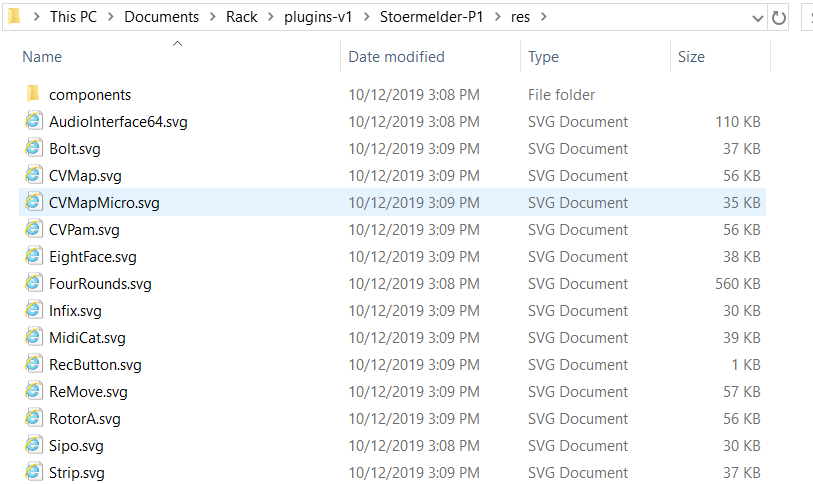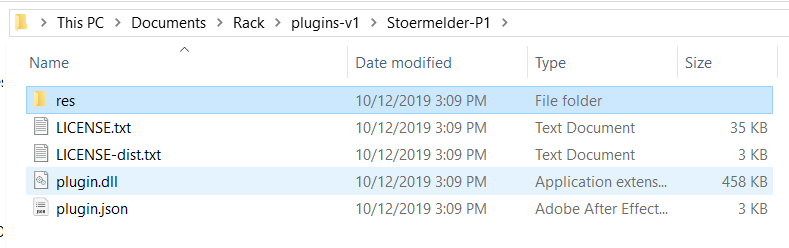It is not released to the Library yet, but you can download a nightly build from my GitHub repository.
will you release? i think, this installing single builds is a little to difficult for me 
I think the VCV Rack folks release things to the Library in their own good time. It’s not up to the developers.
Yes, but not very soon I guess. Installing plugins manually is quite easy and documented in the official manual:
https://vcvrack.com/manual/Installing.html
I second the request for 32 or 64 in/outs. You can never have enough modulation of external gear.
Correct.
Another use case for an audio module with more than 16 channels: my interface (Focusrite Saffire Pro 40) has an internal stereo “loopback” channel which is permanently set to DAW channels 19/20. This means that with the current Audio modules I cannot simultaneously use the loopback and the interface analog inputs (channels 1-6).
This is more a limitation of this particular interface than a problem with the Audio module, but I thought I’d mention it.
Non-dev here. My use case: I use a MOTU AVB audio interface. It allows me to specify a number of virtual channels of i/o in addition to the physical i/o of the interface, presumably to be used with their AVB networking features-- I assume Dante interfaces allow something similar. These virtual channels appear to DAWs just like normal, physical i/o. I’m using these channels to send audio and virtual CV (in the form of audio) between Ableton and VCV Rack. Using an AUDIO 16 in VCV Rack, I have it configured so that I have 8 channels of i/o between Ableton and VCV Rack, and the other 8 channels of the AUDIO 16 addressing an Expert Sleepers ES-3/ES-6 combo. It works in a high-performance way, incredibly. It was a pain to configure the i/o in the MOTU control app to get this working in a sensible way. The app is flexible enough to make it possible, but it was never designed to do this and there’s nothing elegant about it and I’m sure many wouldn’t have the patience to get it to work. But it does work–very well (with the caveat about non-elegance). I believe my use-case provides a convincing argument for making audio i/o modules in VCV Rack with an arbitrary number of channels, and for those channels being selectable in a more flexible way than in blocks of eight, and also for the channels being label-able.
I have to say, it’s a pretty great solution. And it could be much more elegant if the audio i/o modules in VCV Rack were more flexible. It’s also possible to imagine other use cases that would benefit from the type of flexibility I’m talking about. If anyone is interested, I’d be happy to share details.
I’m not able to get the 64 in/out version running. I installed from github and it doesn’t show up in rack even though the .svg is in the file folder.
I have a Behringer UMC 1820 and an ES-3. The UMC outputs aren’t coupled and they take up outputs 1-12 and then the first four outputs of the ES-3 use 13-16 and I’m left with nothing for the last 4 outputs on my ES-3. If I try using 2 audio modules for the remaining outputs (the option shows up for 17-18 in and 17-20 out vs. the normal 1-16 in/out) I crash obviously.
I guess you are talking about AUDIO-64 in my plugin? Are you sure it is not listed under brand „stoermelder“?
Yeah I looked there. It shows 10 others but no audio.
That’s strange. Did you place the zip-file in the correct folder? Did it disappear after restarting Rack?
Software will only let me post 1 photo in a post because i’m new haha. Edit: and making me wait time between posts lol
I think there went something wrong while installing the plugin. Did you extract the svg-files manually? Does plugin.dll have the same file timestamp?
Can you post your log.txt?
Can’t post it all in message and can’t attach files. Not sure how to PM on this software or if I have the ability yet.
I can post it in a few long posts if you like?
You can take a look for yourself. Is the plugin actually loaded from the folder you posted before?
It looks to me that some older version is loaded because besides AUDIO-64 some other new modules are missing in your module browser.
Looking through the log quickly, it looks like it’s not loading. I just found and downloaded this today though so I haven’t had any older version downloaded or installed unless maybe it’s in the VCV Library and updating over this install or something. Would be sweet to use though haha. Thanks in advance for making it and also helping me.