You could draw a custom widget over the purple dot possibly.
Vertical sliders work, horizontal=true; do not work. Think my modules are the only horizontal atm: GitHub - Coirt/Bark at v1
Horizontal scrolling would benefit modules with long names.
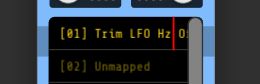
You could draw a custom widget over the purple dot possibly.
Vertical sliders work, horizontal=true; do not work. Think my modules are the only horizontal atm: GitHub - Coirt/Bark at v1
Horizontal scrolling would benefit modules with long names.
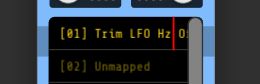
I fixed a issue that I have introduced while applying the API changes, so propably the slider problem is already solved. I tried to build your modules of the v1-branch but I only get a “Testing Panel” in the module browser?
Maybe someone can give me a hint how to add tooltips to the scroll display. I think this would help with longer module names.
Thanks for letting me know, Iv’e not tested the repo will test and fix with a clean build…
Hmm not too sure how you would go about getting the tooltip with a display widget, you would probably have to map out coordinates at least. Perhaps you could be able to assign the connected module to fake buttons at the sides and insert the module id. Scrolling might need some trickery.
Was an issue with the slug, should be fixed.
Added horizontal text scrolling when a parameter name is too long.
Currently the scrollrate is framerate dependent, but I don’t know how to update the display, say, every 0.2 seconds. I will fix this sometime later.
Created a feature request regarding the color of the mapping indicator: https://github.com/VCVRack/Rack/issues/1309
Played orround with this - fun!
But: I can’t move the controlled knob - what is kind of nogo - i tried to cross control 2 knobs what deletes the control.
I’d like to be able to move both knobs and if there’s an offset - keep it until they go over 100% or under 0%.
However - nice modules.
You should even give them a knob and a modulation input for every channel - so it would be easy to modulate parameters that have no mod inputs.
Cheers!
Thanks for your feedback, it is very appreciated! ![]() I made some improvements:
I made some improvements:
@Vortico implemented coloring of the mapping indicator straight away (thank you very much! ![]() ), so now it’s visible by color if a parameter is mapped by MIDI-MAP, CV-MAP or CV-PAM. Also, in the parameter’s context menu is now some additional information on the mapping module.
), so now it’s visible by color if a parameter is mapped by MIDI-MAP, CV-MAP or CV-PAM. Also, in the parameter’s context menu is now some additional information on the mapping module.
I added an additional context menu option on CV-MAP that allows to “unlock” the mapped parameters. This means you can manually change a mapped parameter. Still, a change on the input voltage has higher priority and overwrites a manual change.
About cross control on two knobs: I don’t see a way how this can be done in a meaningful way in regard how the modules are designed. But I’m thinking about a third unified module, that can do “reads” and “writes” the same time. I’m also thinking about creating an expander with some attenuverters and offset. We’ll see.
Interesting modules Ben! ![]()
I‘ve working on a new module ReMOVE. It is a knob movement recorder. Currently it is work-in-progress, but you can built it yourself and test it of you want. Some more information in the next days.
If I could like it twice I would.
That will be extremely useful… No, glorious!
Looking into linking two param’s together on one of my modules, using the inverse of another knob. It should be possible for me to override onHover() so the slave param can control the master and vice versa. Same behaviour you see in PAM/MAP where you lose control of one param. Just thinking there you might be able to do the same so both have control over each other or their inverse.
Hi Ben, thanks for creating the modules. I love them already!
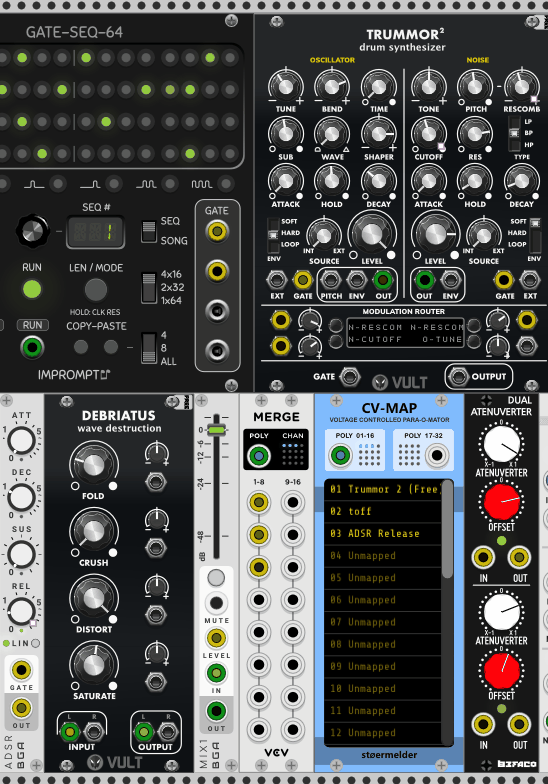
would it be possible to add a built-in attenuverter+offset for every mapping? that would eliminate the need for an external attenuverter.
Yes, I will do that. Most probably I’ll create an expander for use with both CV-MAP and CV-PAM.
awesome thanks!
Great idea!
Is the functionality of the CV-MAP module different form the CV mapping that I read is native to Rack in v 1.0?
The module included in v1 is called MIDI-MAP and allows to map a midi-controller on a parameter. CV-MAP is controlled by CV.
Hi Jon, the official mapping module in VCV Rack is not designed to work this way as what Ben created.
I just posted about it last evening in the FB group, how to do this with CV-CC module and a virtual midi cable to the VCV Rack mapping module
But since it is not designed for that, it will work quirky or at some point not work at all.
The CV-Map module from Ben takes care of all that, no need for virtual midi routing etc.
While still you could use VCV Rack Midi-Map module to assign knobs to hardware controllers.
I find attenuverters and offset sometimes difficult to adjust, I personally prefer min and max controls for defining a range. If you set min > max it acts as an inverter. Like Range from RJModules.
What do you think?