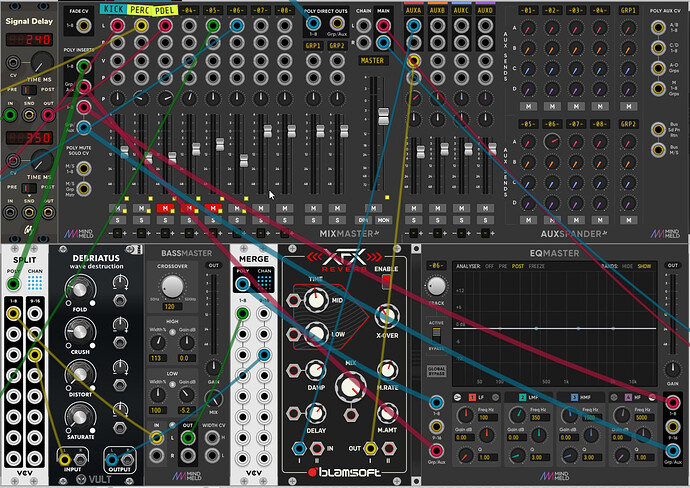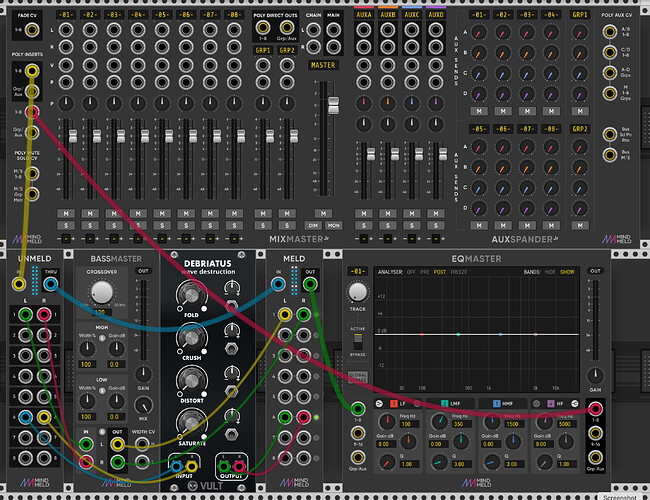It’s important to understand the difference between the aux busses (send effects) and inserts.
To connect a send effect, you use AuxSpander as you have done with the reverb in your picture, you can then use the send knobs to control how much of the dry signal is sent to the effect.
Inserts are different - you generally don’t put ‘effects’ on the insert chain. It is there for signal processors like EQ and Compressors - things you might find on the channel strip of a hardware mixer.
The crucial thing to bear in mind about this kind of processing is that the signal goes fully through it - there is no ‘send’ or 'dry/wet" - the whole signal passes through the insert. The track signal comes into the mixer, gets diverted out into the insert chain, goes through the processor(s) on that chain then and comes back into the mixer. The signal is never split and thus there is no separate ‘dry’ signal chain.
Having said that, the processor you are using on the insert, like a compressor for example, might have it’s own built in dry/wet control - but that’s down to the processor allowing some unprocessed signal to pass through it - nothing to do with the mixer.
So to answer your question: “Is there a way to connect inserts like sends and then toggle them on or off per channel, or better, control the dry/wet ratio.” the answer is no*, because that’s not the job of inserts. That’s what the 4 aux busses on AuxSpander are for - just use those instead as they do exactly what you want.
- Using UnMeld/Meld instead of Split/Merge does allow you to toggle insert processors on/off (but no dry/wet) - see my post below.
SoundOnSound might explain it better than me:
“We’ve discussed the difference between inserts and send effects many times in these pages, but for the newbies, let’s spell it out: an insert slot is typically used for processors that change the whole signal — things like compression, gating, limiting and EQ, which can alter the character of the audio on the track — whereas send effects are typically used to add effects to a signal, such as by introducing delay lines or reverberation, while leaving the sound of the original track unaffected: you decide how much of the effect you want, using either the source track’s send-level controls, or the faders of the effect ‘return’ channels.”