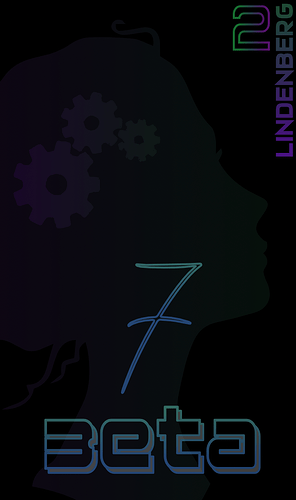What does deep signal analyzer do?
Oh, it will not be part of the modules. It is just a heavily modified analyser from bogaudio to fit my needs for signal analysing. To watch aliasing and oversampling results etc.
oh, yeah, ranalyzer is super cool. I used to use something like that when I made a Neve 1073 emulation plugin. a long, long, long time ago.
Never seen a 2x high module before – you can do that!!?
Is this as straightforward as simply making a panel 2x high, or do you need to modify/build Rack?
If you look carefully you can see that the bottom part have no shadow around the panel; it’s just a trick, because the module is still normal height but internally the display of the analyser is “overdrawn”. You could also place modules below… just a hack to have a big-sized analyser display - nothing to be seriously usable ![]()
Preparing Beta-7 with a lot of fixes and a first beta-stage of TubePreamp!
It will be released this weekend. Stay tuned! ![]()
Great news! Can’t wait
![]()
Hi all,
I hope this will be the last beta and, except some minor issues, it will work just fine. A lot of stuff have been fixed and reworks and two new modules were added: Tube PreAmp and a very good sounding model of the classic Moog Ladder with some addition features! It has some soft-saturation and a bit heavier Fuzz-Distortion and also a new feature called Regeneration Compensation (RC) which removes the gain-drop while raising Regeneration (Resonance). It is a pretty detailed model with high reduction of aliasing, so it also causes a lot of CPU% but sounds very good.
Get it here:
Macintosh >> download beta7 for Mac intel x64
Windows >> download beta7 for Windows x64
Linux >> download beta7 for Linux x64
Edit: Added a linux version.
Have a nice weekend!
ps: You can’t switch to another theme on the new module, but I forgot to remove the menu, it will be fixed in the release version…)
Patrick
The new filter sounds good, thanks. I tried it out with a little Berlin School sequence with some random modulation, trying for some old-school sounds. It’s just missing the Filter tag.
Very cool! Some problems are still there. Well, maybe not problems exactly, but things that I don’t think are desirable… Like Neo outputting 35v PP. I am not sure if it might damage something, but it is quite a big voltage…
That’s weird, I can’t see these two new modules… I’ll try to re-download and re-add the collection. It seems like sometimes it happens. Maybe it might solve the problem with Neo too… But I don’t think so. It says the build is indeed beta 7. So it is the newest one… It’s just weird that the new modules are not there
I’ll take this opportunity to thank you for the work you’ve done on these very fine modules.
I did notice something with the LP filter panel, the panel svg needs to be extended a few pixels as there’s gap to the right hand side.
Thanks for this great work. In the Moog style filter Regeneration Compensation mode is the gain knob supposed to have no impact because of some automatic compensation related to resonance?
Another thing I noticed, which might not be an actual bug, but more like my curiosity that led me too far, haha
On the picture - BBD delay outputs 100v pp voltage. To be fair I pushed it to the limit. Gain is all the way up, Feedback too. It’s hard to replicate. The best way is like this: Lo-fi on. Time on 12 o’clock, gain all the way up, feedback all the way down. When it starts to oscillate (when you hear a tone) - then you push feedback to max and slowly turn the time knob to the left. First time I got lucky, I turned the time knob fast and it somehow worked. When I tried to replicate it, it didn’t work like this anymore. Only if you slowly turn this knob to the left.
Anyway, I really love this collection. Sorry for this dissection and all the inhuman experiments… I do it because I think there might be something behind it that developers understand and I don’t, haha
Is it the same thing as the “bass” knob in Stairway? Ignore the summary and click on the documentation link, if you are interested SquinkyVCV-main/filter.md at master · kockie69/SquinkyVCV-main · GitHub
Looks to be a similar idea except that your bass implementation (in your great sounding stairway filter) is a continuously variable one and the Reg Comp mode is an on/off switch. It’s just that I noticed in Reg Comp mode (unlike all other modes except “off”) the “Gain Level” knob appears to have no impact (audible or scope). Not sure if this is intended (due to an automatic level compensation in Reg Comp mode) or potentially a bug. In Stairway, Drive and Vol still have an impact for each level of Bass. Other than that this new filter in Reg Comp mode and Stairway with Bass dialled up can sound quite similar to me. Both good !
Edit - actually I just noticed “Sat +RC” and “Fuzz +RC” modes where Gain Level is still active.
Indeed it is exactly the same ![]() I took it from some example code from some projects found on the net, I thought it may be useful
I took it from some example code from some projects found on the net, I thought it may be useful ![]()
You are right - the first MODE is just RC standalone without any saturation, just plain, thats why the gain do not work. But maybe I’ll add that you can at least regulate the volume of the outs…
Hm, if you took the feedback to max it blows up… maybe I will add some limit or so ![]() Thanks for reporting
Thanks for reporting ![]()