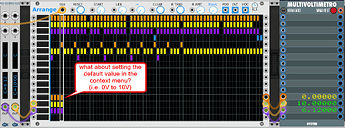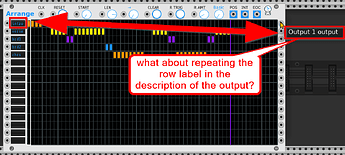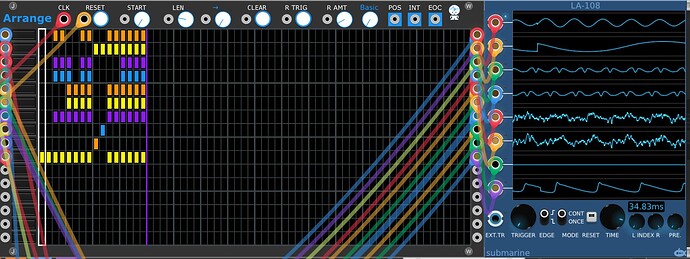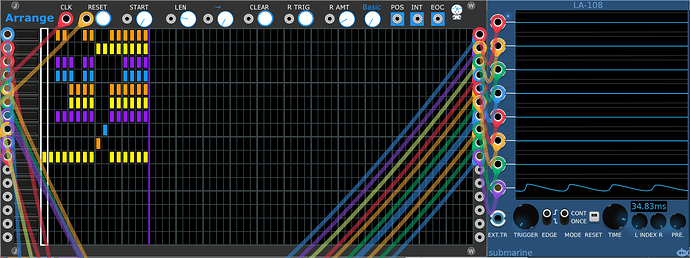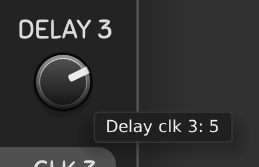that is an interesting idea
@jeremy knowing that you may come up with some minor adjustments for the module… ![]() would you please consider adding a context menu option to set the default value if no input cable is connected?
would you please consider adding a context menu option to set the default value if no input cable is connected?
Even if it’s as simple as “0V or 10V” it’d save me a bunch of input cables. Let’s say when I want to send the outputs to a mute section of a mixer. But having more option (like 0V, 1V, 2V, … 10V) would be nice.
Another interesting idea. Thanks! Maybe I could try one of those sliders in the right click menu for default voltage
@jeremy there’s another minor change that would greatly improve the comfort using the module in my otherwise chaotic patches: could you please repeat the tracklabel in the output description?
getOutputInfo(A_OUTPUT)->description = labels[A_OUTPUT]
A polyphonic R Trig input (random) would also be appreciated that only selected rows are randomized.
Although there are various alternative solution to achieve the same:
- polyphonic R Trig input (as mentioned above)
- or enabling/disabling randomization in the context menu for certain rows
- or letting 10V on R Trig to randomize everything but 1V randomizes only 1st row, 2V randomizes only 2nd row, etc. …
Agree, that would be useful and fun.
Tried out Arrange. This is really a great module, thank you!
As Arrange works nicely as a sequenced on-off switch for any polyphonic signal (albeit only all channels together) per track, I think it may actually qualify for adding ‘polyphonic’ to the module tags, especially if you are adding more polyphonic controls.
Scaling down the INT output with a factor of 0.13333x brings the output to the 1V/Oct scale, which can then serve e.g. as pitch information for melodies.
Actually thinking about more, polyphonic input for the clock could be great too for adding polyrythmic variety.
Interesting, thanks.
I think that is the intended behaviour.
Input continues going to output as long as a cell is on. This does not send triggers or gates.
interesting, thanks
BUG: After stopping the clock and resetting the first clock it plays all the tracks that were playing the moment you stopped the track see pic
But it should be playing the bottom yellow track only, like this after the next clock.
thanks! will fix soon…
Fixed reset and submitted to vcv library.
Jeremy, I just realised that it had nothing to do with you…I somehow delayed the third clock with 5 clicks
I sure hope i didn’t F#CK anything up.
So it was working PERFECTLY !
I’m so sorry.
Arrange is so useful, thank you!
Currently, I am just using the first 16 steps for audio and introduce variation with stoermelder’s 8Face. Hence Steps 17 through 64 are always empty.
Would it be possible to make a 16-step version of the module, which would be a lot more compact than the 64-step?
I understand that most of the knobs and ports in the top row would have to be re-located, but perhaps they could be placed vertically?
Thank you for giving this a thought!
Jeremy - thanks for this brilliant module - working a total treat on the 4ms Meta as a kind of track arrange control device.
Hi Jeremy, further to using your splendid Arrange device on the 4ms Meta, I was wondering if you would consider a more Meta screen friendly ‘cut down’ variant - that could display better within the Metas restricted screen space, sacrificing both the number of vertical channels from 16 to 8, and also limiting the Length to 16 or 32 steps.
I am thinking since two of you requested it, I should probably make a 16 step 16 channel version. @Alphagem-O @selected