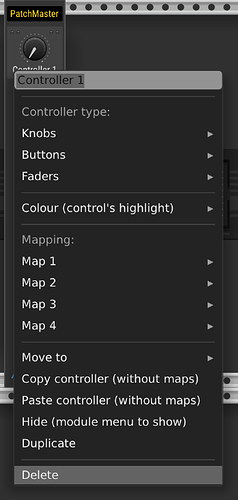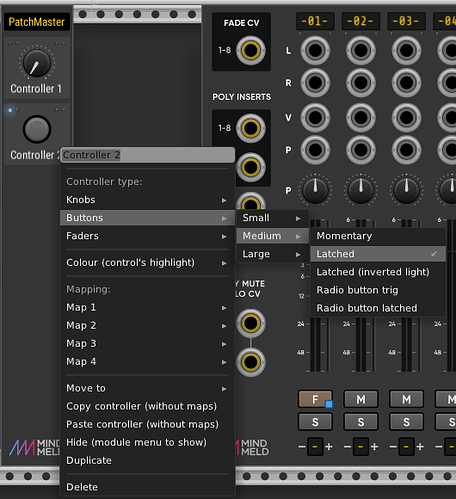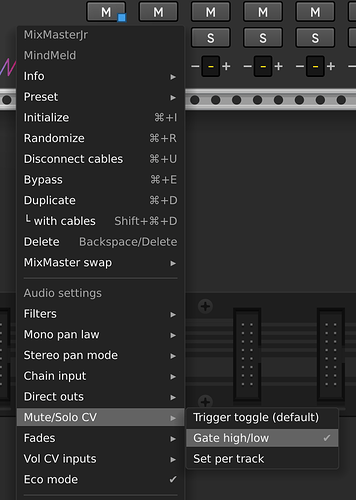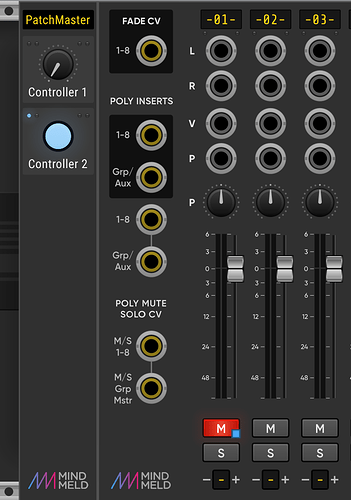I’m super excited about this one! The collaboration was a plessure, and I’m happy finally other people could use it as well ![]() Let the controlling beginn
Let the controlling beginn ![]()
This looks fantastic guys! Very useful to say the least.
Can’t wait to get back to VCV…
Looking forward to using patchmaster.
Congrats on the release ![]()
Cheers!
Thanks Latif - we missed you on the development! Hope you are enjoying your travels ![]()
First question I had after Omri said you can map up to 4 parameters per controller was “can you map controllers to controllers”? Turns out you can. This makes mapping possibilities limited only to your computer’s specs!
Excellent work @steve and @marc_boule! Thank you for generously making it available to all of us!
My trusty Minilar is fully mapped and I made me a selection I can plop into any patch. Neat and works like a charm. Absolutely awesome idea and implementation thereof @marc_boule , @steve , @DaveVenom , @Omri_Cohen
Is there a way to delete (a few) buttons if I added too many to a panel?
I see how to ‘hide’ them but I’m not sure about ‘deleting’.
The module looks amazing and I am sure it will become a staple in no time.
But really, it is the collaboration, generosity and positive spirit on display here that is truly inspiring, congratulations to everyone involved, keep up the excellent work!
Is it possible that the latching feature of all the buttons (tried the large latched ones) fail to latch on the Mac (x64 version of Rack 2.2.0 on M1 Mac (MacOS 13.0.1). I cannot get any of them to latch the fade button on the Mixmaster Master channel (has a 10s fade set). They all seem to just be momentary… or am I missing something @marc_boule , @steve ? In other words, fade only works if I keep the button on the Minilar pushed, goes back to unfade if i release it. All it sends is a trigger. Works to start/stop Clocked, but no matter what, Mixmaster is fighting it somehow. If I trigger it with the mouse (unmapped) it also works as it should.
I tried the normal latched, the Latched (inverted) and the Radio button (latched). all just work while I hold the button down that sends the trigger (Minilar). Works on your clocked and the run button but alas, not on the mixer here. And I am trying it on the Master channel, might that be different?
If you are using a latched PM button, make sure you have Mute/Solo CV set to ‘Gate high/low’ in global settings. (I’m on Mac but not M1)
EDIT - ignore me ![]()
I think that applies only to CV inputs, not the functionning of the button itself when we press it / map to it
When we map to it, it has to be a “Latched” button in PatchMaster
Actually just saw the normal trigger buttons also do not work on the mixer. I will try the gate hi/lo, just tried the latched ones because the triggered ones didn’t work any different either. odd, but a trigger is a trigger, isn’t it? Works if I trigger it with mouse, but not with any of the buttons from PatchMaster… I see that the latched ones do work with that option set @Steve, but the default should have worked with the trigger buttons as well, which it doesn’t over here.
ugh, no, latched or unlatched, neither works here, no matter what setting of the mute CV setting
Anyhow, apart from that all seems good thus far, Mixmaster seems only thing not liking the buttons
Ignore my post about Mute/solo CV options - they are just for CV, not midi mapping.
As Marc says you should just use a latched button on PM and map that to the mute and it should work. No need to set any options for it to do so.
I am fading, not muting, let me test mute, nope, latched does not mute either , I see the button blink, so it got the trigger but it does not respond as it should and basically toggle, as it does by default if pushed (triggered) by a mouse. I cannot get that to work any different than a momentary button. hld down and all good, let go and it goes back to where it was
whether fade or mute should make no difference - they are the same thing really - a fade is just a slow mute ![]()
I also tested on Master Channel and its working for me there too.
There is no ‘toggling’ with midi mapping - a latched button sends a ‘high’ signal and the mute button will be active while signal is high.
I would supply the patch but if you have nu mini/midilar then this likely won’t do much good. All knobs and faders tested are fine, the buttons do not mute or fade anything on mixmaster here unless I hold em down, which is not what a latched button should do. M1 Ventura oddity?