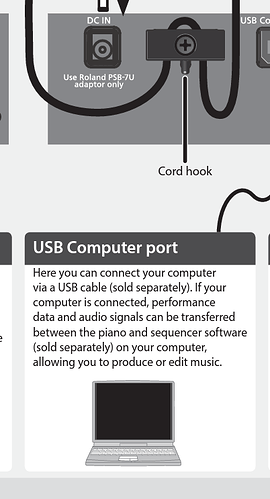I have a roland f 30px and I want to emulate it or at least something close to it in vcv rack, ive searched everywhere and I have no clue to do it. I am new to vcv rack and yes I have watched a few tutorials but I have got nowhere. I understand that are 3 things I can do, play it through a emulation, play samples or get a behringer umc202 to get the sounds from my actual electric piano onto the laptop. I would rather not resort to the last option due to how much it costs and it seems unnecessary.
Did you try to send the sounds/midi via usb-cable to the laptop?
imho the FP-30x should be able to do it.
maybe this helps:
see this one at 3:30 and 12:45:
There are several great free sets of piano samples in SFZ format that play well in SFZ player vcv module.
That first video’s title is inaccurate. It’s not recording audio – it’s recording MIDI.
You can use your Roland as a MIDI controller in Rack over USB to the VCV MIDI-CV module. I use my Roland FP 30x this way. You can also record MIDI on a thumb drive and get the file on your computer then import it with one of the modules that can read MIDI files (Squinky’s Seq++ and others). For more info on MIDI file sin Rack see How to import MIDI files into VCV Rack? - Plugins & Modules - VCV Community
If you want the actual Roland audio in Rack (or DAW), you do need to use an audio interface to sample the audio.
well, in the second vid at 13:30 he is saying that you can have audio in/out via the usb cable,( may need a driver tho, as he says). But I don’t own the FP-30x …
I can find no ASIO driver on the Roland site (just a system firmware update).
Turns out I can configure Windows and Bitwig to take audio from the FP-30x (presumably USB class driver), but it’s awful. Turning off the piano speakers and monitoring within Bitwig, the latency makes it unplayable and the volume is very low. An ASIO driver is really required. I could probably dig deep and tweak buffers and so on to attempt to improve it, but I don’t need to bother myself: the Scarlett and the Zoom H4N both with ASIO drivers work much better.
Thanks for getting back guys, yes I do have the roland fp 30 x and I have a midi cable but the issue is I have no clue how the hell to open it has a audio input on my laptop???
Apparantly it is an audio interface but well how the hell do you use it as one
Can you use vcv rack to do this or nah?
Thanks
There seems to be some confusion about terminology?
In you original post you want to ‘emulate’ your Roland F30X in VCV Rack. But also seem to actually route the output form your Roland F30X into VCV Rack. Also there seems to be some confusion about MIDI (control information, like note on/off) and audio, both analog and digital.
Emulation is (attempted) imitation of a device or function. Which is quite a challenge given the complexity of the F30X. I don’t think that’s the way to go.
So, routing the output from your F30X into VCV Rack seems the way to go (assuming you want the actual sound of your F30X available in VCV Rack).
As said, you could use an audio interface outside of your F30X and then connect the analog audio out to the analog audio in of the audio interface. This would of course require transformation from digital to analog (in your F30X) and transformation back into digital (in the audio interface).
But as far as I can see and as said (I don’t own a F30X) the Roland F30X can act as a USB device. If connected to a computer via USB, it should present itself as an audio (and MIDI) device. If so, in VCV Rack you can then select your Roland F30X as an audio device. You might need to install a dedicated driver on your computer.
To connect to a computer, and use the Roland F30X as an audio device (it actually supports both digital audio OUT as digital audio IN), check out FAQ #9 and #10 below.
i hope this helps?
Use https://www.asio4all.org/ ASIO4All. It is very good and in some instances is as powerful as manufactures asio drivers.
Audio is not transmitted over MIDI. MIDI is control signals only. The piano does have a usb interface which they claim transmits audio data. Plug the piano in and you should be able to open it as an input audio device. This should work in VCV or other DAWs.
On Windows, when the Roland FP-30x is plugged in using USB, go to the Settings app under System > Sound, and I can set it up as the input device. In the clip see a minimul VCV path setup to take in digital audio and send it to my monitor’s speakers (in this case).
Input at 44.1kh to match the Roland USB audio. I had to use a minimum block size of 512 to get adequate quality audio.
This was a pain to get all set up and working correctly.
I can’t find an ASIO driver for the FP-30x. I guess USB class audio is good enough for them. Please provide an actual link if you can find one. I couldn’t get ASIO4All to work at all – just WASAPI.
wow dude thanks for that
Thank YOU for the prompt to investigate this more! I learned a few things about my Roland, Windows audio, Rack, so it was a worthwhile detour from what I was doing (fixing a hole in the wall of the house :-).
lol
![]() Nope. previous homeowner failed to fix a leaking drain-waste vent in the roof, so the interior of a section of the exterior wall from floor to ceiling and going around the kitchen window was turning into dust from dry rot.
Nope. previous homeowner failed to fix a leaking drain-waste vent in the roof, so the interior of a section of the exterior wall from floor to ceiling and going around the kitchen window was turning into dust from dry rot.
It’s apparent that the previous homeowner was seeing water on the kitchen floor coming from under the cabinets, so they used silicone caulk to seal around the edge of the cabinet. No more water on the floor = problem solved :-/