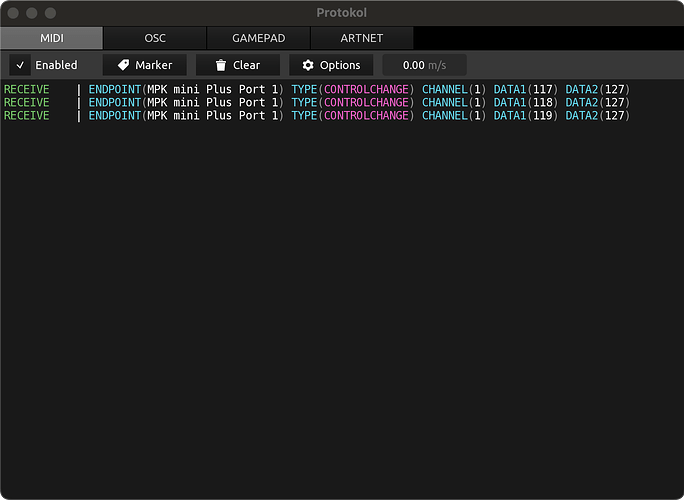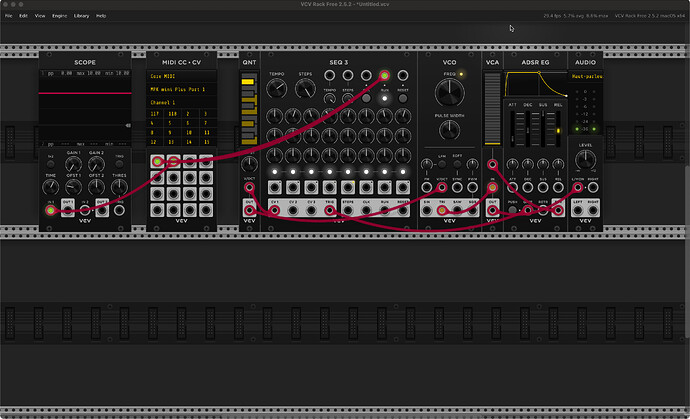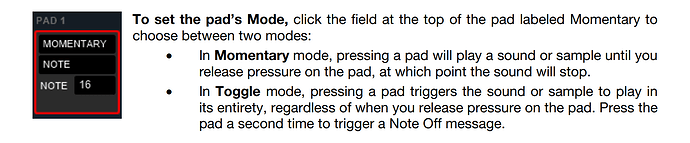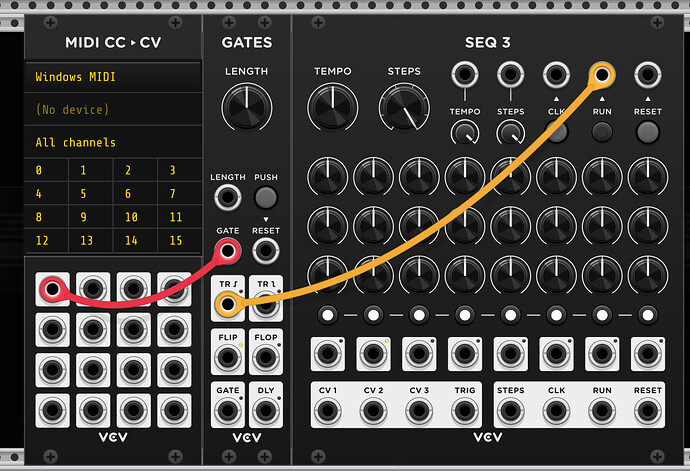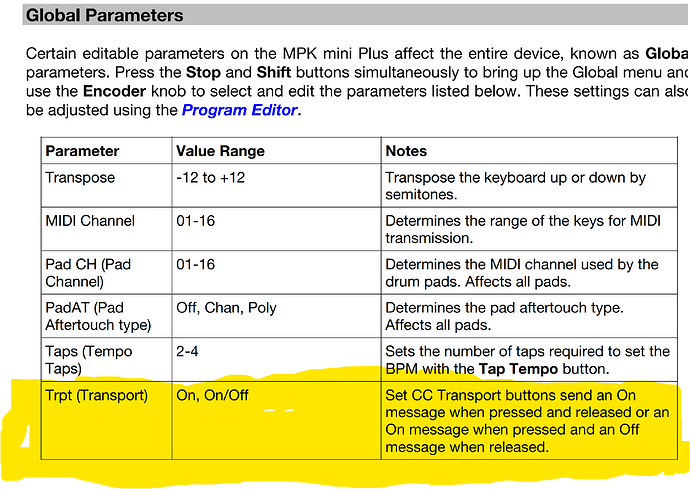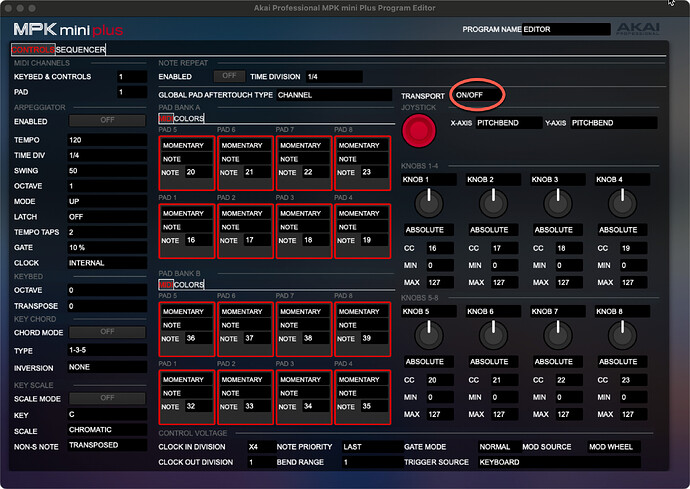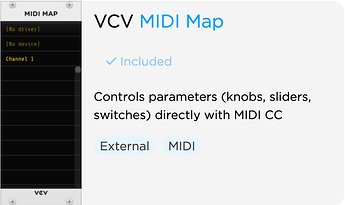Hello, I’m quite new to VCV Rack 2 and I am now at the step to control a sequencer. I have an Akai MPK mini plus which, I thought, was a good solution in a small volume to control VCV Rack. But I am unable to control the VCV Rack Seq 3 executed on my Macbook Pro from it. No clock signal received on VCV either from USB or MIDI. Start/Stop from the MPK transport buttons don’t work. But I see that a midi signal is sent using MIDI. Of course buttons an keys are working fine but for the clock signal and transport, no way, I am unable to make them work. I know I could certainly solve this using the clock out connection of the MPK and sending it to a USB Audio interface but I would like somtehing mobile and for the moment I don’t have any USB Audio interface. Anyone experienced this issue and solved it or is there any suggestion?
Trying to give addtional informations, I downloaded Protokol. I plugged my MPK mini plus in USB to my Mac and test. Midi signals are correctyl sent when I click on the Stop, Play or Record buttons on the Mini Plus (see image below).
How to get those midi messages assigned to Start/Stop output jacks of the MIDI to CV module of VCV?
You can’t - the start/stop/cont/clk outputs are for “midi system real-time messages” - but you can get the CC’s as CV outputs on this:
or this, conveniently maps Midi CC’s and MIDI notes to parameters (knobs/buttons/etc):
Hi @Jens.Peter.Nielsen , many thanks for your feedback.
I tested the MIDI-CC but it doesn’t work. I map the first entry to Stop (117) and the second to Start (118). But when i plug the cables from to the Run entry of the Seq 3, the sequencer start immediatly. On the scope I see a coninuous 10V. It should be a trigger.
For the MIDI-CAT, I don’t see how you can use it to manage the Run entry in the Seq 3. You need to plug a cable and there is no cable outputs on this module.
try changing the pad from Toggle to Momentary - see p20 in the manual
re Stoermelder MIDI-CAT - I believe you can map the button, and not patch the Run CV input. there will be a yellow square at the lower left of the control you clicked, indicating that the control is mapped. (I don’t have any midi devices attached at the moment of doing the screenshot - but you can see “SEQ 3 Run” and the yellow square.)
EDIT: I’m not a good reader - I thought you were going to use the PADS to control start stop etc. but maybe you can send a trigger on the rising edge of the signal you get, using VCV Library - VCV Gates
EDIT AGAIN:
Maybe this setting on p11 of the AKAI MPK mini plus userguide can make it work with Rack:
Hello @Jens.Peter.Nielsen , You were right! I could assign the Start button of the MPK Mini Play to the Run button.
The Stop button cannot be used because you can only assign one button from the controller to one button into VCV. So, as you suggested it, I also changed the Transport parameter of the MPK Mini Plus to ON/OFF from its program editor and it worked. ![]()
I would say that it’s not a very elegant solution but it’s quite simple to implement and it works. ![]()
Many thanks for the help @Jens.Peter.Nielsen and for all those information you shared. I hope that this issue could also help other members of this VCV Rack community who have a MPK Mini Plus to control it.
To complete my response instead of using the MIDI-CAT, it’s also possible to get the same result with the Core VCV Module MIDI Map