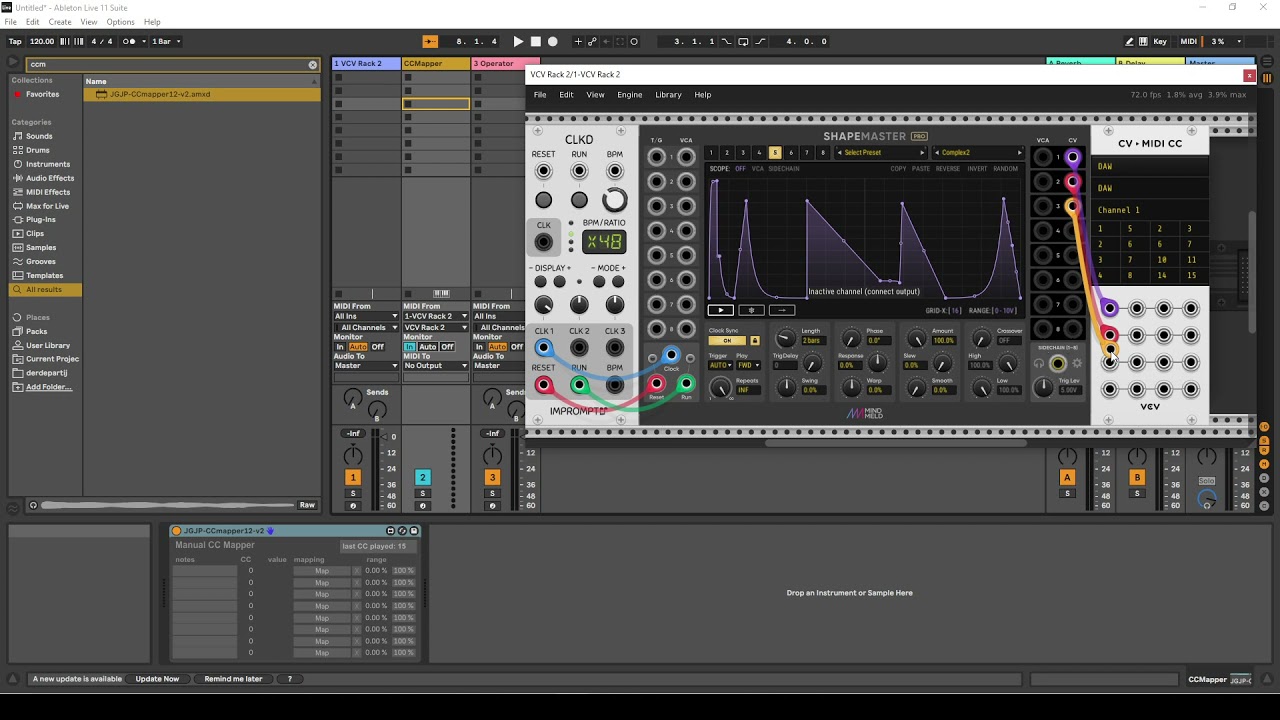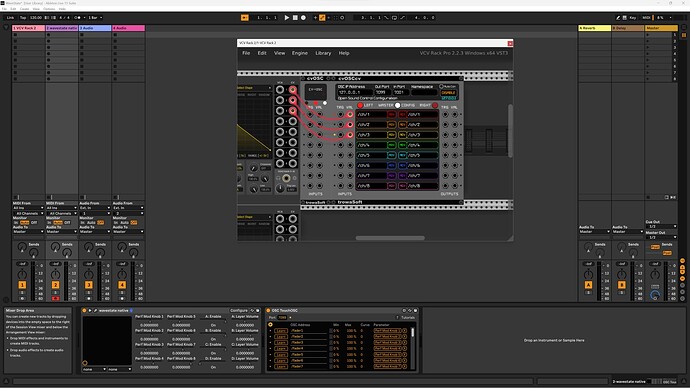Having a brain fart here as I’m sure I’ve done this before but I have an audio effect (Unfiltered Audio Silo) on an audio track with a clip playing through it in Ableton and I want to use Shapemaster to control it’s parameters. Anyone?
Load vcv rack pro on the track and load Silo inside vcv with hostFX then use Shapemaster etc.
Then again I don’t have vcv rack pro, so I don’t know and I don’t have Ableton , so maybe you can use vcv to control FX parameters via midi ?
Yes I’m sure I’ve seen Omri do it but his video on Ableton and Rack2 doesn’t quite get me there.
You could use a VCV CV-MIDI module to control CC parameters you map on Silo
As it’s Ableton you’d be stuck receiving only on MIDI channel 1 so you’d need to map Silo receiving CCs on channel 1 too.
You’d just pass the CV from ShapeMaster Pro to that module or a number of those modules depending on how many parameters you map.
Yes that’s what I’ve been trying to do… best I can figure anyway. Appears there may be a midi routing “plug-in” of sorts that you drop into the effects area and map parameters that way. I kind of had it working but can’t get the audio out at the same time.
Thx for the input.
Ah OK, I just loaded up Silo and realised it doesn’t have any mention of MIDI mapping parameters to cc in the manual and there’s nothing useful in the UI to cover it. So yes it may need some ‘inbetween’ MIDI module in Ableton to take the CC values coming in from VCV and having them move Silo parameter values.
I can select a parameter in Silo by going to the “Unfold Device Parameters” option, clicking on a param and select “Edit MIDI Map” in the right click menu but the MIDI mappings screen that appears doesn’t seem to recognise the MIDI from VCV Rack so I wonder if it is yet another DAW issue where it just doesn’t like plugins that can output both audio and MIDI simultaneously and is treating it like audio input.
This is easy to set up in Reaper and a nightmare in Ableton which is precisely why, much as I like Ableton Live, I tend to just about everything in Reaper now because it offers way more control over routing and mapping things the way you want to. And as said, because Ableton is rubbish with plugins outputting MIDI on multiple channels.
so this question seems more suited for an Ableton forum, maybe there you can find a solution, as this doesn’t seem to be any issue of VCV
Interesting. I’ve used Reaper since it first started coming out and am fairly proficient with it - for recording and mixing. For Routing and for midi I’ve never been very comfortable with it and have always used Ableton for composing sections that are vst heavy.
I’m not sure why you’d prefer Ableton for routing.
Reaper will let you route MIDI to any DAW track without question and Ableton will take MIDI output by plugins on multiple MIDI channels and mush the output so all MIDI events appear on MIDI channel one.
I’m also having issues getting CV->Midi CC working in Ableton, without using VCVHost as a work around.
I have a Midi track created and have inserted VCV Rack. I add the CV->MidiCC module and connect Caudel to CC 31 going out channel 1. I can confirm that there is CV going to the out port. In the Midi track I don’t see any Midi signals coming in from VCVRack, and when trying to route to Zebra on another Midi track, no Midi is coming from the VCVRack track.
Note: when creating a Midi Clip and automating CC 31, that does route the MidiCC to the Zebra track and works as expected.
Can someone confirm that the CV->MidiCC module is working for them (both in Ableton and another Daw, to see if the issue is Ableton specific). Thx
ah fair enough, avoided M4L solutions as not everyone has Suite. Looks pretty useful actually, glad you found a way. ![]()
Great that you got it working.
I tried setting something up using cvOSCcv, because of the 7-bit midi CC limit. (values 0,1,2 … 127)
Unfortunately, the Ableton OSC receiver doesn’t work with cvOSCcv at the moment - I have opened an issue with trowasoft:
A minor configuration change of “channelSensitivity” in the settings for the trowasoft modules was needed to make it work with Ableton.