I don’t mind dense and I don’t think that’s a big problem, that’s more of an issue in physical modules. The problem arises when dense means smaller and smaller fonts, or missing labels, or scrambled layout.
Not really, and the Strum modules are a perfect example of why this isn’t the case. In graphic design and typography, it is known that small type requires certain characteristics to be legible. The LilyUPC font used here has a good x-height, but is quite thick and thin, and when the used at a smaller size the thin strokes become indistinct, making the font hard to read.
Maybe I should have been clearer, sticking to the size referred specifically to the fontsize of the VCV/Fundamental modules.
I don’t know if you’re the author, and I don’t mean any offense to anyone, but to me the Mental modules are a textbook example of bad design. I honestly can’t use them, no matter how good they might be.
The good thing about VCV is that you have a choice. You can make your rack look stylish and neutral or like unicorn barf if that’s your thing.
And now my scopes light up ![]()
scope.cpp line 177 change TransparentWidget to LightWidget, that’s all there is to it for scope.
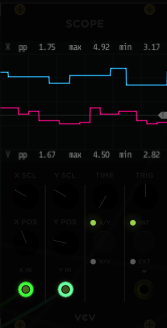
Could a mod create a darkmode compliant module thread and move darkmode related posts there?
The good thing about VCV is that you have a choice
True in so many ways. There are so many different developers making VCV modules that there is an incredible diversity available. Some devs are good graphic designers, some have super creative ideas for modules, some are expert programmers, etc… Really makes for a cool ecosystem, even if it can make it difficult to “home in” on the modules you like.
Not a great visual design but a useful visual understanding of a module with color coded ins & outs which helps a lot newbies like me! A very clever and simple idea for knowing how a modules collection works and how could be wired…
The Legend module is a good example from: https://github.com/The-XOR/RackPlugins
Agreed. My sockets have square inputs, round outputs and also indicate if they’re poly or monophonic:

Yes. Always helps  Thank you
Thank you
yess! I’m also using circle ports for cv, square for gates&triggers, and white/black for inputs/outputs
Very helpful, now i can understand more clearly your modules. Thanks
perhaps helpful, but ugly, lots of complementary color make the modules look like spaghetti
is a really bad pallete
if you are referring to The-XOR’s modules, this quote from their manual might help
ugly interface because a) i am not able and b) i am not interested in user interfaces
if you meant my modules then tell me more!
I talk about the XOR, and thanks for the manual quote, is nice to know the reason, some users (like me) are not interested to read manual of “ugly interface” module (it make more easy to say ugly to a module who developer don’t give a damn the user interface )
I my opinion your modules are good (talking about how it look) perhaps they are not the best but I not avoid them for ugliness , and this guy is very nice
I must to say, at this time, mostly of the developers has improved his UIs and mostly are ranged between “look ok” to “beautiful”
one of the things that few mention is about how the vcv rack looks and how, the modules that interact with it are seen, the grey background is perfect, but I cant say the same about the cables… by default (if I m not wrong) they are green, yellow , red and blue (except for the yellow , they are complementary) and all of them cross over the modules in all directions, of course we can hide them and change the colors editing the preferences or using an add-on, but could be great have a option to select a a bit more neutral pallete of colors (perhaps have presets of grey, warm, cold, and complementary set of cables)
of course it is is my personal opinion
could be great have a option to select a a bit more neutral pallete of colors
Submarine WM-101 Wire Manager?
Thanks!
The fact that The-XOR doesn’t care about ui could mean they are open to changing their color palette if someone proposes a worked-out alternative to their color coding. I guess it’s hard to have as many distinct but good looking colors as different types of ports they defined in their legend.
About cable colors, try the mentioned module from Submarine!
The problem with a palette for cables is that each module (or at least plugin) has their own color palette and if you want something that goes well with all of them, your only choice is grayscale. I’m not sure if I like that better than the defaults, but I haven’t tried it.
It could be interesting if all plugins had a color palette defined and whenever you’d start dragging a cable from a module, its color would match that palette 
That’s a cool idea! Except once you patch from module A to B, it would match the colors of A and not B. Maybe that would be a desirable feature, though!
yes, I m shure the current cable color election was not easy, and as you say only grey wok with all the modules (3 shades of grey plus yellow-orange is my color set ) , I prefer make the change in the configuration file instead of add a pluging only for this purpose