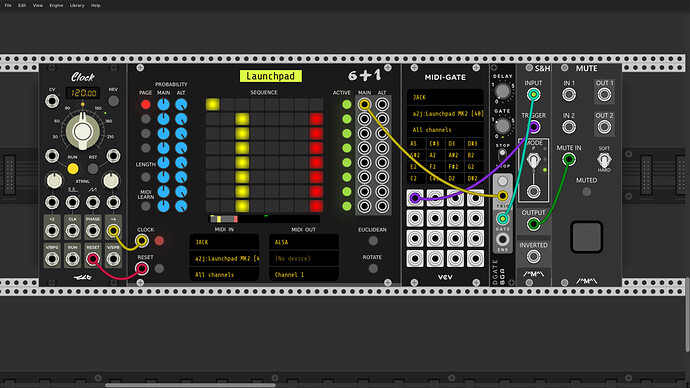edit: was digging through the archives and found this reply from TroubledMind: Stoermelder's PackOne v1.4.0 - new module INTERMIX
looks like the Count Modula Mute serves this function. it’s a bit messy, but less so than my original attempt as described in the post. still open to other ideas, but i’ll make it work with an array of Count Modula Mutes for now.
~Original Post~
hey, all. long-time lurker, first-time poster. love this software and this community.
i have a headscratcher that i’ve been working on all week:
i use an akai apc40 that i operate in generic mode. it was built for ableton and doesn’t have any kind of remapping options. this means i have 8 channels of midi sliders and knobs running into 8 instances of midi-cat. clunky, but so far so good.
however, several of the pads on the apc40 operate in a hard-coded “toggle” mode that sends midi note “on” when pressed, then sends midi note “off” when pressed again.
i use several of these pads with an instance of mixmaster jr and they function the way i’d prefer – when i hit the button, the mute/solo toggles on and off.
but i want to use some of these pads to enable/disable gate signals, and here’s where i run into issues: i can’t find a module that will accept the “on”/“off” signal in the same way as mixmaster.
for example, the buttons on VCV Mutes will change states when i press the toggle switch on my controller. but if i want to change back to the previous state, i have to double-press the toggle pad to get the midi “on” signal to send again. and it hasn’t been practical for my purposes.
i’ve tried to work around this with virtual midi filtering, but my machine can’t keep up with running a separate midi routing program (and i have absolutely no idea what i’m doing, even after many hours of experimentation). so i’m looking for a workaround using modules inside vcv.
i’ve tried just about every module i could find in the library, but they all have the same problem. the note “off” signal means nothing to them and they wait for another note “on” signal before changing states.
i’ve come close to a solution using bogaudio’s mute8, but the problem is, the mute8’s buttons switch between “off” and “solo” when i press the toggle pad instead of “off” and “on”. if i run an instance of AS Triggers MKI into the cv of the mute8 and map the toggle pad to the momentary switch of Triggers, it works. but this setup requires an instance of triggers for every possible gate. and i have at least 30 gate signals to deal with, which is a plate of spaghetti that i’m not desperate enough for yet.
is there a simple solution to this problem that i’m just not seeing? maybe a module or combination of modules that could work?