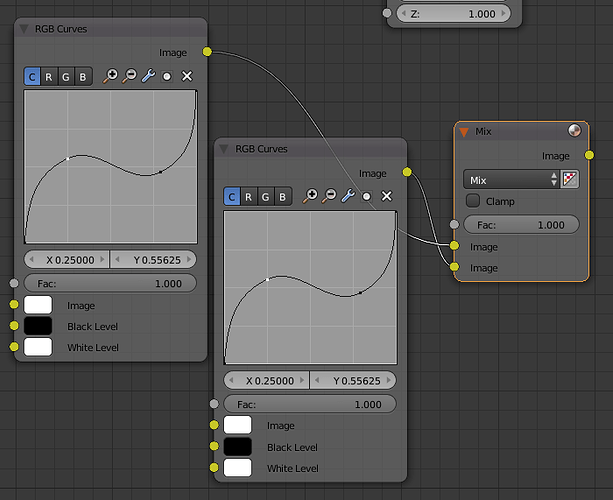I’m using Windows 7 and need a good, safe, free or cheap video editor. Just need to do simple fades and replace the audio. I looked at Davinci Resolve but it looks so complex and overkill. I downloaded VideoPad but haven’t installed it yet, not sure if it’s limited in anyway. Thought I would ask here before going any further. thanks
VSDC
(name of video editor, bot stopped me posting  )
)
Resolve is overkill, but IMO it’s the simplest and smoothest experience of any free video editor on Windows. Trying to use anything else will just make your experience more difficult.
lightworks, it have a free version to linux , windows and mac
blender have a video sequence editor very basic, is NOT easy to use on blender 2.7, in 2.8 (beta) is easy to use but still very unstable.
edited: Vegas is a really great video editor for windows, I used to edit there, I bought a license some years ago, it is not free but is not too much expensive for a perpetual license (compared with the monthly license of Lightworks ) , movie edit pro is a cheap version of vegas…
OpenShot is tolerable but very basic. AFAIK OpenShot and VideoPad are targeted to the windows movie maker crowd, who just want to slap clips on a timeline and be done with it.
Resolve is massive but does the job for YouTube, assuming you can meet the nVidia-only requirements. It’s intended for video editors, with the free offerings being an attempt to crack in to the market by appealing to indies. Same strategy as others ex. HitFilm’s cut down versions.
I haven’t tried the VSE in 2.8, I saw we were back to the old “take a shot every time we move everything in the GUI” drinking game again, ![]()
On the Blender route:
- Power sequencer is nice GitHub - GDQuest/blender-power-sequencer: Add-on for video editing in Blender 3D: edit videos faster! Included in Blender 2.81+
- VSE transform tools are also recommended by GDquest GitHub - kgeogeo/VSE_Transform_Tools: Addon to manipulate the strip in the Blender VSE
- 2.7 can be stable as long as you don’t go overboard with meta-strips and stacking effects. I have almost never had it crash handling video that was pre-processed for use in Blender (ex. recorded from OBS with matching settings) but did have stability problems when I tried to do multi-camera cutting with overlaid effects for each camera placed in to their own meta-strips. To be fair to Blender, it’s actually normal in professional video to run videos through encoders to get “working” copies (using codecs designed for the editor, not to minimize space for delivery) and also normal to render scenes in passes (ex. cut the camera angles, then send it to FX to add to specific scenes.) So while it’s very unfriendly compared to off the shelf home movie editors, it’s not as far behind wrt. professional workflows.
…a advantage of the blender VSE is that is Jack compatible.
I think the whole xjadeo workflow is well beyond what ey is trying to do, though.
I use Blender but if you’re looking for something “simple” then Blender has never been that. I’d argue that it’s worth learning because it’s becoming a more general toolkit for doing various types of video tasks and it’s clearly a large enough project that it’s not going away any time soon.
2.8 is simply to use, and the output is simply to set up, saddy is very unstable.
Well, stability will happen when it leaves Beta. I hope it’s going to be easy to use, though that’s a relative thing.
Shotcut
Its simple, supports tons of formats and its free.
Thanks everyone for the information. I decided to try Resolve first. I downloaded it last night and will try to work with it today. I will let you know how I make out. 
I was not aware of Resolve. Very slick app. I don’t believe I will be reinstalling PowerDirector on my freshly imaged machine.
I looked into this a while back and it ended up being a tossup between OpenShot and Shotcut. The initial criteria I used to narrow the field was that it had to be open source and no upgrade path to a paid version, meaning the free version is the full version and not lite.
Crashes a lot in Windows, but I still like it. Except that I keep selecting effects that are premium-only. AGHH! 
Shotcut. Linux/Win/Mac
Very nice editior with an amazing community. Super active development. The developer is a really cool guy and does an amazing job. Not arrogent. He also developed the backend to kdenlive and openshot. It’s great software and I think the sleeper of video editors
Shotcut looks interesting. It’s weird to remember when open source video editing was Broadcast2000 and not much else. It all seems to have come a long way.
Does anyone have experience with Natron? I keep wanting to try it (I’m not daunted by technical complexity) but it doesn’t seem to be maintained, which makes me wary.
Natron is a fine program. It really a compositor though; you can do some text effect shots or animate slides or fix up a section of a video with it. It’s not meant to stitch different shots together (which is what the video editor does.)
They were starting to get a couple inroads in to some schools, and Foundry slapped them down by releasing non-commercial versions of Nuke for free.
Yes, I should have clarified that Natron is a compositor. The only reason I was even looking for a compositor other than Blender is that I wanted to keyframe colour curves and Blender just doesn’t do that (as far as I can tell). Guess I need to put Natron on my list of software to check out along with Shotcut and MSDP.
Not an exact match but running both curves and animating the mix property of a mixer might do something close: