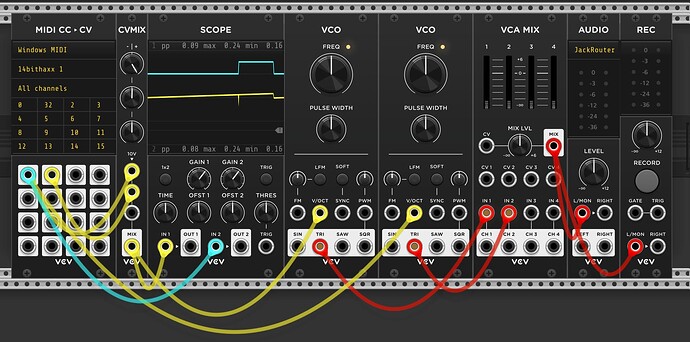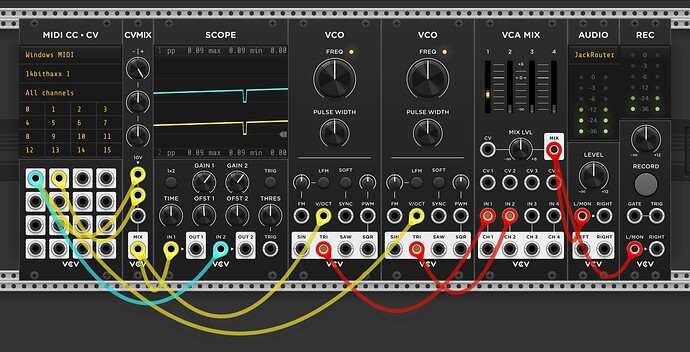This one might seem a little obvious, but my template patch has expanded to include a MIDI Controller mapping facilitated by MindMeld PatchMaster and some stoermelder modules. I had the idea that if I made a PatchMaster layout that looked like my controller and had big labels, it might make the mappings for performance a bit clearer, and a bit more flexible. The template patch is now pretty much the top two rows seen here:
My MIDI controller is a very cheap model (a clone of a Korg NanoKontrol 2, which is already cheap…) with four switchable “banks”. I laid out four copies of its knobs in PatchMaster. MIDI-CAT has “pick up” mode and ranges set up to work with PatchMaster when banks change and CCs are moved from their previous value. It also has a little slew by default for each CC to try smooth out the MIDI stepping … I tried to balance responsiveness and smoothness (Does VCV MIDI-MAP do a better job of smoothing? It felt a bit more “dynamic”, but that could all have been in my head).
I mapped slider CCs to the mixer, with a limit of 79.4% in MIDI-CAT so they hit ~0db at MIDI value 127. They also got reversed because they were in the way while using knobs … so to reduce volume of a channel I have to move the slider up ![]() .
.
The final piece is GLUE to add labels relevant to the current patch. PatchMaster has labels on its controls, but I think GLUE labels are easier to pick out at-a-glance.
This means my default template patch has a sensible MIDI set up straight off, and creating mappings is much more obvious about what on the controller maps to what in the patch… I think…
There are some commercial modules in this patch, but the free ones should give you an idea of what’s going on:
Roland B0B.vcv (7.5 KB)
Hope someone finds this idea useful ![]()