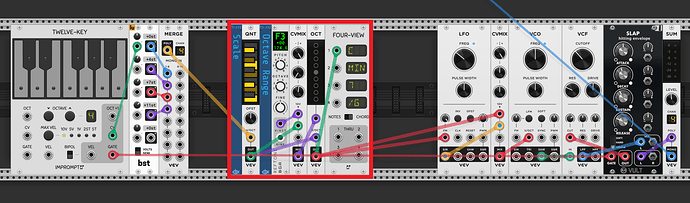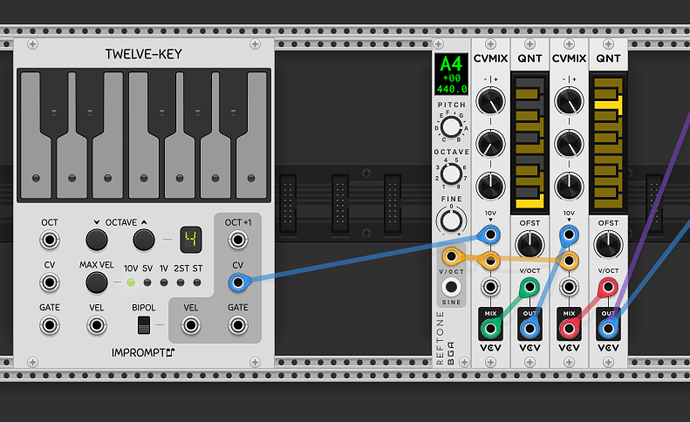Fun with Quantizers
So I was inspired by this post:
to try to create a patch that restricts chords to a certain range. This is as minimal as I can get it:
So this keeps your chords within a one octave range, so if a note goes above the range, it drops it per octave until it is in range. And if it goes below the range, it raises it. You can set the range low cut using the bogaudio REFTONE module. The range high cut is an octave above this. Playing with this can give some interesting variations to your chords.
Here’s the selection file: Voice Leading3.vcvs (13.0 KB)
Thanks to @chaircrusher and @k-chaffin for the inspiration. Its an easy way to quickly add chords within a defined range to your patch. Just replace the TWELVEKEY module with any sequencer providing the root notes. Here is an example:
(Edit. Ignore all of the above. This is exactly what Orange line Fence does. What a great module ![]() )
)
Another nice trick I learned is this:
In the context menu of VCV QNT there is a plethora of scales available. But these are all in the key of C. Instead of transposing it after the quantizer, (which will transpose your root notes) , you can use this approach and no notes will be transposed except obviously the ones that need to fit into the scale. (This is actually what modes are.) Set your key with REFTONE and your scale with QNT.
Here’s the selection file Quant1.vcvs (3.6 KB)
And here’s an example switching between A minor and F minor with the sequences mainly in C.
Have fun.