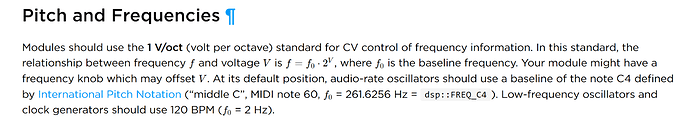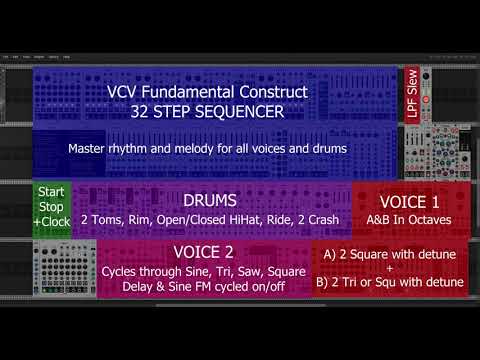Hello there,
I’m discovering the world of vcv rack little by little and already have reviewed the beginner video series of known figure and role model Omri Cohen.
I also reviewed there are some advanced plug-ins that do what I want…
But!
I took the challenge to do all my baby steps using only the built-in VCV rack plug-ins, so I can acquire a good overview of the building blocks of things, and especially why something works and another thing does not work.
I’ve been doodling with SEQ3, LFOs and Scope attentively, I’ve tried to program little sequences I had written on a piano roll. It already was a challenge of itself because I always have to set up the right voltage, the right VCA level, even when using a quantizer to assist me a bit.
And recently I’ve been stuck in the fact I can’t seem to divide my clock to program uneven-lengthed steps. In usual music you got rhythm with the whole note, half note, quarter note, eight note, so on so forth, but in SEQ3 there’s nothing like that to be found, just a master tempo. As I understand, by default the SEQ3 steps are 1/8 notes with tempo 120, because 1/8 x 8 steps = a bar (whole note).
I’ve tried sequencing voltages that equal the freq ratios I wanted, but I’ve came to find modulating a LFO with V/octave output doesn’t multiply the signal, rather adds to it. I’ve then tried modulation with VCAs but I am not sure of what I do, at all, I feel the VCAs only lowered the duration of my clock gates, but the triggers stayed in place.
So, can someone help me understand how to make 1/4 notes and 1/2 notes mixed in with a seq on 1/8 notes?
Thanks
Reference: my attempt to sequence “note lengths” in a SEQ3 resulted in this mess shown on osc (gone wrong). img link