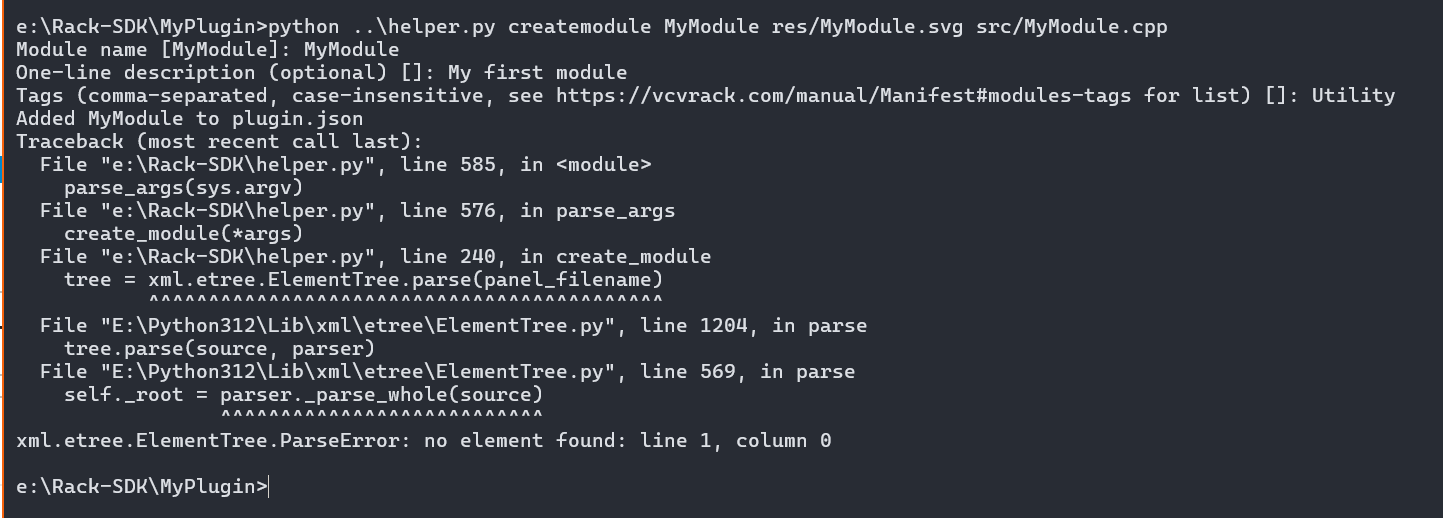Hi, total noob when it comes to Rack module development, but 20+ experience in software development, C++, C#…
I’m trying to setup the environment and build the template project, according the manual and these instructions: https://medium.com/@tonetechnician/how-to-setup-your-windows-vs-code-environment-for-vcv-rack-plugin-development-and-debugging-6e76c5a5f115
Progress so far:
- MSYS2 is installed and updated
- I installed (latest) python, because that seems to be needed in order run the helper.py
- I created plugin using helper.py createplugin
- I created file named MyModule.svg under res
Then when I tried to execute createmodule, with a help of this https://community.vcvrack.com/t/plugin-json-not-found/8423 I get the following error:
Is the python that I’m using too new - 3.12 - or what? Using Windows 11 with Rack 2.5.1 SDK
-k