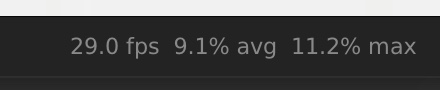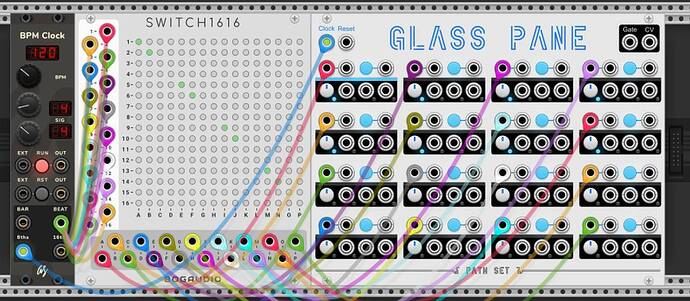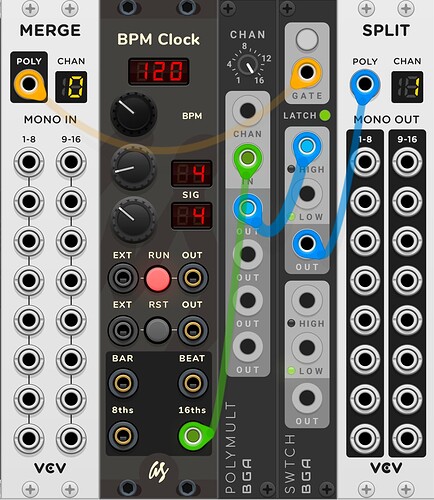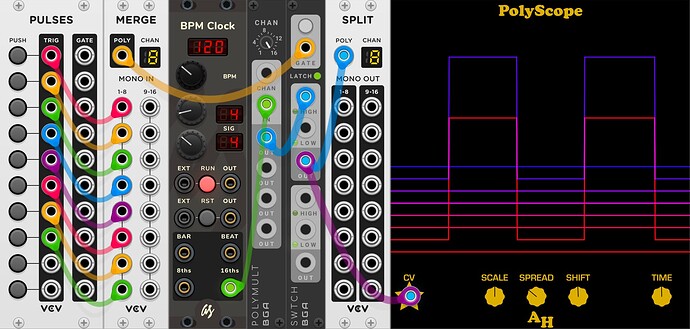Hey Everyone! im looking for some insight on how to make this patch more Economic… what im trying to do is very complicated and of course with this many clocks running its extremely taxing on the computer.
what Im doing.
Clock - controlling Glass Pane
Glass Pane sending random signals to other clocks triggering them off / on.
Those clocks triggering different racks of sound at different times.
anyone know a way to streamline this?
cheers and thanks for having me! (this is my first month into modular)
Count Modula has a number of polyrhythmic modules which can provide 8 different independent clock dividers. Like this…
…,but, in general clock dividers are the direction I would look in.
But all his clocks are going at the same speed no? so not sure division is necessarily what he’s after - could be wrong though.
I’m thinking it’s perhaps more a job for sequential switches, that let the (single) clock through at some points and not at others. Or triggered mutes…
yeah if he’s not that familiar I just suggest he plays with clock dividers because they’re more interesting than just same speed clocks, plus they have mute/reset options if he wants and if required could all be set to the same speed.
Yep - it’s hard to know really without knowing more about what exactly OP is trying to do, but in general:
• Clocks: you only need one clock outputting the same speed
• clock dividers: useful for triggering events at different times.
• sequential switches: let you have multiple inputs to one output (or vice versa). For example you can have a 2 input switch with nothing in first input and clock into 2nd input. Each time switch is triggered (maybe with a divider!) it will change the source going to the output (clock passes through or it doesn’t)
• Bernoulli gates: will randomly send the input to one of two outputs - again a way of having a clock signal that is present at some moments and not at others
• Timeline sequencers: like Seq++, Entrian or ShapeMaster Pro - enable you to create events at specific times on a timeline
actually everyone is missing the point lol, the speed of the clocks make no difference. I need EACH clock to be able to turn off and on on its own, Glass Pane is turning the “run” on each clock on and off… there are a BUNCH of clocks I can use that have the ability to divide etc… but only 1 option to turn the clock off and on… and that turns ALL of them off and on… I need individual control over each clocks off / on button. maybe the solution simply doesn’t exist…
can you post the patch here? that would make it much easier to work on it.
and you need only one clock when they all run at the same speed, each out can have as much cables connected (to other ins) as you want.
how do I do that?
weird, I try to upload and it says the file is 0 bytes every time.
maybe you haven’t made enough posts to upload files to the forum
or just try to zip it first
No, we’re not.
Turning a clock off and on is just the same as having the clock on all the time and then having a sequential switch that determines whether that clock signal passes through it or not.
The advantage of using sequential switches to do this (other than CPU) is that you then just have one master clock running everything.
So one clock and multiple sequential 2 to 1 switches (or a poly switch), which are triggered by the Glass Pane, each of which have the clock signal going into them along with an empty channel that receives/sends nothing. This will give you lots of multiples of the clock that turn on and off at different times.
how will you turn them on and off?
you could use the Switch1616 from bogaudio for this:
and here is the patch, you can activate or mute the clocks via the switch knobs (green = active, gray = mute) clock in 1 goes to out A, 2 to B and so on…
and here is the patch to test it on your machine unclocked_01.vcv (2.7 KB)
This is the most efficient way I have found to do what I think you want. This only works if you do indeed want all your clocks to be the same speed and just turning on and off at different times:
The Clock is multed across the 16 channels using Bogaudio Polymult, before it being sent to one input of the Bogaudio polyphonic sequential switch, the other input is left empty. It’s important the switch has latch mode turned on.
Send your 16 on/off triggers from Glass Pane into the Merge module. The polyphonic output of that goes to the gate input of the sequential switch, which determines, separately for each of the 16 channels, whether the clock signal passes through it or not.
The poly output of the switch is sent to the Split module, from where you take your 16 clocks to drive the other parts of your patch.
Here’s a quick proof of concept where I’ve used Pulses to turn on (or ‘run’) the clocks for channels 2 & 7
clocks shouldn’t use much CPU anyway. turn on the CPU meters, find the culprit, and replace with a module that doesn’t waste CPU.
Mult a single clock through a bunch of mute buttons to turn it on or off for each of the destinations. There are a number of modules with multiple mute buttons in a small footprint that should be quite economical.
It’s not using a lot of CPU - this is with it all running. There are individual modules that use more.