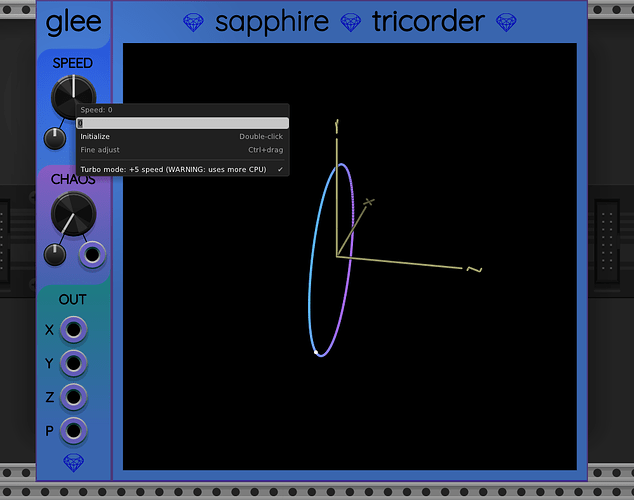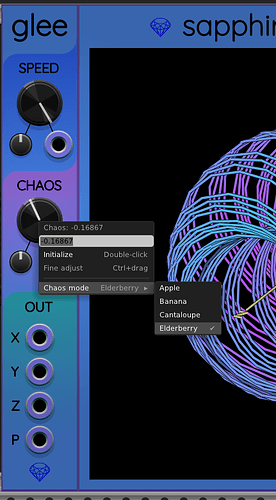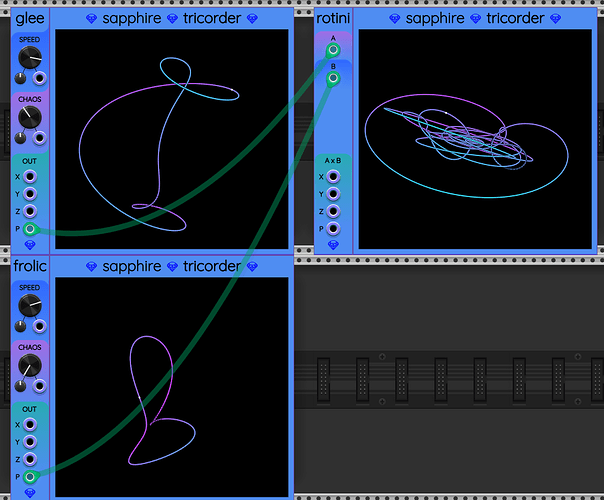I’m glad you like it!
Glee is based on the Aizawa attractor:
\frac{dx}{dt} = (z-B)x - Dy
\frac{dy}{dt} = Dx + (z-B)y
\frac{dz}{dt} = C + Az - \frac{1}{3} z^3 + (x^2+y^2)(1+Ez) + Fx^3z
where (x, y, z) is the particle’s position vector, and A, B, C, D, E, F are tunable constants.
The three equations define the velocity vector of the particle in terms of its current position. In other words, you take where the particle is, (x, y, z), plug their values into the right hand sides of the equations, and out pops the velocity vector (\frac{dx}{dt}, \frac{dy}{dt}, \frac{dz}{dt}).
This means if you know where the particle is, you can calculate which direction it is moving and how fast, and update the position a little bit based on each small time step dt.
OK, all of that preface was to explain this part: the boring CHAOS knob behavior in Glee (now called “Subtle” mode) is because I chose to vary the C parameter. I can’t remember why I didn’t do more exploration, but I suspect I was in a hurry to get Glee out as a companion to Frolic as a “bonus module”.
The more interesting behavior of “Islands of Stability” comes from varying the A parameter instead.
So the great news is we still have B, D, E, and F to play with, or even combinations of varying more than one of them at a time. And I will be working on that over the next few days, to see if there are any other potential chaos modes that are different enough from Default and Islands of Stability to be included also.
This is not a simple thing though because I have to be careful that I choose safe ranges of the parameters to avoid two problems: divergence and convergence. Divergence means the thing can spiral off to infinity. Convergence means the point can wander to a location where the calculated velocity is (0, 0, 0) and get stuck there forever.
Anyway, stay tuned here and I will be releasing more experimental plugins over the next few days.