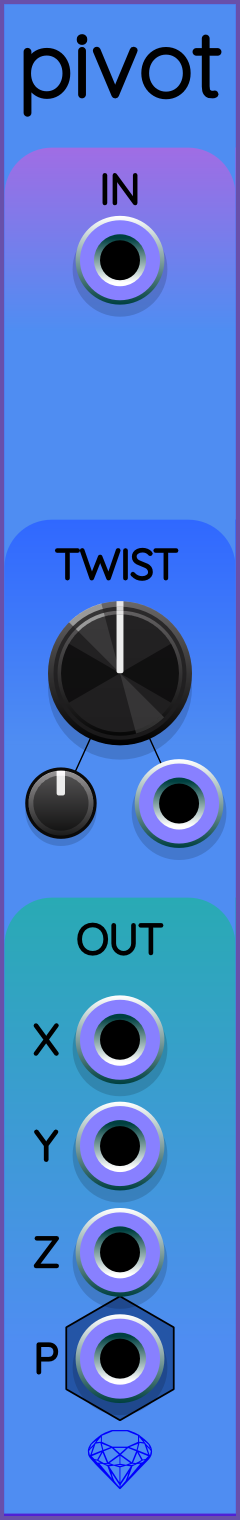Sapphire v2.4.9
I’m excited to announce the release of Sapphire version 2.4.9 in the VCV Rack Library. This release adds two new modules: Pop and Split/Add/Merge. I created these modules for my own enjoyment in the world of generative ambient space music, but I’m sure other people will do amazing and unpredictable things with them too. I’m looking forward to finding out!
New module: Pop
Sapphire Pop is a polyphonic trigger/gate generator that can simulate the statistical behavior of radioactive decay, or generate completely regular pulses, or anywhere on a spectrum between these extremes. You can use it to make sound effects like
- a geiger counter
- popcorn popping in a microwave oven
- slightly detuned stereo trigger/gate on two channels
The following video shows a pre-release version of Pop. The released version’s CHAOS knob is much smoother and favors playing around with audio-rate detuning.
Pop operates over a wide range of frequencies using the SPEED knob. In general, you can use the triggers/gates to make things happen at random times somewhere else in your patch.
Here is the documentation for Pop.
And here are some pre-release notes about the development of Pop.
New Module: Split/Add/Merge
Sapphire Split/Add/Merge is a 2-HP thin utility module optimized for splitting, adding, and merging polyphonic signals with 3 or fewer channels. Split/Add/Merge is both a split module and a merge module at the same time. It also allows adding two 3D vectors to produce a single output 3D vector, when all 4 upper input ports are connected.
The Split/Add/Merge documentation explains everything in more technical detail.
The main reason I created Split/Add/Merge was to save screen space, compared to split/merge utilities that support the full 16 channels. Although those modules are wonderful, most of the time I’m doing polyphonic stuff, I only need two (stereo) or three (vector) channels on my cables. Split/Add/Merge reduces the surface area of patches like mine.
Sapphire v2.4.8
New Module: Pivot
Pivot receives a 3D input vector, twists it by a CV-adjustable angle, and outputs the result as another 3D vector. This module, in combination with Frolic, Glee, and Rotini, can create an unlimited number of chaotic control signals for modulating generative movement in your patches.
Frolic and Glee support “turbo mode”
I’m grateful to Dave Benham for suggesting this idea.
Now the chaotic vector oscillators Frolic and Glee can operate much higher into the audible range of frequencies. This new option is called turbo mode.
Turbo mode can be a lot of fun to play with, not just for audio, but also for using Tricorder to visualize the “probability cloud” created by each chaos setting. To toggle turbo mode, right-click on the SPEED knob to bring up its context menu. The select the turbo mode option.
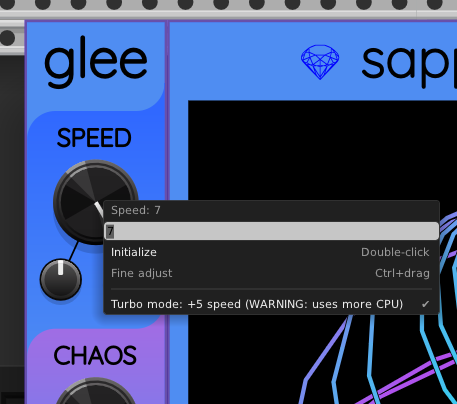
When turbo mode is enabled, it will use more CPU, especially when the SPEED knob is at a high setting; so be careful and use your CPU meter (press F3) if you aren’t sure.
New chaos modes in Glee
In this forum thread it became clear to me that Glee’s CHAOS knob behavior was not very useful.
When I used the new turbo mode option, I saw that although the chaotic orbit was changed, the “cloud” of space occupied by the chaotic trajectory over time did not change in an interesting way.
By going back to the original chaotic attractor formulas, and with some tinkering, I found I could add three new modes with much more interesting behavior.
They are now available by right-clicking Glee’s CHAOS knob:

See the Glee documention for more details about the new chaos modes.
Questions, Comments, Bugs, Features?
Please post below anything you would like to ask about these changes or the Sapphire plugin in general. I’m happy to answer, and usually the conversations here on the forum lead to valuable improvements for the next Sapphire release. Thank you!