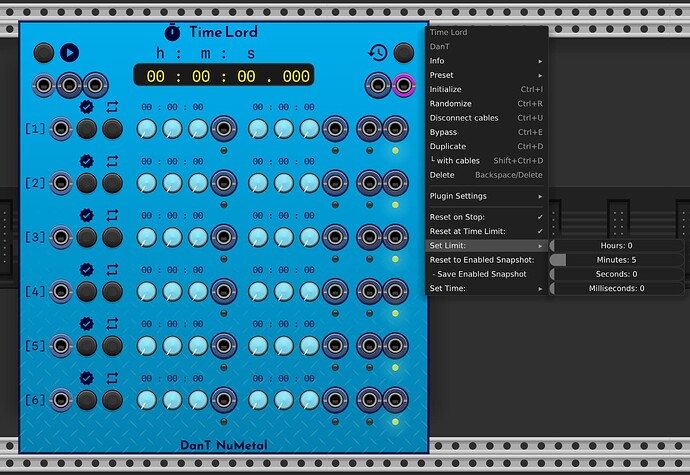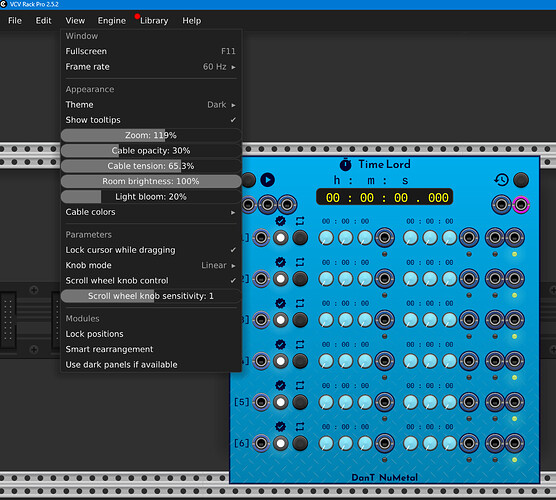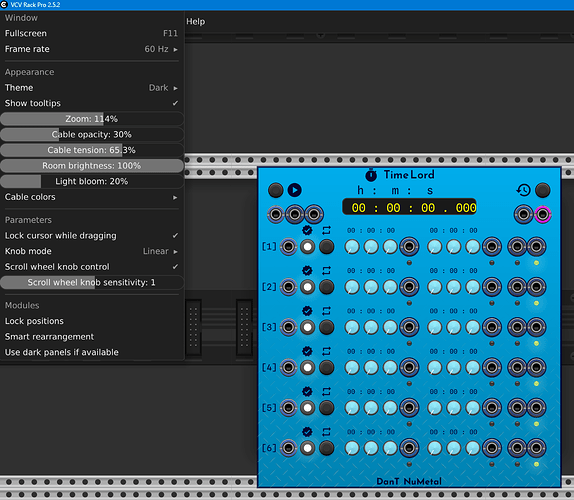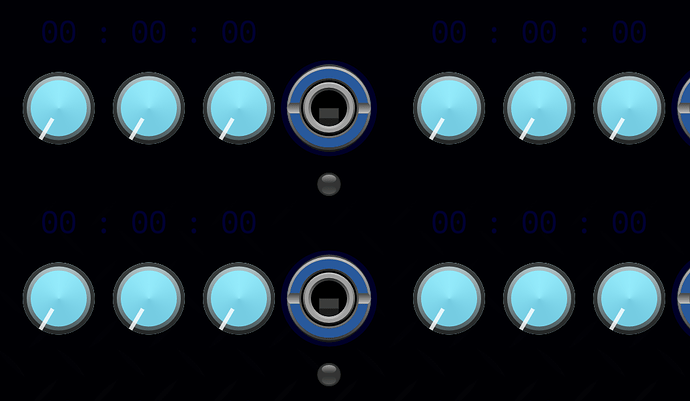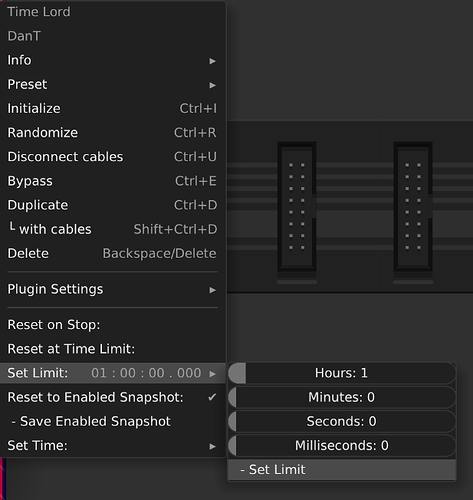Here is the next new module I am developing, which you can try out in the DanTModules v2.4.40_beta01 release:
Time Lord
This module is designed to generate time based events over long periods, to make the control of evolving patch elements easier.
The top-centre readout is the time elapsed, in my testing this seems to be fairly accurate, but I am not guaranteeing this module will stay in sync with other modules or time keeping devices/software external to VCV Rack. (The accuracy may also be slightly dependant on the sample rate you have VCV set to).
To the left is the run/stop button with CV input (trigger toggle) and a running gate and stop trigger output.
To the right is the reset button with CV input (trigger) and a reset trigger output.
The rest of the panel contains 6 identical event rows that consist of:
- The event number
- enable/disable CV input (trigger toggle)
- enable/disable button
- repeat/oneshot button (lit is repeat)
- Event Start knobs for hours, minutes and seconds
- Event Start trigger output
- Event length knobs for hours, minutes and seconds (
00:00:00means infinite length) - Event End trigger output
- Event gate output
- Inverse Event Gate output
There are a few additional options in the context menu:
- Reset on Stop - automatically triggers reset when the the state changes from running to stopped
- Reset at Time Limit - When active, the reset will be triggered at the time limit and the module will continue running, when not active the module will stop when the time limit is reached
- Set Limit - sliders to set when the Time Limit should be (note that the milliseconds will not be exact, it is dependant on the sample time)
- Reset to Enabled Snapshot - If this option is active, when the reset is triggered, the enabled/disabled state of each event will be set according to their state when the last snapshot was made, the default snapshot is all events disabled
- Save Enabled Snapshot - Overwrites the snapshot to the current state
- Set Time - Allows you to set the module to a specific time, this is mainly for testing, I have tried to ensure that the state of the events will be accurately updated, but this is an area that I haven’t fully tested yet
If you have an event set to repeat, it should re-trigger at multiples of the Event Start time.
If the length is either 00:00:00 or greater than the Start time, then the event gate will remain high until a reset.
Although it is possible to use this module as a Clock with a repeating event, currently I have not tagged it as "Clock generator", rather I am using "Sequencer" & "Utility". Should I reconsider this?
I hope you enjoy the new module, please do let me know if you find any bugs or have any suggestions for improvements.