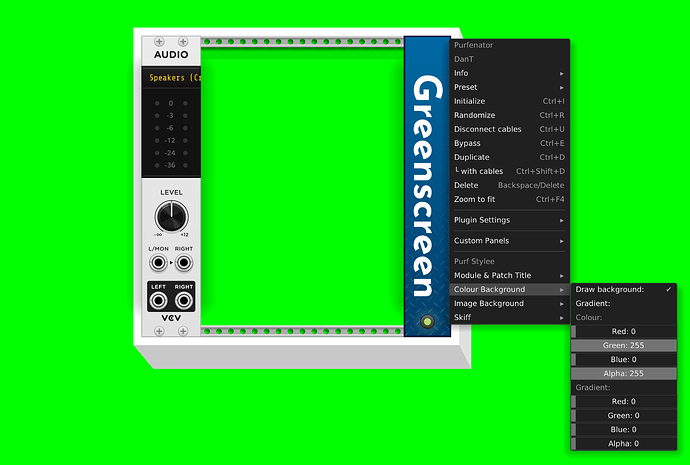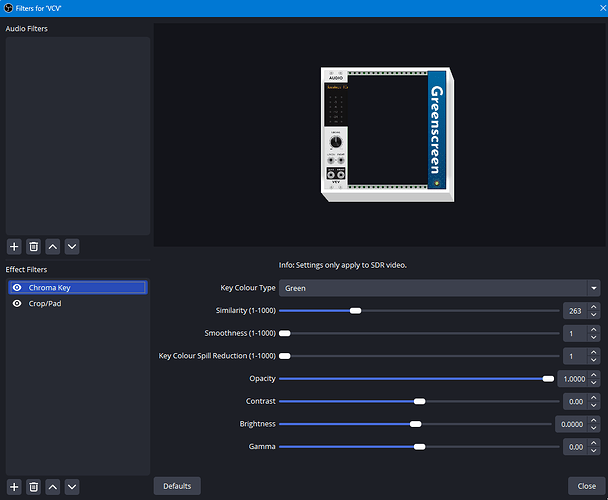In case this is something you are interested in but don’t know how to do it, I made a quick tutorial:
I’ve always wondered how this was achieved, and always meant to post asking for a guide on doing it sometime in the future for my own Rack video.
Thank You!
I use a chroma-key effect in a lot of my videos because I typically want to show what’s going on in VCV and also some additional visuals to enhance the audio.
I’ve been getting questions about how I do this on my recent TouchDesigner videos, sometimes because it is not immediately obvious that it is the same effect.
So I figure it won’t hurt to have a new updated quick how-to greenscreen VCV in OBS.
VCV
In VCV you need a module that can create an area of solid colour, you could do this with a blank or a background module, there are various to chose from. I of course use Purfenator for this part.
With Purfenator you can set either the background or the inside of the skiff (or both) to be a solid colour. Using pure green is the simplest way, though if you have green elements on modules it might be better to use a different colour. It is also best to have the room brightness at 100%.
OBS
Be sure to have your secondary image or video source ready as well, this could be a webcam, an image in a web browser or another running application (such as Touchdesigner).
You need to have two sources, one for VCV and one for your secondary visuals. The VCV source should be on top of the other source.
Here I am using a Window capture for VCV and have that on top of a webcam.

Right-click the VCV source and select Filters, under the Effect Filters pane, click the plus button and add a Chroma Key filter. Then tweak the parameters until all the solid green is replaced with black.
In the screenshot above you can also see I have added a Crop/Pad filter, this allows you to crop out the title bar and menu of VCV for a cleaner look.
That is all you need to do really, the secondary visual source should now show underneath the VCV source where the solid green was removed by the chroma key filter.
Just hit start recording or start streaming…