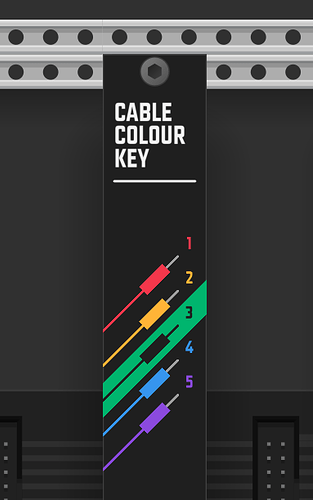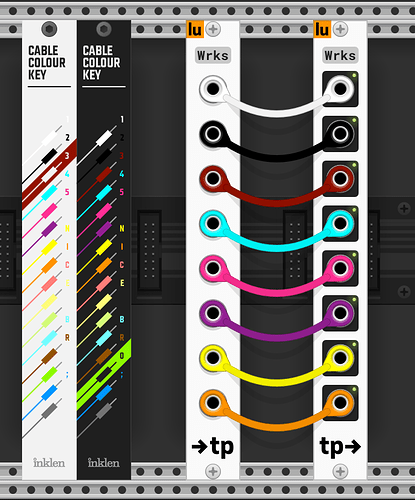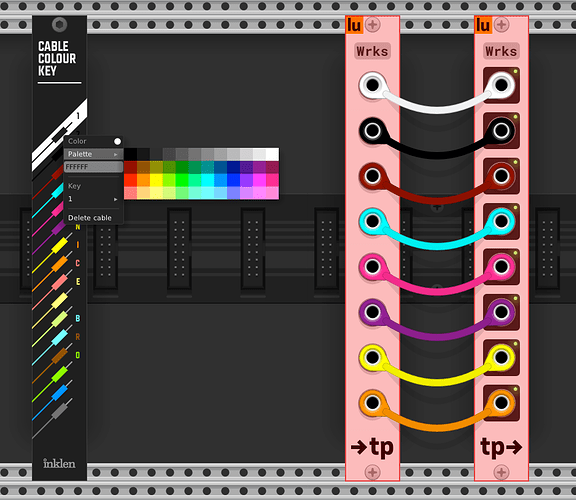It sounds as though it hasn’t been installed, if that’s the case. I would check your plugins folder to make sure that you’ve unzipped the file, and that the vcvplugin file is no longer there (i.e. Rack has processed and removed it).
so weird… i did the exact same thing last time and it didn’t work. and now it works ![]() ok.
ok.
will echo putting a little led or something by the cable that is selected. Maybe also useful to display the keyboard buttons for the cable too?
at this point tho… the plugin is great. i just want to make suggestions in case you want them. thanks!
I might just have it do this, with the background highlighted, for those that really want to see the mappings and currently selected. I’m going to add the option to disable this though, because I personally just want something static that works in the background.
Definitely have the option available, but I do like what you’ve done there.
Brilliant ![]()
Yes, that’s it!
So bad ass.
Here are links to what will hopefully be the last beta before I attempt to write a manual, and add links to it:
[Links removed - get the official release here: VCV Library - Inklen Cable Colour Key]
Changes:
- Added new colour cable indicator display (and options to disable them)
- Added a basic colour picker, for those not familiar with hex colour codes
- Set the maximum colours that can be added to 16 (though it can still import and handle more, if a user really wants to do this by editing the the JSON preset/settings files)
- Added a menu item to delete all mappings
- Left clicking on a cable now selects that cable colour
- Added a default preset, with the default Rack 2 colours and Cable Colour Key mappings
I still haven’t heard from anyone using this on Linux - so please post below, or send me a private message, if you’ve tried this.
Nice works well on this Windows machine. Saves instance and loads with no issues. Looks sharp, and has nice functionality.
If anything I would have hotkeys automatically assign when you add a cable. good color selection and i’m digging the alternate theme ^.^
good stuff bud
Thanks. Nice key mapping ![]()
It’s getting better all the time!
If you click the label (e.g. ‘M’) instead of the rectangle, the color above (‘A’) will be selected.

No further complaints… ![]()
It’s probably the bounding box for cable A overlapping the M character. I’ll see if it’s an easy fix.
I’ve tried this on my Linux machine (Ubuntu Studio 21.10) and it works fine … until now ![]()
One thing could be fixed, if possible of course. After I installed the beta 6 after the last one (beta 5) and tried to use the presets, I had double entries in the list. Is it possible to replace the old one ‘standard’ presets with the new ones ?
Overall, a very nice module, congratulation.
Thanks for letting me know. ![]()
With regards to the presets, this is because I’ve renamed some of them across those versions to change the order in the preset list. To fix this you can delete the “Inklen-CableColorKey” folder in your Rack plugins folder, and then install the plugin again.
Hey Nick, Not that I’m asking for this module; but do you know if it’s possible to change the cable color of already placed cables at runtime? Or are the colors locked in; when the cables are instantiated?
and, would it be possible to select colors specifically for the fatter poly signal lines, giving folks two channels of colors. one for poly and one for cv lines?
Using this module you can pick a cable as if you’re going to move one end of it to another port, select another colour using a mapped key, then replace the cable where it was.
I’m not 100% sure of what you mean here. This module essentially just gets a reference to the currently selected cable and sets its colour. Like Steve has mentioned above, picking up any cable that has already been created will allow you to change the colour using Cable Colour Key.
Technically this should be possible. The code would simply need to check whether or not the cable input is polyphonic. It’s probably a bit further than I would like to take this particular module, however.
Beauty.
I’m just being hypothetical here. I just mean if the rack engine allows the freedom to redraw the cables in-place. say if you hovered the mouse over a line to select and update.
Nothing wrong with picking up one side of the cable.
my unfamiliarity with the vcv rack sdk and all ^.^
Yeah, that’s actually one of the interactions I initially considered adding - hovering over a cable and then changing the colour. I can imagine cases where this may get a little confusing, though and think that it would be clearer to only take allow this kind of global hot-key use in a very limited number of situations. It could possibly be added as a future option, if there is enough interest, but it would definitely need an option to disable this.
Neat-o. it’s always interesting to hear about how ideas for applications change like that over development time.
I think cables are a good way to expand the feeling of vcv, like the overall environment. when you combine it with the mood lights and the module themes. But one can always counter with the impact on performance. What would Modular synths be without the cables after all.
just keep doing what you do bud