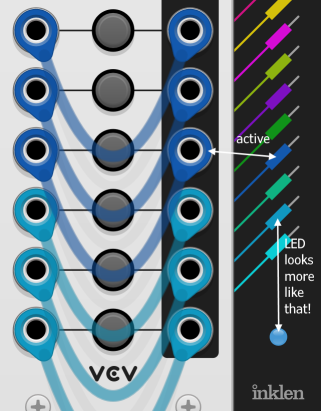I downloaded the windows version and tested a bit.
Setup is far from ideal - the very things you don’t want to do like menu items to edit and save color schemes and key mappings would be very helpful.
But once I got everything setup, the UI for selecting cable colors is a significant improvement. Selecting a color by pressing a key while creating a cable is a minor improvement. Using the VCV menu to do the same is a tiny bit less convenient. But it is a major improvement to be able to click and hold a cable port and press the color key and instantly change the color of an existing cable 
The Count Modula pallette, and the Submarine Wire Manager both work well, but having to go to the module to select a color can be problematic with large patches.
 *I think that the latch button would be great to be clickable on the GUI or even better on another key (Tilda or slash)
*I think that the latch button would be great to be clickable on the GUI or even better on another key (Tilda or slash)