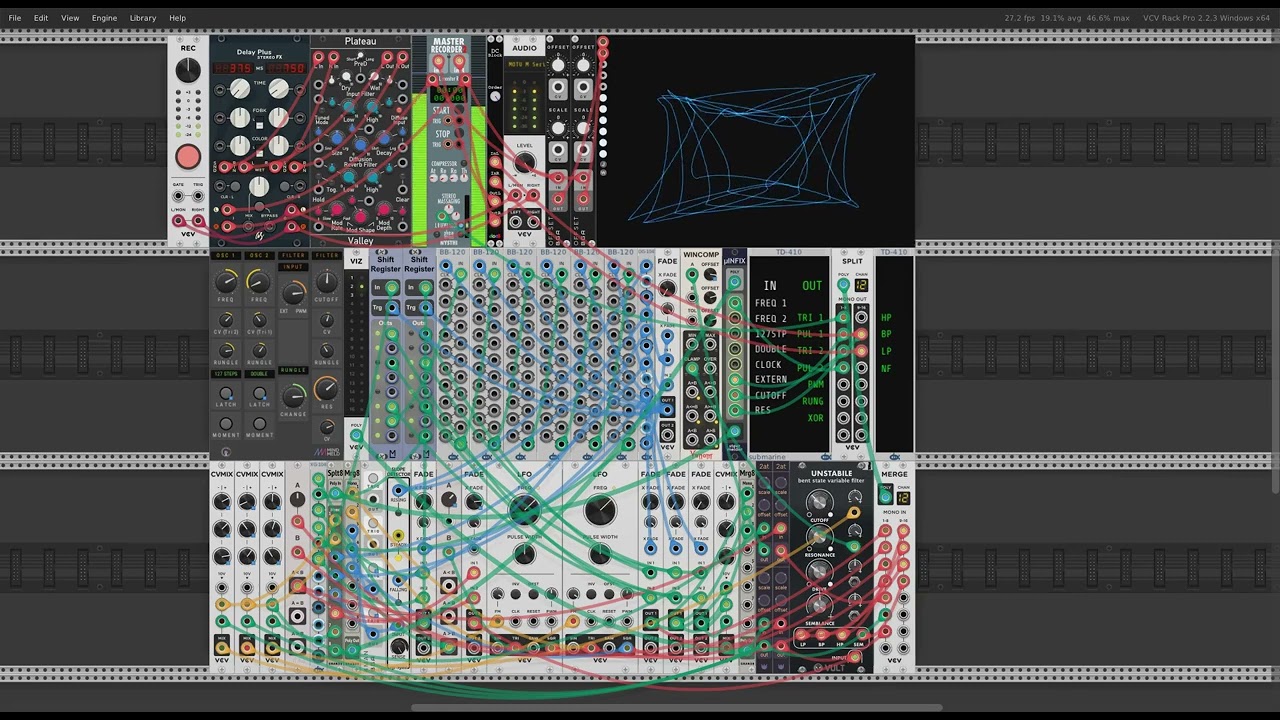I finally have released my much improved Benjolin patch version 3 that features the great Mind Meld Patch Master to create a clean user interface. It also adds a new Resonance CV input to the patch bay. The demo video shows how the resonance CV can produce some really satisfying swells.
Most of my Benjolin videos show static patching and settings, but it is great fun to play this patch live. It pairs well with a midi controller. I’ve used this patch quite a few times at a monthly experimental music gathering in Baltimore called the Volunteer’s Collective - The patch is definitely a hit.
There are extensive notes about the patch on Patch Storage.