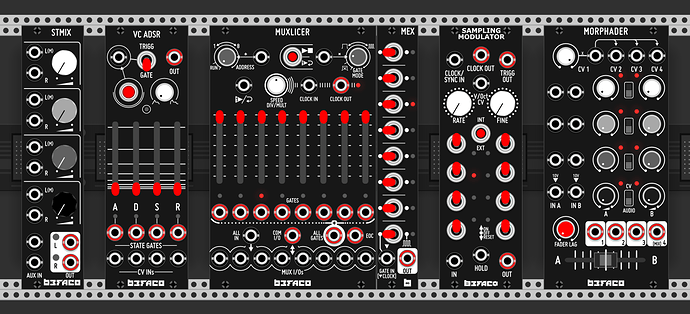@hemmer Your code builds without issues on the official Rack build system for all platforms. Great job!
v1.1.0 should now be published in the library. 
nice job. these should be pretty popular.
Hey @hemmer Thanks a million for this nice update! I just noticed a smal feature missing in the ABC module, compared to the hardware version, probably missing from the first release: when not connected, the upper output is supposed to be mixed in the lower output, this allows to use it as a 4channel mixer: 2 vca channels (AxB) + 2 offsetable channels (C)
The mixing is indeed incorrect. Someone filled a bug, and it has been fixed: Befaco A*B+C · Issue #21 · VCVRack/Befaco · GitHub
oh, ok this is not what I meant but it explains why it didn’t work  Meanwhile I have been diging into the wavefolder…
your algo is just wonderful! I don’t have the original module but it provides exact same ocilloscope result and sound so great!
Meanwhile I have been diging into the wavefolder…
your algo is just wonderful! I don’t have the original module but it provides exact same ocilloscope result and sound so great!
Ah cool, I tried to model mine quite closely, but I’m not sure what inter device variation there is. If you’re interested there are some more details here. Top one is symmetric, bottom one is asymmetric.
love Befaco … is the Crush Delay V3 module planned for VCV too? 
Hello there I have created a patch that does some of the features/fxs of the Crush delay. It does have Glitch Shifter from unfiltered audio in it.
Here it is:
Voxglitch Autobreak, Bytebeats.vcv (34.3 KB)
Voxglitch Autobreak, Bytebeats 3 - Mangled Sounds by Adrian Bottomley (soundcloud.com)
No immediate plans, as some of the circuit bending / crushing is a little hard to model, but never say never.  Lots of plans for other Befaco modules though!
Lots of plans for other Befaco modules though!
Beautiful! Thanks so much!
nice work! I have a small question, and my intention is not to be negative. I notice that some modules have different styles of knobs (like the white ones in Morphader vs, Sampling Modulator).
Are the Befaco hardware modules like this, too, or are you evolving your knob style?
Also I notice (since I’m staring at the screen capture!) that Sampling Modulator is the only one that doesn’t use the white rounded rectangle as a backgroud for the output jacks.
Anyway, great stuff!
I think it’s all very true to hardware…
HARDWARE PICS





Nice! That does not surprise me.
I’ve noticed a bug, not sure of the proper way to file it. Is here OK?
It seems like clicking the red “play mode” switch at the top only brings it back to the middle (1) position. I can right-click and enter 0 or 2, but clicking it doesn’t behave the way it does on the similar range switches on Rampage, for example.
So this is intentional, in that it’s a momentary switch, i.e. the hardware always flips back to the middle state from top or bottom (it’s different to Rampage in this regard). It’s one of those things that are a little hard to express in software!
Oh! Which explains why you can flip it up or down by dragging it, but it goes back to the centre.
I feel I’ll be spending a lot of time with it.
Maybe it would be a good addition to also make the two symbols for the upper and lower position of the switch into buttons - or even split that whole area into two buttons. Then it would be a little more convenient to click on them or to map them to MIDI buttons instead of dragging the handle.
Interesting. The first idea might have some legs, I’ll look into it.
For the second idea, it’s technically possible, but looks pretty ugly and probably strays a bit far from the “artistic licence” in converting hardware to software: