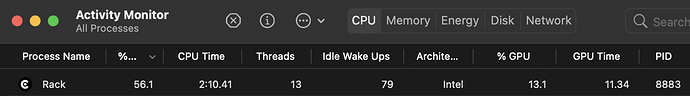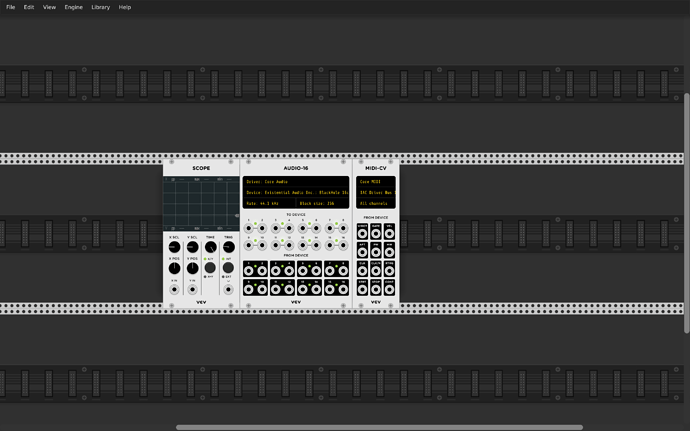I think everybody will recommend something else, because the right monitor heavily depends on what you are doing with your Mac or PC. I don’t need ultra-high refresh-rates or low-latency or 100% Adobe Colours, but I am watching movies, playing games and use it as a home-office-monitor for work. It is an ultrawide, the cheapest I could find (LC-M34-UWQHD-100-C-V2) and I am very happy with it. I have a 4K as a secondary display, which I rarely need, ultrawide is just perfect.
thanks for the suggestion. im trying to stay under $300 since this will only be for the studio. im considering the LG 32QN600-B. looks solid for the price and has good reviews online. trying to stay under $1500 total and i still need to order a Keychron keyboard. unfortunately i’ve had laptops for the last decade so i dont have any spare monitors and will need to purchase one.
edit: after some more research i think i will be going with @Eurikon’s recommendation. there are many discussions online about monitors having issues with M1’s.
My wife and and I have smaller LG monitors. She did have to call LG to make it refresh at 60hz. For some reason it really wanted to do 30 hz with a new MacBook via usb c. I forget what the solution was. Something non-obvious.
There are some additional display resolutions available if you hold option-key when selecting Scaled settings in monitor setup.
@dimdeep’ s Rack Hack…
What is this, I have looked all over in response to your comment and have not found anything. Is this a way to boost VCV performance on the M1 chip?
I ask because compared to my windows computers VCV performs dismally on my MacBook Pro M1, not sure if it’s because I’m doing something wrong.
He may have several, but the one I’m thinking of it the one that makes real time thread priority work on the Mac. It worked with my ancient “thread booster” plug-in, but was never implemented for Mac in VCV 1.x.
I’m trying to figure this out because this patch alone is running at 56% CPU according to the Mac activity monitor.
I changed the audio device to my macbook speakers, and it’s still hovering around 20%, is this normal?
I don’t know, but maybe it doesn’t matter? How does it work when it’s “doing something”?
Maybe I’m freaking out over nothing, I’m also not very experienced with VCV and so don’t know what is considered normal performance. On most patches my computer heats up enough to make me a little nervous lol, and vcv will occasionally either crash or to exit the program it I’ll have to force quit. Some modules put the cpu in overdrive, like Rackwindows Console, but not on my windows computer.
Others who use Mac will have more useful things to say. Laptops getting too hoot is a common complaint.
Does IAC “All Devices” include IAC itself? That would make midi clock go around in a loop (?)
Try changing that, and see if it has an effect on the CPU usage.
Edit: I’m not a mac user, but i have seen post about “feedback” loops on the IAC bus here and on other forums.
Yeah, not an issue. I have so far not had any problems to do with MIDI in VCV, and even when I delete the MIDI module entirely it doesn’t have an effect of the CPU usage
Here it is, but Intel only(not for M1) Rack v1 builds with improvements
I’ve seen it before - when you just have an audio module in the patch, un-connected, it uses a lot of CPU. It’s an artificial patch. Try and connect just an oscillator to the audio module and see if the CPU goes down.
Hi there, you need to connect modules and start building a patch. What you are seeing is “normal” in an empty patch.
Also the fork by Dim that enables realtime priority has noticeable benefits over the official version, both on older macs and M1:
You need to enable “realtime priority” in the menu, and start with engine threads @ 1, only use more if you actually need more.
Diimdeeps version is definitely better, at least on my activity monitor.
But it turns out my problem was exaggerated, it is just one module that causing problems; Rackwindows Console. I don’t know why but it guzzles CPU like crazy and noticeably slows down my system.
Thanks for the tips.
I just posted a pretty long post on using the CPU meters in VCV to find this kind of thing "before it’s too late. Tell me if this is useful: Tricks for using the CPU meters effectively
btw, I just tried Console, and while it does use a lot of CPU, it only does it (for me) when I feed all the channels. By that time the modules I’m feeding it with are using more (or much more) than it.
Yes Rackwindows Console is known to tax the cpu, set it to “eco” / use it moderately.
Find the thread of Rackwindows developer, he once explained there why it is cpu taxing.
it was just surprising because on my PC, on identical patches, Console barely seemed to at all.
I been using it for a while, first on pc, and now rarely on mac.
In both cases it was taxing the cpu for me (the pc cpu is quit beefy).
Now instead if i wish to have digital “drive/saturation” i use Debratius.