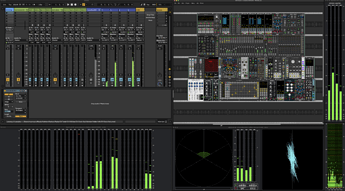Yeah, I’ve used it with great results on older USB devices that never had ASIO support and newer ones with… sketchy… support.
But they look like they are audio interface drivers rather than for plug and play compliant devices, are they what you could use to (for instance) connect a MIDI keyboard up via USB?
Yes, they are for class-compliant USB audio interfaces.
Damn. Re-read it. The issue I’ve had is with other MIDI devices.
Oh, that is definitely something else very weird.
true. rumor is its release is right around the corner. july? so not much of a wait.
The so-called “M1X” chip was said in February to be a 12-core CPU with a 16-core GPU, up from the 8-core CPU and the 7-core or 8-core GPU in the M1. The chip is also predicted to use up to 16GB of memory, feature 256 execution units instead of the M1’s 128, and could drive three displays instead of two
also, possible option for 32 core gpu. seems like something that might be worth the relatively short wait for.
Virtual Audio Cable voor Windows works.
We are in an Apple Silicon M1 mac conversation though, how does windows help this? 
sorry, mea culpa, I sidetracked the thread a little saying why I’m thinking of moving to an M1 mac
OH, SHIT, IT’S THE THREAD POLICE
Tune in.
TLDR - no new hardware announced.
That’s why I showed you how it works on the M1 Mac. Though a friend of mine tried the same on Windows with VAC and Asio4All and it also worked as a sort of aggregate sound device.
haha, wow in CAPS. I couldn’t be further away from being police, but POLITE is spelled almost the same. I stick to that one.
Thanks for sharing
yea, disappointed to hear they didnt announce the new M1X machines. the rumors were all over the internet that they were going to.
Decided to get a laptop and landed on the 13" air 8gb/256gb model. Managed to steer clear of all the upgrade options. Its a pretty solid laptop and macos has been a good experience. Got Studio One installed with current license and I could use my usb-c audio interface from Sound Devices. Only snag has been usb-c docking with my 24" 2k monitor. UI scaling isn´t great on macos 11 - atleast on my type of monitor.
wife and I finally ditched our 15 year old 1024 monitors for cheap LG 4k monitors. They look great mac an d win. VCV Rack looks really good at “retina” resolution.
what monitors are you all liking/considering for your M1’s?
Initially i wanted to get an ultrawide, but after a talk with Steve, he hinted at 4K screens. Eventually I settled with an Asus 4K TUF VG289Q screen, very affordable, HDR.
This screen has more then enough screen estate, for the purposes that i need it for. Actually I’m glad i didn’t get the ultrawide.
I’m a big fan of BenQ monitors. I currently have a two year old 32" 4K PD3200U. It slightly pre-dates HDR on monitors being widespread so doesn’t offer that but does have a 10-bit colour mode. It’s been a lifesaver over lockdown as it has an inbuilt KVM switch so I can swap between my home and work PCs with ease using the same peripherals. I have 2 monitors, the one on the right is a 27" 2K Dell l that I will probably replace at some point, but I don’t feel in a rush to do that. The only reason I’d have to change screens would be if I ‘need’ to use HDR, for instance, but I don’t. I have it on my TV for movies etc and I have no interest in playing around with video these days.
If anyone was wondering about the stand it’s a HUANUO Dual Monitor Stand I got off Amazon for about £40 and can handle up to two 35" monitors at 12 kg each. It’s wonderful how much extra desk space I get now and you can even swivel between portrait and landscape modes. Very nice. Unlike some stands though you don’t get much flexibility over height so as long as you can live with where they end up, which is fine for me, then they’re good value.