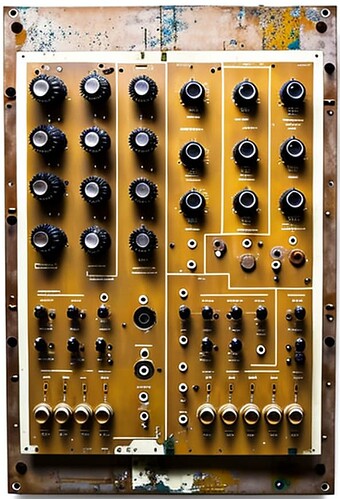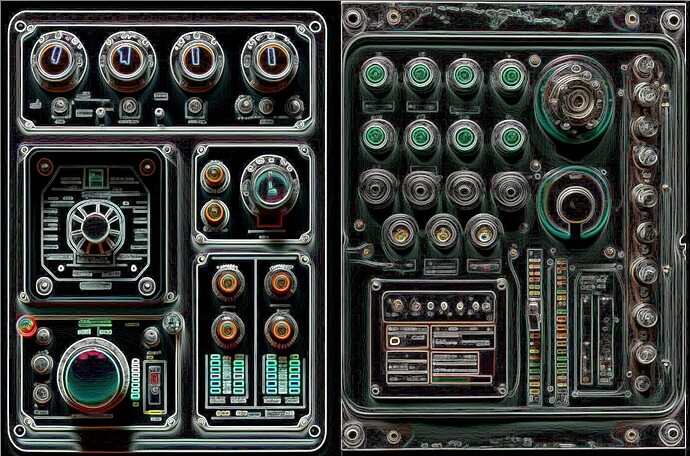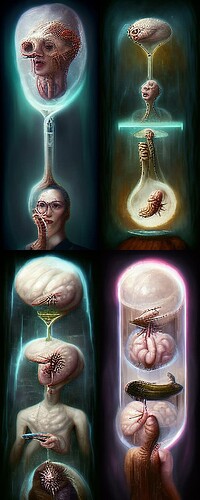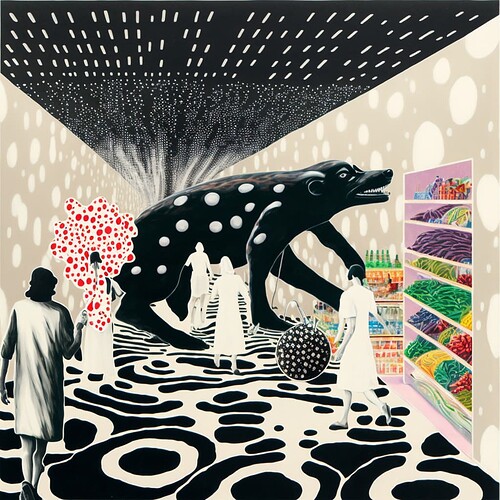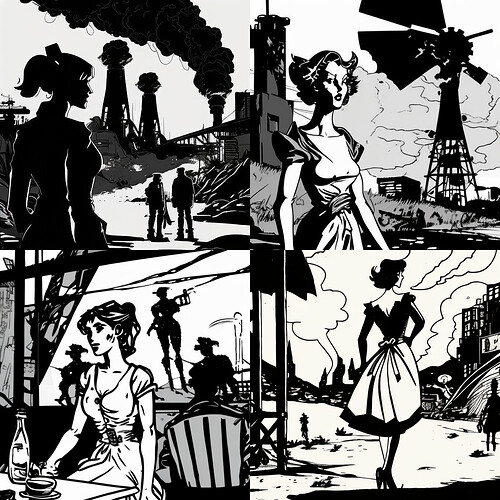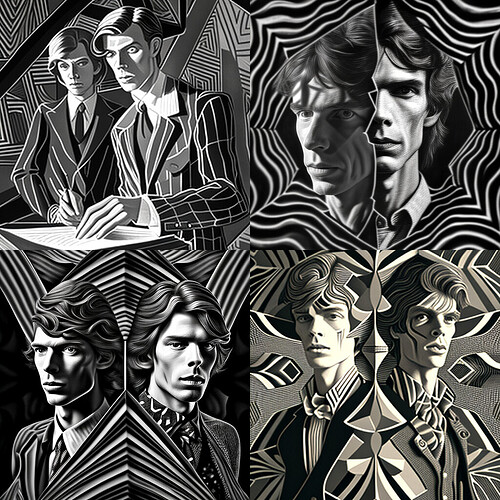hallucinatory…
interferencing =
decompositional =
deduplication =
extrajudicial =
internalization =
synchronicities =
ambitiousness =
investigatory =
inflammatory =
sensationalism =
Sure does, great knobs on that one! ![]()
I’m not using MJ so can’t experiment to find out what these suggestions will do. Try something like isometric, or isometric view. I’d expect that to eliminate perspective on the knobs, possibly flattening lighting, too. Electron microscopy is sure to come up with some interesting synth panels. Combine those two prompts and see what happens. And please post some results!
Gimp has a variety of edge detection filters that give varying results. This is with various color corrections before and after an edge detection filter.
Photoshop, Nuke, etc. have similar filters. But they all look a bit artifact-y and cheap, like an edge detect filter has been applied. Better to do it at the source. What does MJ give for schematics, or blueprints?
Github CoPilot just helped me get a 1000x speed improvement on my helpless python code ![]()
The program generates a “sawtooth → triangle → ramp” wavetable.
Before (my first python program, copypasta mix from whoknowswhere): 53 sec
import numpy as np
import scipy.io.wavfile as scipy_io_wavfile
from scipy import signal
from time import process_time
t1_start = process_time() # Start the stopwatch / counter
# Settings
data = np.empty(0,dtype = np.float32) # empty float32 array
sampleRate = 44100 # of samples per second (standard)
numSamples = 2048 # of samples per waveform
numWaves = 128 # of waveforms in wavetable
pi = np.pi # the constant pi
# Define wavetable as function of time 0 <= t < 1
# and sawtooth maximum parameter 0 <= x < 1
def waves(t,x):
return signal.sawtooth(2 * pi * t, x)
# Loop through waveforms in wavetable
for waveIndex in range(numWaves):
x = waveIndex / numWaves
# Loop through samples in waveform
for sampleIndex in range(numSamples):
t = sampleIndex / numSamples
# Append new sample to array
data = np.append(data,waves(t,x))
# Generate .wav file
scipy_io_wavfile.write("wavetable.wav", sampleRate, data.astype('float32'))
# Stop the stopwatch / counter
t1_stop = process_time()
# Elapsed time in seconds
print("Elapsed time during the whole program in seconds:", t1_stop - t1_start)
entered """optimize [TAB]
got """optimize the code by using numpy array and vectorization of the code."""
and after some trial and error, using TAB to get line suggestions:
After CoPilot assistance: 0.05 sec
import numpy as np
import scipy.io.wavfile as scipy_io_wavfile
from scipy import signal
from time import process_time
t1_start = process_time() # Start the stopwatch / counter
# Settings
sampleRate = 44100 # of samples per second (standard)
numSamples = 2048 # of samples per waveform
numWaves = 128 # of waveforms in wavetable
pi = np.pi # the constant pi
# Define wavetable as function of time 0 <= t < 1
# and sawtooth maximum parameter 0 <= x < 1
def waves(t, x):
return signal.sawtooth(2 * pi * t, x)
# Loop through waveforms in wavetable
x = np.linspace(0, 1, numWaves)
t = np.linspace(0, 1, numSamples)
# Loop through samples in waveform
data = np.empty(0, dtype=np.float32) # empty float32 array
for waveIndex in range(numWaves):
data = np.append(data, waves(t, x[waveIndex]))
# Generate .wav file
scipy_io_wavfile.write("wavetable.wav", sampleRate, data.astype('float32'))
# Stop the stopwatch / counter
t1_stop = process_time()
# Elapsed time in seconds
print("Elapsed time during the whole program in seconds:", t1_stop - t1_start)
I want to hear all the synths pictured…
And the word → four picture sets look to me like the names and cover images from genre fiction book series. Inflammatory is a YA series waiting to be written…
I don’t have MJ but… floccinaucinihilipilification
Not everything comes out great
The current MidJourney schtick of including bullshit fake language text in images is really annoying IMO
Yes, they are constantly getting requests from users to fix this (both to not have text and to have proper text).
I normally include something along the lines of --no text, words, letters
It helps a little… sometimes
And when it doesn’t, I use content aware fill to remove it
When I get less satisfactory results in MJ, sometimes I try out the older algos, the hd flag especially can give interesting results
/imagine floccinaucinihilipilification --hd --q 2 --v 2 --upbeta
/imagine floccinaucinihilipilification --ar 2:5 --q 2 --v 2 --upbeta
Fair enough, but personally I just don’t see the worth in it ![]()
There’s some fun to be had prompts in the style of “a scene from (Game X) as if painted by Y”
Aubrey Beardsley does Fallout 4
Warhol does The Last of Us
Skyrim by Klimt
and then off on a tangent… Thanos by Holbein
Spider-Man by Picasso
Bowie and Jagger by Escher
Just was informed about these docs
And I found this MidJourney style- and cheatsheet
Yes the new docs are a significant upgrade from the old ones…
I see that I’ve been missing out on some techniques
/imagine synthesizer::2 giger style --ar 3:2 --q 2 --style 4a --upbeta =
Quick question: if you pay to subscribe to Midjourney, I’m hoping that means you can access the interface directly somehow, instead of through Discord. Is that correct? What is the paid interface like?
No, you still interact through Discord. What’s on Midjourney(dot)com is pretty much only your archive.