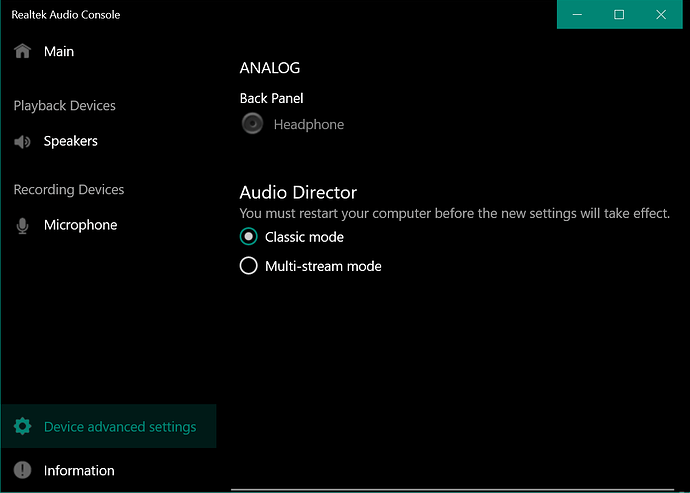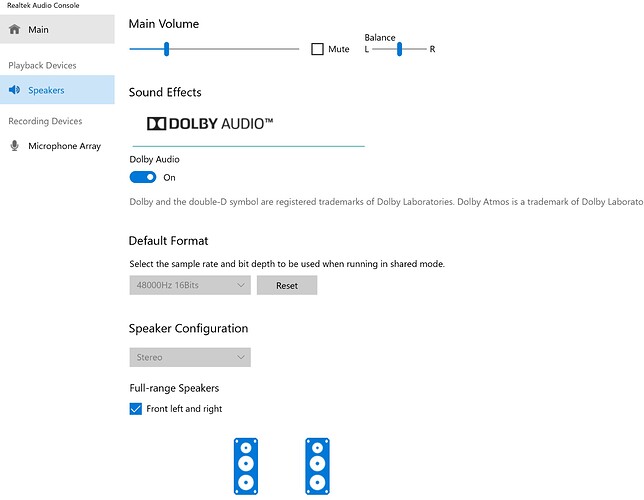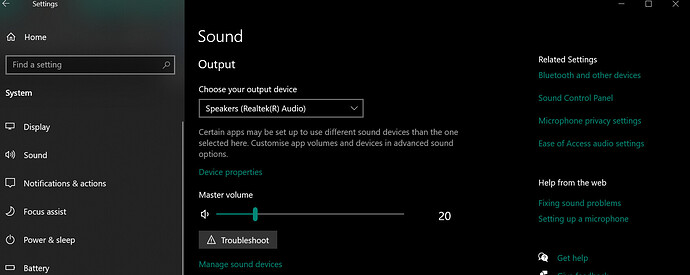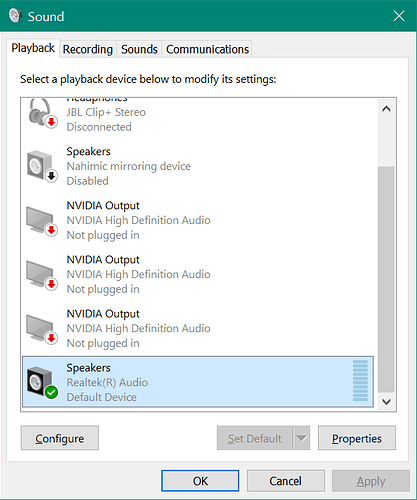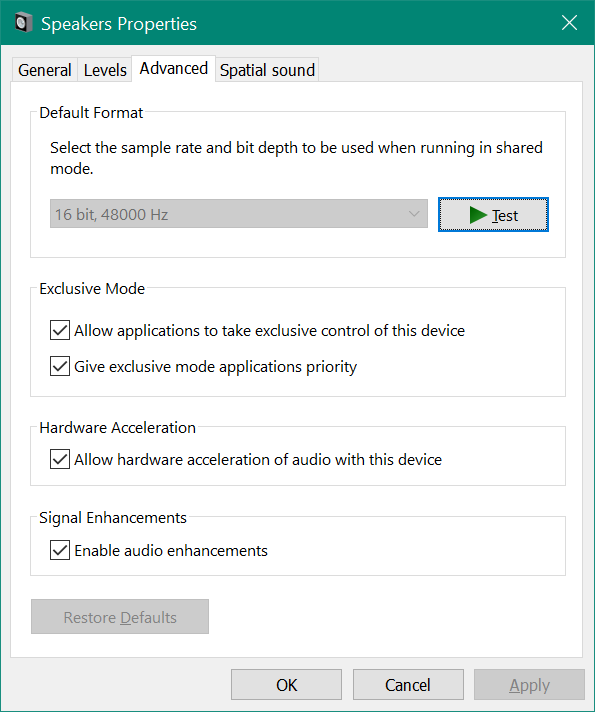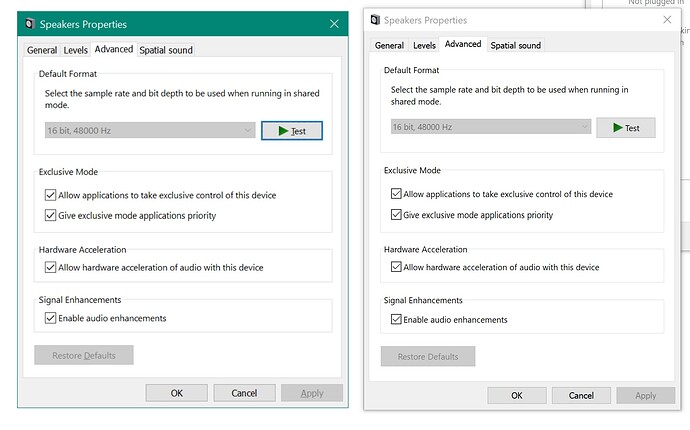Ah! Obviously I show my rookiness. “autosavePeriod”: 15.0
OK, maybe I have already changed mine, since I’m often using a drive on my LAN.
Where is your Documents folder?
C:\Users\dwelc\Documents\Rack
OK. Does it crash if you just open Rack and not use the computer at all?
Are you using any midi devices? What audio device are you using? If ASIO then try DirectSound or WASAPI
Lol… Tried to respond right after you posted but received a popup saying thanks for my enthusiasm but I’m only permitted 8 posts for now and I can post again in 8 hours. This Surface is basically brand new, replacing an older model and I’m still getting things back to the way I like them. I use this for my business and have a 365 Exchange account but my One Drive wasn’t even installed, something I finally figured out after our last conversation. Some things I’ve done: I tried VCV without any programs running and not touching it and it crashed after a minute and 14 seconds. Since I don’t (usually) have it hooked up to a DAC or audio interface, I used the WASAPI and the Realtek Audio at 44.1 and 256 last night. Just now I’ve switched to Direct Sound and Reatek Audio at the same 44.1 / 256. So far so good but the sound will not come out my headphone output so of course it sounds lame as all hell and I have a neighbor that works a night shift I can’t be bothering. Regardless, headphones just for better sound is imperative. Aaand it crashed at 8:41. Trying Direct Sound with “Default Device” setting (also 44.1 / 256) … whatever that is, but it comes though the headphones at least. Well now… 20 minutes in and still functioning. Even messed around with it a bit. Will post this ad run for lunch. See if it’s still here when I get back.
Edit - an hour later I’ve returned and VCV is still punching the bag!! It does not seem to like the Realtek *'m guessing. So question about audio interfaces then. I’m running a Focusrite Scarlet 4i4 at home and an 18i20 or Behringer XR18 at the jam space, all with the ASIO drivers. Should be okay? What do people here use?
Thx for the help! Stoked!
Edit … And then it crashed again… as soon as i opened the pdf to start 3:Patch Concepts. On the off chance it was the pdf reader, I have tried to recreate that several times but no - at the moment I have them both open, but I also have to head out.
This is sounding some much like some sort of resource conflict. We took a wild guess at a quick solution when suggesting OneDrive but we might need to work through this more slowly.
Firstly, which Windows are you running? 10 or 11?
As a perspective, I use Rack on multiple Windows PCs, intel and amd, with and without external audio interfaces. Some use Realtek audio drivers. Some I have built from scratch, but I also have/had Dell/ASUS/Lenovo laptops. I even had the original Surface Pro running Rack. And I haven’t seen this issue.
That doesn’t help much, other than to suggest there’s something different in the configuration of the SP7 that is either contributing to this issue or creating a scenario that isn’t so common.
I understand that this situation would be frustrating. I don’t have access to a SP7, so I can only make suggestions that may or may not help.
I would stick with WASAPI and DirectSound for now. The headphone behaviour you described sounds odd because that’s not what commonly happens, which again points to an unusual audio config.
On my Lenovo laptop, there’s a Realtek audio console app for managing audio. Do you have something like that on the SP7?
Windows 10 - I’m usually reticent about jumping in to the new versions too quickly and actually had to be somewhat dragged into 10 - mostly because I despise being forced into something. And yes, I do have the Realtek console, just have never looked at it until now. I see its at a default 48khz 16 bit that does not have any option to change. Edit - With Dolby on…
OK, that doesn’t give much to configure.
In Windows 10, the sound config is split between the newer Settings app and the old Sound Control Panel. You should see a link to the Sound Control Panel from the Settings Sound page; it might be on the right, or at the bottom.
Do not have Rack open while you do this. When Sound Control Panel is open, scroll to your default playback device and highlight it
Then click the Properties button. What are your settings on the Advanced tab?
Hmmm, I’ll think about what’s next to try…
Does this happen with the default patch without any changes other than selecting the audio driver and device in the Audio-8 module?
Before starting Rack, go to C:\Users\dwelc\Documents\Rack and delete the file log.txt. Open Rack and wait for the crash. Do not restart Rack until after you’ve take a copy of the log.txt and attached it here.
Thx Paul
I may try and install VCV on my other Surface instead and put a controller program like OSC Pilot on this one and connect the two with a network cable. Will have to wait until I get home. In the mean time, yes, I haven’t made any changes to the default template other than messing with some settings and cables while following along with the How to Rack pdf but it always comes back to the original settings sans whatever I have for the sound settings in the Audio 8 module.
Attached. Thanks for being a pitbull!
log.txt (33.1 KB)
It might be time to send off a report to VCV Support. Follow the steps here
Will do. I will mention that you had a good run at trying to solve the issue. Very much appreciated.
Well, good news about VCV, it works perfect on my studio computer! Fun times a comin’! Haven’t heard back from tech support though on my Surface Pro 7 issues. Will load it onto my Surface 3 just to see what I get out of it.
Great!
Rack 2 is slated for release in November, so there’s a lot going on
whose tech support? VCV? VCV is a free program and does not have tech support.
Yes, I’m looking forward to it as well!
Well whatever Paul linked me to above. Seems to be called VCV-Support