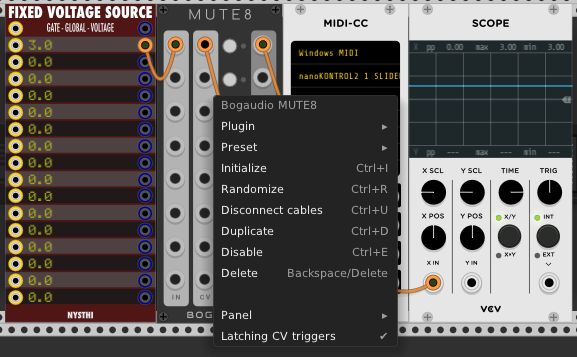Hi, I’ve been learning the ins and outs of VCV over the last few weeks. I have an alesis VI25 which has more buttons than anyone should have the right to on a keyboard of its size. My intention is to use these buttons to trigger fades by sending their gate signal to an envelope generator and manipulating parameters that way. Currently, it seems like MIDI-Gate will only work on MIDI notes. So, the best method I have is to MIDI map each of the buttons to the offset of an attenuator knob and treat the signal that way. This seems like a wasteful step considering that its a button that’s very clearly transmitting a direct on/off signal that should translate into a direct gate. Am I horrifically overcomplicating this?
EDIT: I’ve certainly figured out a better way to do this. I wish there was a direct midi gate, but the VCV pulses allows for a button to be mapped to a button that triggers or holds a gate signal.
Thanks!