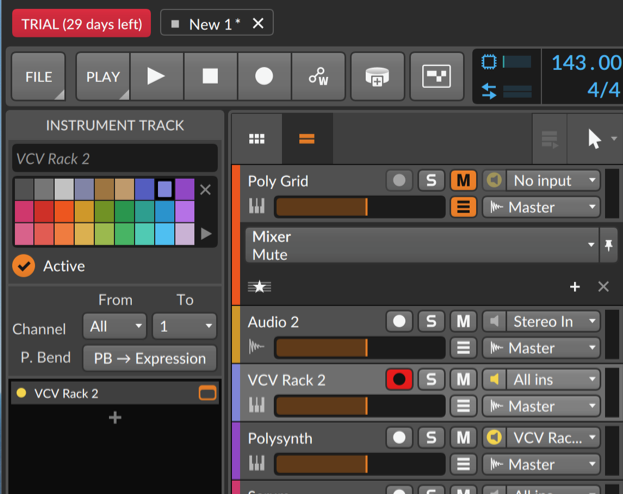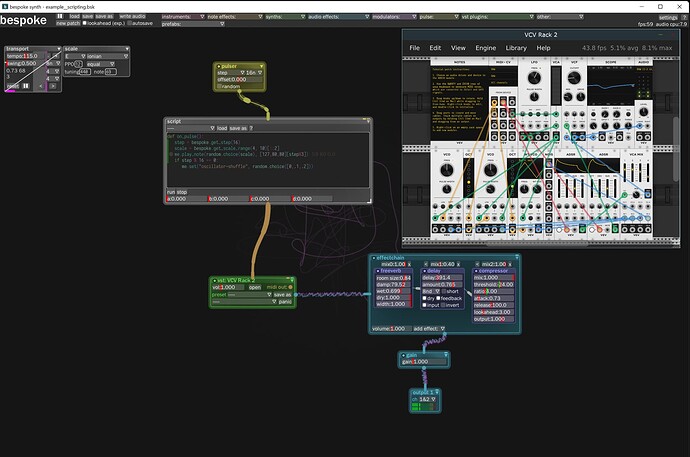So, what should be my first DAW to go with VCV Rack Pro?
I’m aware that you’ll now list every DAW known to man, but it seems to me like the major contenders are Reaper or Bitwig. People say very nice things about these around these parts. Or should I try the free and Open Source Ardour, or is that hopelessly behind in necessary features? Ableton is out because of the silly MIDI shortcomings that people mention here.
I’ve never been a DAW user, outside of the occasional, casual use of Audacity, but I feel fairly proficient with Rack, MIDI and audio.
I value stability, reliability, good UX and a UI that’s not more cluttered than it needs to be. I’m on macOS Sierra although I anticipate upgrading to Catalina by necessity in the near future.
My needs of a DAW is to record multitrack pieces combined from Rack-VST, my eurorack through the ES-9 and my Roland Juno-Di keyboard through my Focusrite 2i2. Needs to have some automation to orchestrate those pieces. Also using the odd VST for mixing and mastering, and checking out a couple of nice VST synths and effects. Also that Bitwig grid looks interesting ![]()
So dear wizzards and gentle Rack folks, what would be your suggestion? Appreciate your time!